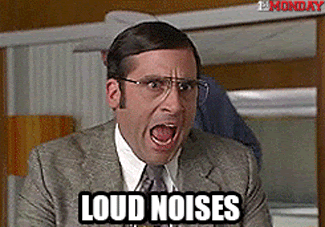Moriarty1889
Member
Have come across this recently with some friends. One of them purchased a brand new sealed Xbox one system. When going thru the initial setup process it would try to start the day one update but then would error out everytime. It would say it needed the update but could not continue. Seemed very weird and he is not the only one. As I looked into it and found there are many other people who encountered this as well. Some of them factory reset the systems and then couldn’t get the initial update again. Does anyone know if MS in their infinite wisdom has disabled the servers for the needed xbox one day one update? I had seen someone elude to that on a forum a bit ago but didn’t think it was correct. seems it may have been and they encountered it as well. Any thoughts gentlemen? And yes they even tried the Usb Offline update but it didn’t work either as the system apparently needed and kept looking for the initial day one patch. Very shady of MS to do this if they did. Just curious and thank you for anyone who may know more of this.