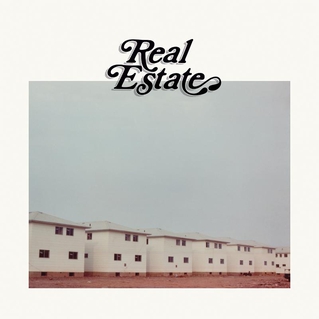Vanillalite
Ask me about the GAF Notebook

Introducing: Fedora 16
Code Name: Verne
Release Date: November 8th 2011
INFO: The latest GNU/Linux release sponsored by Red Hat
Jules Verne

What's New:
- Linux Kernel 3.1.0
Verne is going to be one of the first distros to ship with the new 3.1 Kernel! Some of the key new features include hardware support for things like Microsoft Kinect and AMD Fusion APUs as well as software things like Btrfs data scrubbing and defragmentation.
As always the best place to get the patch notes is over at Kernel Newbies which both has a quick summary as well as details for those that want to dig into things!
Desktop:
Forging A Way Ahead: Gnome 3.2!
Fedora 15 was the 1st high profile mainstream Linux release to ship with the brand new Gnome 3.0, and Fedora 16 is continuing this tradition by being the 1st big distribution to ship with the more refined Gnome 3.2!
Where as Gnome 3.0 was a big transition Gnome 3.2 is more of a refinement of the new desktop space that Gnome 3 has created. The Gnome website itself calls Gnome 3.2 - Gnome 3.0 Evolved! You can read through all of the official Gnome 3.2 release notes HERE! I'll post some of the quick features bellow direct from the Gnome site.

It's safe to say a lot of things got worked on. Cluter, the graphics lib that allows for hardware acceleration, got a bunch of work done. The GTK tool kit got an update to 3.2 to go along with Gnome itself and is available for devs to work with. Things like built in instant messaging, new dark theme, added anti aliasing, improved accessibility with a reworked on screen keyboard, color management calibration (since we all know monitors and printers can be all over the place on this one), quick previews in the file manager, support for web apps etc... can all be found in this new version of Gnome and therefore Fedora 16.
Other Changes:
I won't spend to much time going through the laundry list of stuff. You can read some of the overall Fedora 16 changes/updates/additions at THIS LINK, but I'll throw out a few more highlights. Grub is finally getting pushed aside for Grub 2 as the default boot loader even for legacy systems. KDE if you so chose to go that route will be shipping as version 4.7. The 3d creation tool Blender is getting updated to 2.5. HAL removal which has slowly been happening for the past few releases is finally complete. No more HAL will be shipping on the disc.
Spice got a nice update, and the Fedora team is working hard on making this the best user experience in terms of desktop virtualization. Obviously you'll get your usually program updates to the latest version like Firefox and Libre Office.
On a side note BTRFS was considered as being the default file system, but not enough work got done in time so that idea is being pushed to Fedora 17. We all know how the file system game goes.
Other Desktops Spins:
As I eluded to earlier with my KDE reference there are other spins for Fedora 16. The usual cast of desktop characters all appear here such as LXDE and XFCE, and they all can be found by clicking the appropriate link on the Fedora website. Head on over to the Fedora Spins Page to check those and many more out such as say the Security Spin.
Countdown!

What to do on Download Day!
1. Head over to Fedora's to grab the latest version of Ubuntu. It's usually available via many download sources as well as a torrent. Heads up though that it might take a while depending for the website to update on the 10th. Burn the ISO and GO GO GO!!!
Pro Tip: Choose the All Download Methods of getting the .iso and grab one of the torrents. Where as websites slow down in times of heavy traffic, the whole point of torrenting is the more people sharing the faster your speed should be. Easily the best option no matter what flavor of Ubuntu you are grabbing on release day!
2. If you already have Ubuntu installed then you can just upgrade!
Official Updating Instructions for Fedora Using YUM!
3. If your just curious about the release you can always follow step 1. Then when you insert the burned ISO just let it start, and select run as a live cd. For those not familar you're just running the OS straight off the CD, and not installing anything. It's a great way to just try out a distro to see what's up!
4. Finally if you want to be cool and have your Fedora fix on the go you can always use the UNetbootin program which works in both Linux, OSX and Windows. It'll easily let you create a Fedora build on your USB Flash drive. Heck it'll let you chose alot of different distros even if Ubuntu isn't your cup of GNU/Linux tea!
Another Linux and Windows choice would be the Linux Live USB Creator that works in both Windows and Linux. It's basically another alternative to Unetbootin as they accomplish the same tasks.
Pro Tip: Running the .iso off of a usb stick is just like running it off of the cd no matter if you want to install or run as a live cd. So why waste the extra blank cd or dvd when you could just use the usb method to install? Just slap it on a usb stick if you need to do a clean install and not an upgrade!
PS: For some reason over the last year or so I've become partial to the Linux LiveUSB Creator over Unetbootin for some reason. No particular reason why, and they both work well. Just how I've chosen to roll.
References:
1. Fedora Official Website
2. Linux Distro Noob thread of Linux noobs: The Official Neogaf Linux Topic!
3. Wubi Installer Page
4. Red Hat Official Website
5. UNetbootin Installer Page
6. Linux Live USB Creator
7. This Week In Linux: Great General Website + an Official Youtube Channel
8.Mark Shuttleworth's Blog: aka the Man the Myth the Legend behind Ubuntu
9. Shawn Powers Blog: My favorite Linux writer (currently writes for Linux Journal Mag/Website)
Shout Outs!
- To Linux GAF for another 6 months of Linux fun. You always make me feel like no matter whatever else is happening on GAF I'll always have a happy home there!
- To my GF Christa for still putting up with me for another 6 months especially seeing as I deem myself rather mentally unstable sometimes!
- To my Vent crew Chelmo, Levito, Zield, Yoda, RHF, Lambs, Griffy, Net etc... for all the fun we have online together
- To Rgn aka the Kajun a special shout out for paying for our vent server for the past few years. Your vent server brings up soooo many good times and sooo many long nights of crazy fun. Life wouldn't be as cool without you!
- To SFLUFan for hosting the TF2 server that we use every Tuesday and Thursday Nights. The week just wouldn't be as fun without TF2 night!
- To Riot Games for finally getting my PC gaming crew into MOBA games with League of Legends
- Finally to my parents for putting up with my crazy self since the early 80s. Plus they got me my 1st computer an IBM PS/2 with Win 3.1 back in late elementary school!
PS: This Thread is Brought to You by These Two Albums!