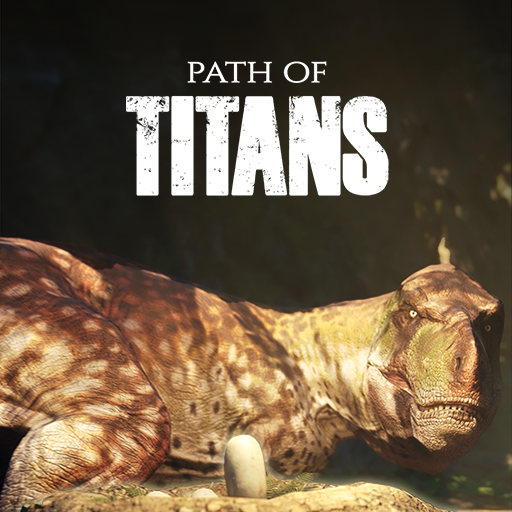winjer
Member
Level1Tech managed to pull a ton of data, both from game developers and from servers, to try to paint a picture of the issues with 13 and 14th gen CPUs from Intel.
TLDR:
Using game crash telemetry, they found Intel 13 and 14th gen CPUs have much greater crash rates than any other CPUs.
AMD has much lower crash rates
12th Gen CPUs has similar crash rates to AMD CPUs (keep in mind that some 13th Gen CPUs are just rebranded 12th Gen CPUs)
A lot ofc rashes seem, to be IO related. But sometimes there are crashes being reported as issues with the GPU, though it's the CPU that is causing the poroblem.
On the server side, even when using W680 motherboards, which use conservative power limits, these crashes still occur at much higher rate with 13 and 14th gen CPUs
Updating bios mitigates crash rates but does not fix this completely
Disabling e-cores helps a bit, Setting the memory to 4800 Mbps does the most to reduce crashes
Server providers have already replaced many 13 and 14th gen Intel CPUs. They are now charging $1000 extra, for special support, for every new contract that uses these CPUs. But not for AMD nor 12th Gen CPUs.