Grildon Tundy
Member
Update with the thrilling conclusion:
Thanks all for your help and input.
We went with this one, and I set it up for him at our family Christmas. It's slick, quiet, and fast. I think it'll serve him well.
MINISFORUM UM480 XT Mini PC AMD Ryzen 7 4800H(8C/16T) DDR4 16GB RAM+512GB NVMe SSD Desktop Computer, 2xHDMI+1xUSB-C 4K@60Hz Outputs, 2.5G LAN, AMD Radeon Graphics Mini Computer https://a.co/d/05mQw3y
OG post:
Hi all, if this belongs in Off-Topic, please feel free to move it. Not gaming-specific, but adjacent.
My grandpa's computer has crapped out on him, and he asked for advice on a replacement. I wanted to crowd-source the question here since you guys have good insights and knowledge.
He says he uses his computer for:
1) Gmail
2) YouTube
3) Light web browsing (news and I think some web forums)
I think he has a desktop tower today. Windows; no need to switch over to Apple or another OS. Getting a PC with minimal bloatware and a good rep for not crapping out would probably be good. I have not asked if prefers laptop or desktop, so if you have thoughts on one versus the other, please let me know.
Given the light resource requirements of what he uses it for, I'm thinking something under $500 would be good enough.
A couple options that looked decent to me:

 slickdeals.net
slickdeals.net
Not sure if this one has Windows pre-installed:

 slickdeals.net
slickdeals.net
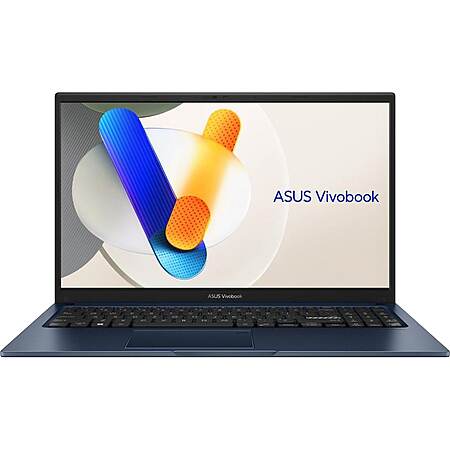
 slickdeals.net
slickdeals.net
I'm not finding many desktop deals. This looked interesting:

 slickdeals.net
slickdeals.net
Thanks in advance!
Thanks all for your help and input.
We went with this one, and I set it up for him at our family Christmas. It's slick, quiet, and fast. I think it'll serve him well.
MINISFORUM UM480 XT Mini PC AMD Ryzen 7 4800H(8C/16T) DDR4 16GB RAM+512GB NVMe SSD Desktop Computer, 2xHDMI+1xUSB-C 4K@60Hz Outputs, 2.5G LAN, AMD Radeon Graphics Mini Computer https://a.co/d/05mQw3y
OG post:
Hi all, if this belongs in Off-Topic, please feel free to move it. Not gaming-specific, but adjacent.
My grandpa's computer has crapped out on him, and he asked for advice on a replacement. I wanted to crowd-source the question here since you guys have good insights and knowledge.
He says he uses his computer for:
1) Gmail
2) YouTube
3) Light web browsing (news and I think some web forums)
I think he has a desktop tower today. Windows; no need to switch over to Apple or another OS. Getting a PC with minimal bloatware and a good rep for not crapping out would probably be good. I have not asked if prefers laptop or desktop, so if you have thoughts on one versus the other, please let me know.
Given the light resource requirements of what he uses it for, I'm thinking something under $500 would be good enough.
A couple options that looked decent to me:
HP Laptop: i5-1235U, 15.6" 1080p, 8GB RAM, 256GB SSD, Iris Xe $278 + Free Shipping
Walmart [walmart.com] has for HP Laptop (15-fd0095wm) on sale for $278. Shipping is free. Specs:Processor: Intel Core i5-1235U Display: 15.6" Full HD IPS micro-edge anti-glare display Memory
Not sure if this one has Windows pre-installed:
ASUS ZenBook 15.6" Laptop: FHD IPS, Ryzen 5 7535U, 16GB LPDDR5, 512GB SSD $500 + Free Shipping
SPECS:15.6", FHD (1920 x 1080) 16:9, 60Hz, 300-nits, 100% sRGB, Anti-glare, IPS Display AMD Ryzen 5 7535U Processor 2.9GHz (19MB Cache, up to 4.55 GHz, 6 cores, 12 Threads) 16GB LPDDR5-6400 o
Asus Vivobook 15 Laptop: Intel Core 5 120U, 15.6" 1080p, 16GB RAM, 512GB SSD $379.99 + Free Shipping
Staples [staples.com] has Asus Vivobook 15 FHD Laptop (F1504VAP-SB54) on sale for $379.99. Shipping is free. Note: Availability for pickup may vary by location. Specs:Intel Core 5 120U 10 Cores, 12
I'm not finding many desktop deals. This looked interesting:
Minisforum NAB6 Lite Mini PC: i5-12600H, 16GB DDR4, 512GB Gen4 SSD, Dual 2.5G Lan, 4x Video Out, Win11 @ $319 & More + F/S
16GB Ram + 512GB SSD [minisforum.com] @ $319 32GB Ram + 512GB SSD [minisforum.com] @ $359 32GB Ram + 1TB SSD [minisforum.com] @ $379 Coupon: $100 Off via DNAB6 for Non-Barebone Models. Automatically
Thanks in advance!
Last edited:





