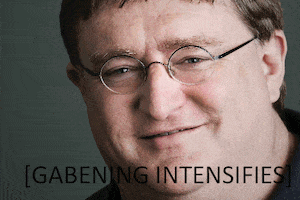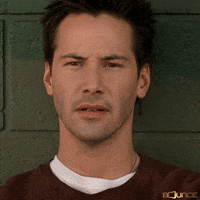ArtHands
Thinks buying more servers can fix a bad patch
Steam will make publishers to provide more clarify and transparency regarding season pass
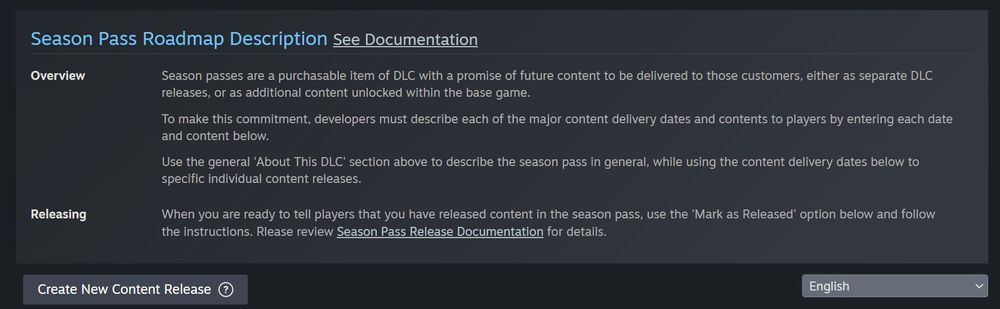
 bsky.app
bsky.app
 partner.steamgames.com
partner.steamgames.com
- Must list down how many DLC
- All DLC to have basic content description
- Expected release date for each content (quarter or season also acceptable)
- must include at least one released DLC when it is made available for purchase
- customers will be offered a refund for the value of unreleased DLC for unreleased season pass DLC
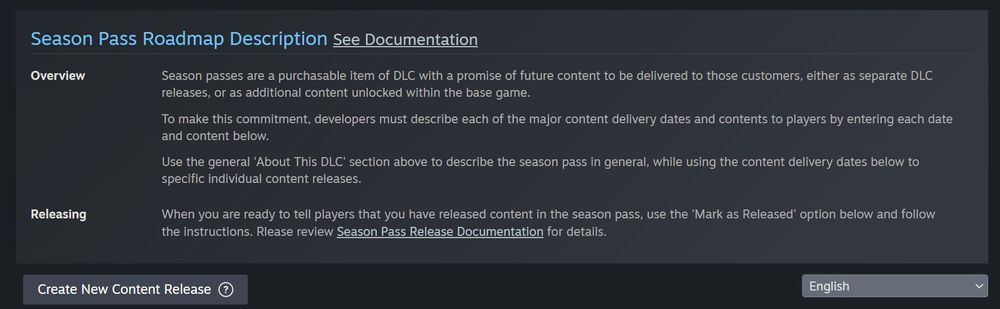
Pavel Djundik (@xpaw.me)
Steam is getting proper season passes support, all DLCs must be listed with expected release dates. If DLC is cancelled, refund for the value of unreleased DLC will be offered. More here: https://partner.steamgames.com/doc/store/seasonpass
Steam is getting proper season passes support, all DLCs must be listed with expected release dates. If DLC is cancelled, refund for the value of unreleased DLC will be offered.
Season Passes (Steamworks Documentation)
Season Pass Guidelines
When a Season Pass is made available for purchase on Steam, it must include the following information:
- A complete list of all DLC included in the Pass. (i.e. listing each of the four DLCs included in a Pass).
- A basic description of the content that’s included in each DLC. For example, the first content release might be “The Glitterlands Expansion – New area to explore, two new weapons, and new enemies.” It’s not required for the DLC to have a final name at the launch of the Season Pass. The information about the content in the DLC doesn’t need to be detailed (simply “new weapons” or “two new weapons” is acceptable, they don’t have to list the exact weapons).
- Expected release date for each DLC. Quarter and Year (i.e. January to March 2025) or Season/Year is acceptable. Of course, a date that’s more precise is also fine (i.e. June, 2025 or June 1st, 2025).
A Season Pass must include at least one released DLC when it is made available for purchase*
*with the exception of Season Passes included in a Pre-Purchase of a deluxe edition.
Delaying or cancelling a DLC in a Season Pass
We understand that game development doesn't always go as planned. If you think you aren't going to be able to release a DLC into the Season Pass by the quarter you promised, we allow you to self-reschedule the release date one time only during the Season Pass. You can pick a new date up to 3 months later than you originally selected. If for some reason you need to delay more than that, please reach out to us directly.
If you cancel a DLC in a Season Pass, customers will be offered a refund for the value of unreleased DLC.
NOTE: Under the Steam Distribution Agreement you have provided a warranty to Valve that your DLC will conform in all respects to the descriptions provided to customers, including promised release dates.
Even if there has not yet been a customer complaint, Valve may take action if you delay a DLC more than a quarter (3 months) beyond the release window you originally promised.
Actions include removing the Season Pass from sale on Steam, refunding all customers who purchased the Season Pass for the value of unreleased DLC, or allowing customers the option of refunding the entire Season Pass. For the purposes of refunds, the value of unreleased DLC will be decided in discussion with Valve.
Valve may also take action if your Season Pass content is not released after one year has passed. Actions may include refunds to customers and removing the Season Pass from sale on Steam.
Including a Season Pass in a Pre-Purchase
You may include a Season Pass as part of a game's pre-purchase. If you'd like to include a Season Pass as part of a pre-purchase of an edition of a game, you'll still need to set up a Season Pass DLC as usual. However, as part of setting up a pre-purchase, you'll need to contact Steam to set the Season Pass DLC into pre-purchase mode.
When a Season Pass DLC is in pre-purchase mode, you are not required to release at least one DLC in the Season Pass at the time it goes on sale (as you are usually required to do when you launch a Season Pass). However, when the game launches, you will need to release the Season Pass out of pre-purchase--this will entail releasing at least one of the DLCs included in the Season Pass.
Including a Season Pass in a Deluxe/Premium Edition of Your Game
You can include a Season Pass in a Deluxe or other premium edition of your game.
To do this, you'll need to create the Season Pass DLC using the same steps outlined in this documentation page. Once it has been created, you can add the Season Pass DLC app to the Deluxe package.
You must ALSO add all of the individual DLCs contained in the Season Pass as they are released.
This is very important, because if you don't add the individual DLCs to the package (in addition to the Season Pass) customers won't gain access to the DLCs they purchased in this Deluxe edition when they are released.
Last edited: