You are using an out of date browser. It may not display this or other websites correctly.
You should upgrade or use an alternative browser.
You should upgrade or use an alternative browser.
Microsoft unveils Recall, and it's really creepy
- Thread starter DryvBy
- Start date
Grildon Tundy
Member
The only use case I can think of for this is for Microsoft and the partners they share their users' data with. Or for corporations monitoring their employees' work computers, but there is already software that does that.
"If you've done nothing wrong, then you have nothing to hide." Yeah, but I still lock the door when I take a crap in a public stall.
"If you've done nothing wrong, then you have nothing to hide." Yeah, but I still lock the door when I take a crap in a public stall.
Boss Mog
Member
I just did a clean install of Windows 11 24H2 on my new laptop and Recall was installed and active. I had to disable it manually.Currently you have to opt-in to even have the "feature" there. As usual, a lot of hysteria over nothing, but I understand being cautious for the future with anything involving Microsoft and its history of "oops, we turned "X" on after the latest forced bi-weekly Tuesday update."
I've been running Windows 11 24H2 on four laptops and a desktop at home and Recall isn't installed on any of 'em.
To check if it's installed and active on your PC run the command prompt as administrator and type: dism /online /get-featureinfo /featurename:RecallOk how do we turn this off? For things like this it seems like there is a way to "turn it off" but it's not actually off.
If it's installed and active then type this to turn it off: dism /online /disable-feature /featurename:Recall
This is probably in a deboater software. Not at least should and could be.I just did a clean install of Windows 11 24H2 on my new laptop and Recall was installed and active. I had to disable it manually.
To check if it's installed and active on your PC run the command prompt as administrator and type: dism /online /get-featureinfo /featurename:Recall
If it's installed and active then type this to turn it off: dism /online /disable-feature /featurename:Recall
I like Titus tool for my windows 10 installs. Removes all sorts of BS.
gar3
Member
This is interesting because I just had to nuke my daughter's laptop and perform a clean install of 24H2 last Friday and Recall was not installed nor active. I am running Pro. Are you Pro or Home?I just did a clean install of Windows 11 24H2 on my new laptop and Recall was installed and active. I had to disable it manually.
Boss Mog
Member
ProThis is interesting because I just had to nuke my daughter's laptop and perform a clean install of 24H2 last Friday and Recall was not installed nor active. I am running Pro. Are you Pro or Home?
VulcanRaven
Member
jshackles
Gentlemen, we can rebuild it. We have the capability to make the world's first enhanced store. Steam will be that store. Better than it was before.
It's baaaaaack
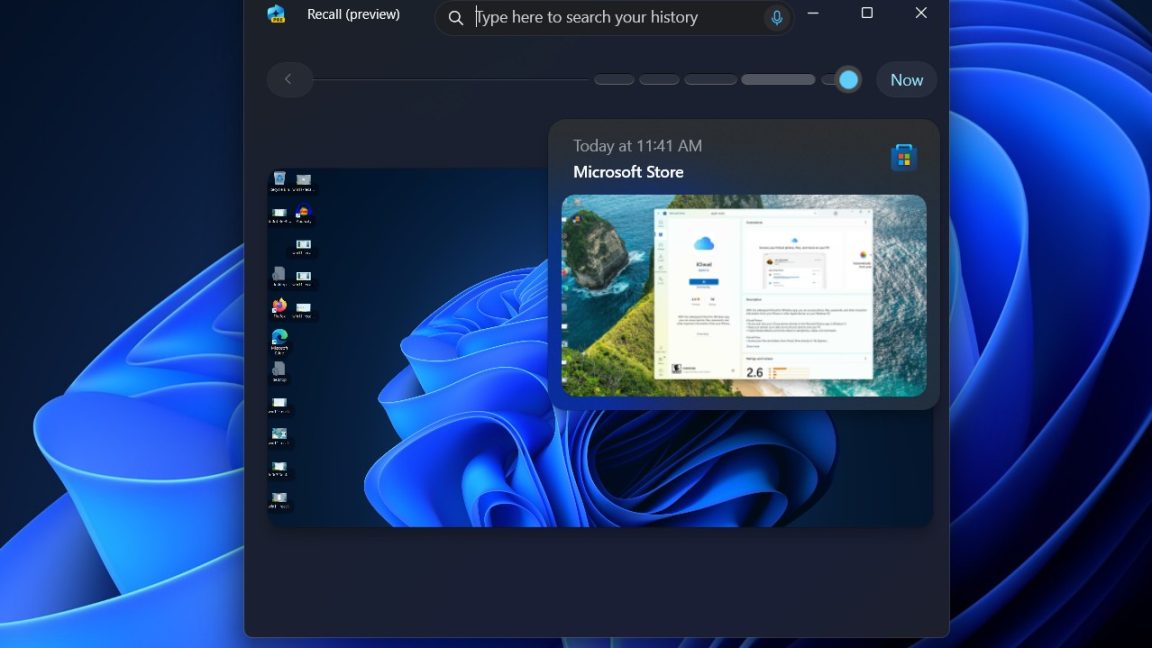
 arstechnica.com
arstechnica.com
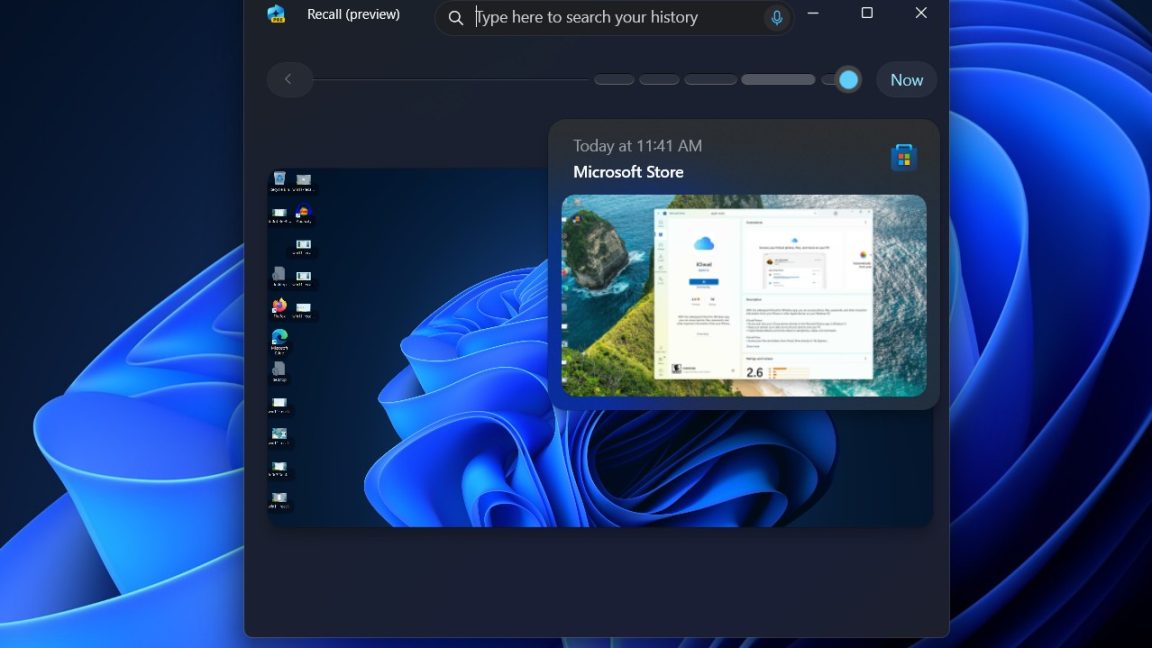
That groan you hear is users’ reaction to Recall going back into Windows
Snapshotting and AI processing a screen every 3 seconds. What could possibly go wrong?
 arstechnica.com
arstechnica.com
Pejo
Member
I hate this so much.It's baaaaaack
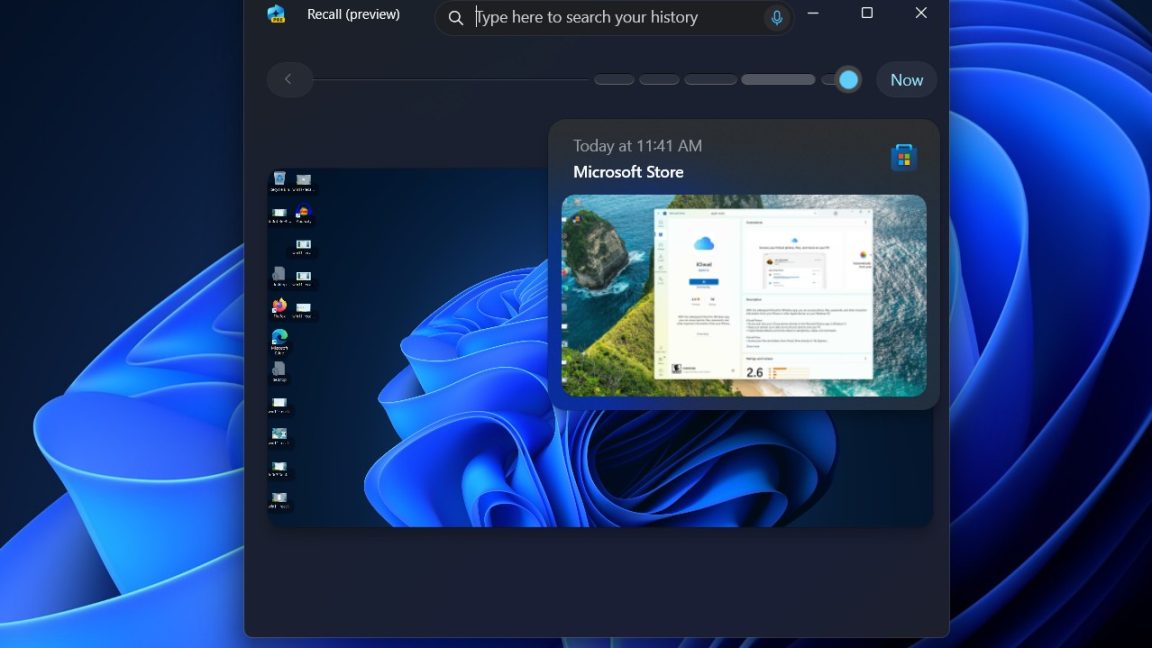
That groan you hear is users’ reaction to Recall going back into Windows
Snapshotting and AI processing a screen every 3 seconds. What could possibly go wrong?arstechnica.com
AJUMP23
Parody of actual AJUMP23
It was all a ruse.It's baaaaaack
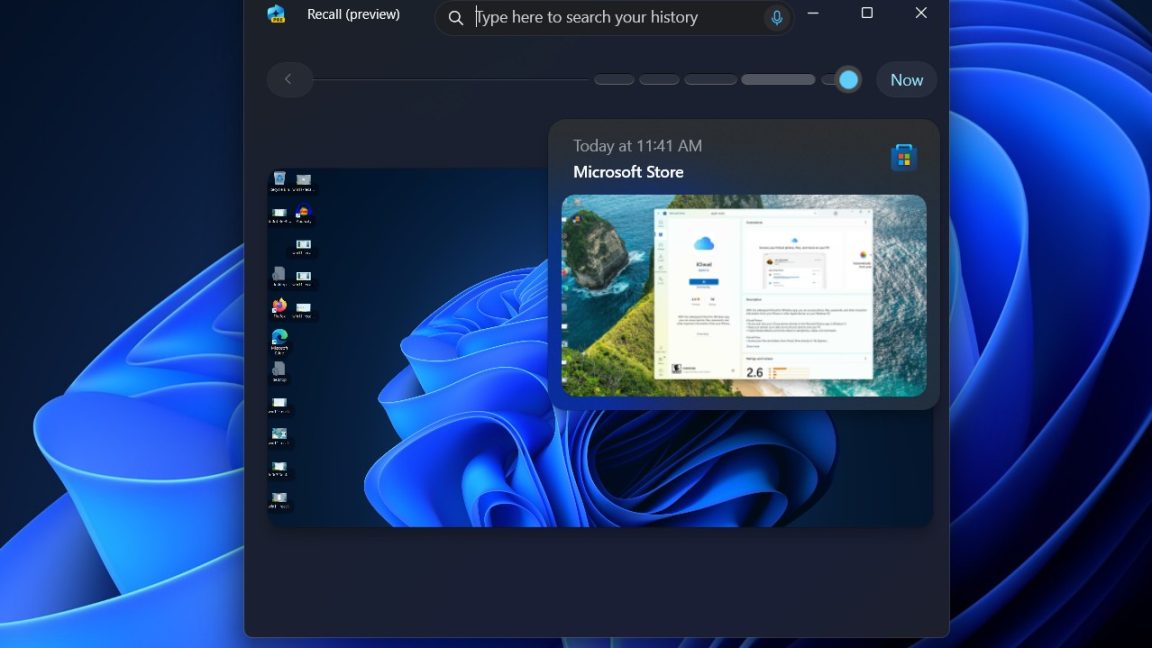
That groan you hear is users’ reaction to Recall going back into Windows
Snapshotting and AI processing a screen every 3 seconds. What could possibly go wrong?arstechnica.com
AJUMP23
Parody of actual AJUMP23
They can use it to sell you stuff. My work just to,d me to sign up for ChatGPT. They will cover the cost.Took major effort to get the non copilot version of office 365. They just won't let this ai shit die, will they?
ChuckeRearmed
Member
I think there is some paid app that does that in MacAs someone with a horrible memory, I actually would like this function. Too bad I use macOS.
Forsete
Member
It's the future….Took major effort to get the non copilot version of office 365. They just won't let this ai shit die, will they?
Unknown?
Member
FtfyIt's the future for mindless drones….
Forsete
Member
I hate it too.Ftfy
ResurrectedContrarian
Suffers with mild autism
https://www.rewind.ai/ is what you want on MacAs someone with a horrible memory, I actually would like this function. Too bad I use macOS.
In fact, it was available over a year ahead of Recall's first announcement, and appears to be a much better optimized product, since it's build for the Silicon chips and runs with a very low profile.
Dacvak
No one shall be brought before our LORD David Bowie without the true and secret knowledge of the Photoshop. For in that time, so shall He appear.
Dang, I might give this a try.https://www.rewind.ai/ is what you want on Mac
In fact, it was available over a year ahead of Recall's first announcement, and appears to be a much better optimized product, since it's build for the Silicon chips and runs with a very low profile.
The free tier version makes me a little nervous, because that mean I am the product. I definitely want to see what sort of privacy options this has before I install it.
But it does seem pretty cool.
Edit: Wait this legitimately is just passively screen recording ALL the time? Wouldn't that take a huge hit on storage, battery life, and processing? Still might be worth trying, I suppose. But I'm constantly trying to claw back processing power, even on an M2 Max.
Last edited:
ResurrectedContrarian
Suffers with mild autism
both of them do that (recall on Windows takes screenshots every few seconds and sends to local model, just like this)Edit: Wait this legitimately is just passively screen recording ALL the time? Wouldn't that take a huge hit on storage, battery life, and processing? Still might be worth trying, I suppose. But I'm constantly trying to claw back processing power, even on an M2 Max.
It shouldn't slow you down much given that it's very optimized for the platform. I don't use it, but as far as privacy, I know several software devs who use it and who say it's built safely as far as privacy, all the data stored & processed locally.
jshackles
Gentlemen, we can rebuild it. We have the capability to make the world's first enhanced store. Steam will be that store. Better than it was before.
It's good that the processing is all done locally (I believe the Windows one is also like this) but that doesn't make it inherently safe or privacy-friendly. It just means that the threat model for this data has shifted from Microsoft (or this Mac software vendor) to you personally. You're essentially building a lucrative target for hackers, and in the case of Microsoft they'll all know exactly where to look.It shouldn't slow you down much given that it's very optimized for the platform. I don't use it, but as far as privacy, I know several software devs who use it and who say it's built safely as far as privacy, all the data stored & processed locally.
ResurrectedContrarian
Suffers with mild autism
I don't use it myself since I don't want that much data put together, but yeah -- for me I would say the risk would be similar to what I already have with my laptop, just a bit more. Eg. if someone either takes (and then somehow breaks disk encryption... hopefully wouldn't happen) or hacks my machine, they could already get to all kinds of keys and authentications for very secure things, including professional / work systems with a big impact. This tool wouldn't add a whole lot on top of that--but would make it a little bit worse by having some additional screenshots and text information on top. My stored authentications are the main risk in my case, I'd say.It's good that the processing is all done locally (I believe the Windows one is also like this) but that doesn't make it inherently safe or privacy-friendly. It just means that the threat model for this data has shifted from Microsoft (or this Mac software vendor) to you personally. You're essentially building a lucrative target for hackers, and in the case of Microsoft they'll all know exactly where to look.
tl/dr -- if someone gains full access to most people's machines, they'll probably have everything they need with or without Rewind/Recall, but it would indeed make it a little bit worse.


