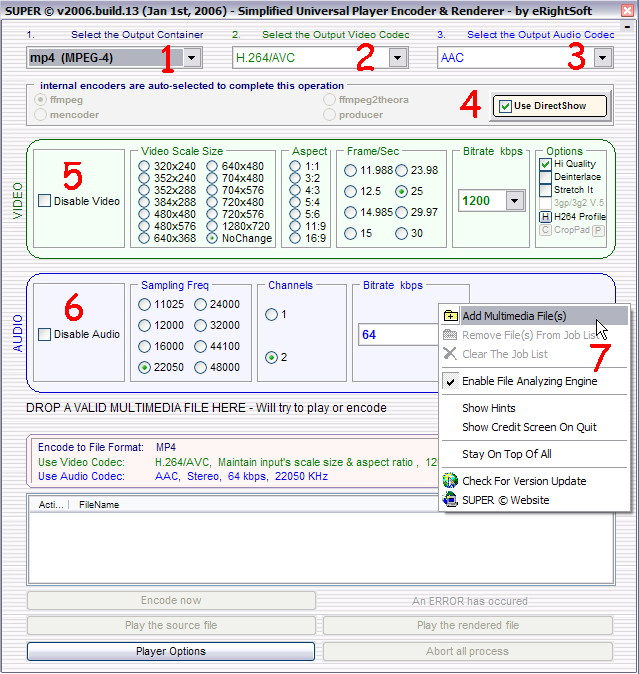Well, my Wi-Fi won't work for some reason.
It won't detect the router using DHCP (but that's a problem with all my Wi-Fi devices it seems with my router...), but when I set it up using Static - like I have done with ALL of my Wi-Fi devices (PS3, downstairs PC, etc), it will not connect to the net. It connects to the Wi-Fi just fine, but my iPod doesn't even show up on my Active Users List - whereas my PS3 does via Wi-Fi.
It gives this error everytime: "Safari can't open the page because it can't find the server."
The iPod is connected to Wi-Fi because the 3 Wi-Fi bars show up, but it won't connect to the net.
Any ideas?
It won't detect the router using DHCP (but that's a problem with all my Wi-Fi devices it seems with my router...), but when I set it up using Static - like I have done with ALL of my Wi-Fi devices (PS3, downstairs PC, etc), it will not connect to the net. It connects to the Wi-Fi just fine, but my iPod doesn't even show up on my Active Users List - whereas my PS3 does via Wi-Fi.
It gives this error everytime: "Safari can't open the page because it can't find the server."
The iPod is connected to Wi-Fi because the 3 Wi-Fi bars show up, but it won't connect to the net.
Any ideas?