-
Hey, guest user. Hope you're enjoying NeoGAF! Have you considered registering for an account? Come join us and add your take to the daily discourse.
You are using an out of date browser. It may not display this or other websites correctly.
You should upgrade or use an alternative browser.
You should upgrade or use an alternative browser.
Apple iPad Pro |OT|
- Thread starter EroticSushi
- Start date
TheLaughingStock
Member
AE was just one of many programs I could have used as an example
You could've name dropped full Office with an install base of 1.2 billion or listed all the smaller niche programs that matter to you. That still wouldn't make the install base of Android/iOS devices out there useless to professionals and normal people in general because they don't run the programs that you want to run. So what.
This is a smart move. Definitely going to be useful to a lot of people - since I'm not very artistic however I think if I were to buy one of these it'd just be an "oversized iPad", and I don't think that's worth the price premium.
I wish they'd updated the Air at the same time - wanted to upgrade from the iPad 3 I have currently. As others have pointed out the Air 2 is still an extremely capable device and would be a massive upgrade on my current iPad.
However I feel like if I buy an Air 2 now I'd use a year of its "useful life" for not buying it at launch. Waiting for the updated iPad I can pay the same price and likely get an extra year+ out of it before it starts becoming slow to the point of annoyance.
I guess I could hope Apple surprise everyone and update the iPad midway through next year or something...
I wish they'd updated the Air at the same time - wanted to upgrade from the iPad 3 I have currently. As others have pointed out the Air 2 is still an extremely capable device and would be a massive upgrade on my current iPad.
However I feel like if I buy an Air 2 now I'd use a year of its "useful life" for not buying it at launch. Waiting for the updated iPad I can pay the same price and likely get an extra year+ out of it before it starts becoming slow to the point of annoyance.
I guess I could hope Apple surprise everyone and update the iPad midway through next year or something...
Vigilant Walrus
Member
It looks very nice. I've been extremely happy with my Ipad Air. It's been an amazing product which has added a lot of good things
As a person who wants to get into digital art, this could be a game changer. Drawing monitors are expensive, and I find Wacom tablets difficult to get into. I want to draw directly on the screen, not on a tablet I am not looking at. It's just so weird.
But most laptops with touch don't have the ergonomics. Either they lack the hinge flexibility of a convertible, or they don't have the needed feedback of tilt, pressure sensitivity.
Can Adobe get their entire suite and seamless workflow to carry over? Could this be the device that allows me to draw actual vector graphics as well as I can draw on a paper and pencil? I've dreamt of having a tablet in bed that allows me to do that. And maybe eventually even puppeter-tool After Effects real time animating.
I want the entire seamless Adobe CC suite to carry over. Or at least have it in such a way that I can create what I want, and then Cloud it seamlessly over to my workstation and do proper work with a real mouse and keyboard. The goal should be to get you to be able to make art that can carry over.
I've been waiting for Lenovo to get their heads out of their asses and actually do something meaningful with their Yoga design. But they've been resting on their laurels. Their idea of a Yoga Pro is a underpowered prosumer laptop, and I wish they would come up with a Retina Macbook Pro 15-ish Yoga Pro. With that sort of power, flexibility, quality. But I don't think they will. And Apple is not putting touch on their laptops or adopting a convertible design either it seems.
I'm not ready to upgrade Ipad/Iphone until 2017 or 2018, so it will be interesting to see if app developers can make more useful productivity apps. Now we have a real device with a screen real estate that could allow for it. Now the developers have to make it.
As a person who wants to get into digital art, this could be a game changer. Drawing monitors are expensive, and I find Wacom tablets difficult to get into. I want to draw directly on the screen, not on a tablet I am not looking at. It's just so weird.
But most laptops with touch don't have the ergonomics. Either they lack the hinge flexibility of a convertible, or they don't have the needed feedback of tilt, pressure sensitivity.
Can Adobe get their entire suite and seamless workflow to carry over? Could this be the device that allows me to draw actual vector graphics as well as I can draw on a paper and pencil? I've dreamt of having a tablet in bed that allows me to do that. And maybe eventually even puppeter-tool After Effects real time animating.
I want the entire seamless Adobe CC suite to carry over. Or at least have it in such a way that I can create what I want, and then Cloud it seamlessly over to my workstation and do proper work with a real mouse and keyboard. The goal should be to get you to be able to make art that can carry over.
I've been waiting for Lenovo to get their heads out of their asses and actually do something meaningful with their Yoga design. But they've been resting on their laurels. Their idea of a Yoga Pro is a underpowered prosumer laptop, and I wish they would come up with a Retina Macbook Pro 15-ish Yoga Pro. With that sort of power, flexibility, quality. But I don't think they will. And Apple is not putting touch on their laptops or adopting a convertible design either it seems.
I'm not ready to upgrade Ipad/Iphone until 2017 or 2018, so it will be interesting to see if app developers can make more useful productivity apps. Now we have a real device with a screen real estate that could allow for it. Now the developers have to make it.
Napoleonthechimp
Member
for people thinking a pro digital artist can't use this, check out this Adobe software that is a year old at this point. Will be amazing with Apple Pencil and an update from Adobe.
Adobe Illustrator Draw iPhone to iOS to Mac
https://www.youtube.com/watch?v=d0LTzbksUiU
I feel like this is pretty amazing for digital illustrators but maybe not so much for other uses.
You can use it as a tool but you can't use it as a full replacement for something like a Cintiq. One of the main reasons is that iOS doesn't allow you to set up your own system-wide colour profiles (calibration). OSX does, and if it was running that then we'd be having a different conversation.
I don't really think Apple cares about professional workflows when it comes to iOS devices, they always say "this is aimed at the pros" but it's just sales bullshit, it gives the consumers (who are their only real target) the ability to say "oh I need it for work" to justify the pricing.
You can tell when they really make something for Pros because they don't really talk about it (Mac Pro).
That's not to say they aren't great devices, I'm sure people will create awesome stuff on the ipad pro, but professional hardware is flexible and works around you, iOS since day one has been a "I only work this way" platform, and that's probably why it's been so successful with consumers.
You can tell when they really make something for Pros because they don't really talk about it (Mac Pro).
That's not to say they aren't great devices, I'm sure people will create awesome stuff on the ipad pro, but professional hardware is flexible and works around you, iOS since day one has been a "I only work this way" platform, and that's probably why it's been so successful with consumers.
20cent
Banned
shocking news: people not interested in such device (maybe called "pro" for a reason) don't find it interesting and don't understand its existence.
An A4 intuos should not cost $350 (more or less, I forgot how much I paid this), just like a 21" Cintiq. $2000 for a 20-24" screen with a digitizer. Fuck them.
If this serves to put the pressure on Wacom and their monopoly-like prices, it's already a win. The Companions should not cost $2,000.
An A4 intuos should not cost $350 (more or less, I forgot how much I paid this), just like a 21" Cintiq. $2000 for a 20-24" screen with a digitizer. Fuck them.
Zeyphersan
Banned
Whats the RAM on this thing?
Adobe stated 4 gigs, apparently
Without actually using the Apple Pencil, it does appear to be a much better implementation than the Surface Pro 3's. At the very least, in my opinion having a rechargeable pen is much nicer than the batteries that the current Surface pen uses.Am I the on!y one impressed by both stylus and multitasking. Stylus seems much better than surface 3 in response time and detecing angles of strokes?
Multitasking is also much much smoother than note series
Zeyphersan
Banned
Am I the on!y one impressed by both stylus and multitasking. Stylus seems much better than surface 3 in response time and detecing angles of strokes?
Multitasking is also much much smoother than note series
I cannot wait for in-store demos for this thing. In all likelihood I'm probably going to give my iPad Air 2 to my sister or something and move to this beauty
Without actually using the Apple Pencil, it does appear to be a much better implementation than the Surface Pro 3's. At the very least, in my opinion having a rechargeable pen is much nicer than the batteries that the current Surface pen uses.
I did find it a bit worrying how often the people on stage switched between pencil and their fingers during the demos though. Looked a bit cumbersome.
I early adopted iPads and happily owned one until about earlier this year.
Then I went back to fountain pens and good quality paper for everything, and I honestly haven't even touched my iPad in months. Find I'm a lot more content without having the constant distractions an iPad would give me (coughGafYouTubecough).
Feels a little weird considering my past behaviors, but I honestly have no interest in this at all. Might even give away my current iPad.
Still use phones, but I'm pretty sure I'm off the tablet wagon for good.
FULL DISCLOSURE: I do have a Macbook and iPhone so I technically don't need a tablet for anything.
I also bought the OG iPad when it came out and used to own a tablet until last year when I sold it and Boughy a cheap laptop and a new cell phone. To me it's pretty sad what has happened to tablets. No one really knows where to take this product category anymore. I would like to play with a small and cheap tablet and a good stylus though.
killertofu
Member
I think if they could get a screen mirroring app working on this it could be useful. I use a Wacom tablet at work and those cost like 500$.
I still have an iPad3 and it's showing its age so I'm looking at this.
I've bought several of the bluetooth pens to try drawing and while they work ok, they still don't feel right. I'm looking forward to trying out the Apple Pencil with the bigger iPad. Not sure if I'll make the purchase though.
I've bought several of the bluetooth pens to try drawing and while they work ok, they still don't feel right. I'm looking forward to trying out the Apple Pencil with the bigger iPad. Not sure if I'll make the purchase though.
For that even an Air 2 is overkill. So no.Would it be dumb if I sold my iPad Air 2 and bought this, just to surf gaf / reddit / twitch? Having twitch in a big screen while on my couch or bed sounds awful nice.
LukasTaves
Member
Yeah, I also don't understand why theyignoring the pricesdon't even offer a 256GB version.
It's not just a regular stylus. It's a pen with pressure sensitivity, a tilt sensor, and an internal battery. Similar pens for graphics tablets (for instance from Wacom) are in similar price ranges.
I have no idea how Wacoms are priced in the market, but both the surface pens are priced at 50. I don't think they have a tilt sensor, but they have pressure, Bluetooth and two internal sets of battery (one for the pen, and the other for the Bluetooth, which is used to invoke OneNote anytime), and the lack of tilt might make it more cheaper, but I doubt it would make it cost twice.
Okay, but just pressure sensitivity does not a great stylus make.
Many of the bullet points apple is touting for their stylus like faster response time compared to finger and low parallax are already there on the surface as well. Response and distance from the digital ink wise they feel almost like a real pen.
The tilt is a very nice plus though.
wait this doesn't run OSX?
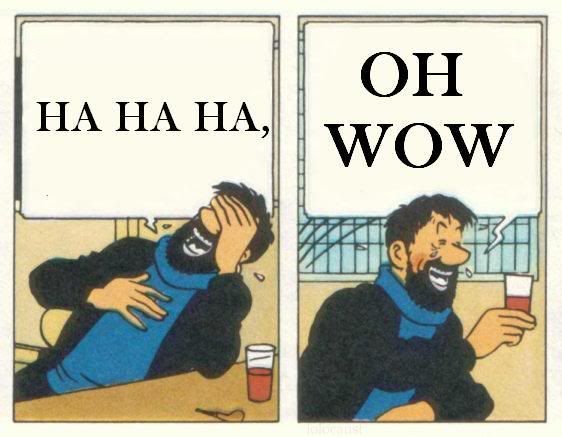
Kind of hard to run OS X when it doesn't have touchscreen support, no?
I'm getting the 128GB wifi, but I'll wait a few months after launch to cool down my hype and make sure it's not an impulse purchase. This is literally the computer I wished existed when I was a kid.
I sorta felt the same way about the original iPad but the lack of proper pen support kept me from getting one.
I sorta felt the same way about the original iPad but the lack of proper pen support kept me from getting one.
LukasTaves
Member
Far better functionally. Better battery life, better CPU utilization. Sleep settings actually work. Actual support for touch gestures in the browser (Yes, Microsoft shipped their brand new high tech browser without gestures! That the last one had!). On screen keyboard that actually pops up in all programs, not just Metro ones. Far fewer random ridiculous bugs (such as the Windows store completely disappearing on me, causing apps to stop launching. Also for some reason Windows 10 seems to forget my Outlook settings every 3 days.). Touch targets that are actually hittable and dont result in endless frustration (task view, WTF).
How did you get the on screen keyboard to pop everywhere on 8? Mine used to pop on chrome and that's about it, even in office I had to manually invoke them.
On win10 it is really on every app, though you might be missing a setting (in tablet mode it always pop up everywhere, but it's a setting for popping in desktop mode too). And even better: You can use the pen to write in any text input in any app. It's actually pretty cool because it's so damn accurate even without calibrating the recognition to your writing.
And I also disagree with functionality, having desktop apps treated as apps in tablet mode (instead of having the entire desktop as a single app) makes them might more useful for tablet. There were some specific cases that win10 was a step back, but overall it's a leap forward in tablet usage.
888
Member
Without actually using the Apple Pencil, it does appear to be a much better implementation than the Surface Pro 3's. At the very least, in my opinion having a rechargeable pen is much nicer than the batteries that the current Surface pen uses.
I dislike the idea of having to charge the pencil.
I have had my Surface Pro 3 for almost a year now. The original AAAA battery is still fine. I would hate to have to charge it. Sounds like an inconvenience.
I dislike the idea of having to charge the pencil.
I have had my Surface Pro 3 for almost a year now. The original AAAA battery is still fine. I would hate to have to charge it. Sounds like an inconvenience.
15 seconds of charging is supposed to provide 30 minutes of use. Tilt sensors might be the better trade-off for requiring more battery use.
Bits are bits. It's a ripoff, no more, no less.That's a lot of storage for an iOS device.
888
Member
15 seconds of charging is supposed to provide 30 minutes of use. Tilt sensors might be the better trade-off for requiring more battery use.
With as much as I use my pen on my SP3 I would be charging every day or two with their pencil which would be a bother for me since I have enough devices that need to charge.
It is cool that 15 seconds gives you 30 minutes, is it wireless charging?
With as much as I use my pen on my SP3 I would be charging every day or two with their pencil which would be a bother for me since I have enough devices that need to charge.
It is cool that 15 seconds gives you 30 minutes, is it wireless charging?
It uses the lightning connector although I think you can plug it into the iPad Pro to charge it since it is a male connector.
PdotMichael
Banned
ipad pro is a farce, OSX and graphic designers would be all over it, iOS however.... lol
I'm kind of impressed how many professionals and experts we have here. Suddenly everyone is an artist.
I used to complain about not having a file system, but for me it's a non-issue now....
... I just keep all my iOS documents in a cloud service (I use Google Drive) and all the Apps I use can directly access my Cloud Drive and open documents from it and save changes back to the cloud drive fairly easily... it's essentially having a file system.
... I just keep all my iOS documents in a cloud service (I use Google Drive) and all the Apps I use can directly access my Cloud Drive and open documents from it and save changes back to the cloud drive fairly easily... it's essentially having a file system.
This is great. More pixels than the MBPr 15". I'll buy it just for media consumption even though it's too expensive for a media tablet
You guys are mad. Where's the lightning connector cable? It's not mentioned on the page. I would be worried to stick that pen into an iPad for 5 seconds let alone what ever the full charging time is. Going to be lots of snapped connectors soon. Horrible design decision
Samsung Galaxy Note Pro 12.2" has been out for a year and uses an Wacom stylus.
15 seconds of charging is supposed to provide 30 minutes of use. Tilt sensors might be the better trade-off for requiring more battery use.
It uses the lightning connector although I think you can plug it into the iPad Pro to charge it since it is a male connector.
You guys are mad. Where's the lightning connector cable? It's not mentioned on the page. I would be worried to stick that pen into an iPad for 5 seconds let alone what ever the full charging time is. Going to be lots of snapped connectors soon. Horrible design decision
Is this the cheapest Wacom/cintiq style tablet with that kind of hardware? The response time looks insane
I dunno about you guys but this seems to be to be godsend for Graphic Artists.
Samsung Galaxy Note Pro 12.2" has been out for a year and uses an Wacom stylus.
Vinsanity.
Member
I was excited for the announcement of a 12-13" iPad for months...but now that it has been announced, and I see that it only has iOS and absolutely no external ports for USB/SD or anything else...my excitement is completely gone. I am going to wait for the Surface Pro 4 announcement/specs, and likely go with that.
It needed to have the ability to run OSX and/or bootcamp with Win10. It needed to have more ports than just a lightning port. This really sucks.
It needed to have the ability to run OSX and/or bootcamp with Win10. It needed to have more ports than just a lightning port. This really sucks.
Why are people talking of the surface like its something to be overcome? The things not exactly a hot seller. Consumers don't seem to want a full OS in a tablet format
It is an hot seller in the computer department
Which is what it is, and what the iPad Pro is trying to do. The company I am working for right now has replaced every laptop with Surface 3 Pro to replace the Ipad+Laptop combo they used before.
You guys are mad. Where's the lightning connector cable? It's not mentioned on the page. I would be worried to stick that pen into an iPad for 5 seconds let alone what ever the full charging time is. Going to be lots of snapped connectors soon. Horrible design decision
No need to call someone mad.

It's clearly mentioned on the site that you'll be charging it from the iPad Pro (with no mention of a external connector/cable to charge directly from a USB port/charger).
While I agree it is a weird choice to charge directly from the iPad Pro (or any Apple product with Lightning port devices), it clearly says 15 secs of charging allows up to 30 mins of usage which is handy when it start to run out of battery. So the ability to charge by plugging into the iPad Pro is useful in such scenario.
No need to call someone mad.
It's clearly mentioned on the site that you'll be charging it from the iPad Pro (with no mention of a external connector/cable to charge directly from a USB port/charger).
While I agree it is a weird choice to charge directly from the iPad Pro (or any Apple product with Lightning port devices), it clearly says 15 secs of charging allows up to 30 mins of usage which is handy when it start to run out of battery. So the ability to charge by plugging into the iPad Pro is useful in such scenario.
If it is clearly stated on the site which is why it's wierd you wrote "although I think you can plug it into the iPad Pro" implying you hadn't read the page and that there might be another option. I don't care about 15 seconds of charging for 30 minutes is still amajor problem if the battery dies in the middle of work (every day?) and then you have to start taking breaks every 30 mins/hour to fucking recharge your pencil. Can you even charge and use it at the same time? Apple probably charge an arm and for the cable whenever that comes out. No excuse or trade off justifies this. Horrible design decision
……forgetit
Member
I'm kind of impressed how many professionals and experts we have here. Suddenly everyone is an artist.
Nah, but a thread about a product targeting professionals and artists will naturally attract professionals and artists.
If it is clearly stated on the site which is why it's wierd you wrote "although I think you can plug it into the iPad Pro" implying you hadn't read the page and that there might be another option. I don't care about 15 seconds of charging for 30 minutes is still amajor problem if the battery dies in the middle of work (every day?) and then you have to start taking breaks every 30 mins/hour to fucking recharge your pencil. Can you even charge and use it at the same time? Apple probably charge an arm and for the cable whenever that comes out. No excuse or trade off justifies this. Horrible design decision
My bad then since I was replying from my phone and just saw pics of it which I assume the iPad Pro will be the charger.
Being a Wacom tablet user since 2006, I still prefer using the regular tablet and dual monitor setup. Still I'm interested to see how Apple will further develop both the iPad Pro and Pencil for next year update.
Tertullian
Member
Are we for sure not getting a new 10" iPad this year?
Are we for sure not getting a new 10" iPad this year?
Yup. People are saying that was the only Apple event of this year.
Gruber says iPad pro has 4GB Ram:
Calls it a wager. Usually he says things like this as more than just a guess.
Adobe too
http://www.macrumors.com/2015/09/10/adobe-claims-ipad-pro-has-4gb-ram/
If we were to wager on the amount of RAM in iPad Pro, my bet would be 4 GB. And I would wager very heavily.
Calls it a wager. Usually he says things like this as more than just a guess.
Adobe too
http://www.macrumors.com/2015/09/10/adobe-claims-ipad-pro-has-4gb-ram/
nicoga3000
Saint Nic
I wrote this off when it was announced yesterday. Buuuut after spending some time watching and reading more about it, I am going to tinker with one before I say no to it. As long as all the features work well enough to justify the first run of the devices, I could be down. These multi-tasking and multi-window claims that my Note 4 had at release are borderline unusable. If it weren't for Android devices natively supporting any video/file type for playback, I'd probably be moving back to iOS.
GeordieMark
Member
I want one, but have a feeling the UK pricing will change my mind for me. For the money I'm expecting it to be, I'd sooner buy myself a new MacBook Pro.
Still looks like a pretty awesome bit of kit though.
Still looks like a pretty awesome bit of kit though.
nicoga3000
Saint Nic
It's not technically native but VLC works pretty well and is free on the App Store
Can I transfer the video files over without a hassle? This is huge if so.
If you guys want to use an iPad as a Cintiq for example there's an app called AstroPad that lets you turn your iPad as a second screen from your Desktop Mac, that receives touch / pen inputs. I used it a couple of months ago briefly and it worked fairly well (in wired mode but there was some lag on wireless).
I'm quite sure they will add support for the iPad Pro since it would fit perfectly with it.
I'm quite sure they will add support for the iPad Pro since it would fit perfectly with it.
