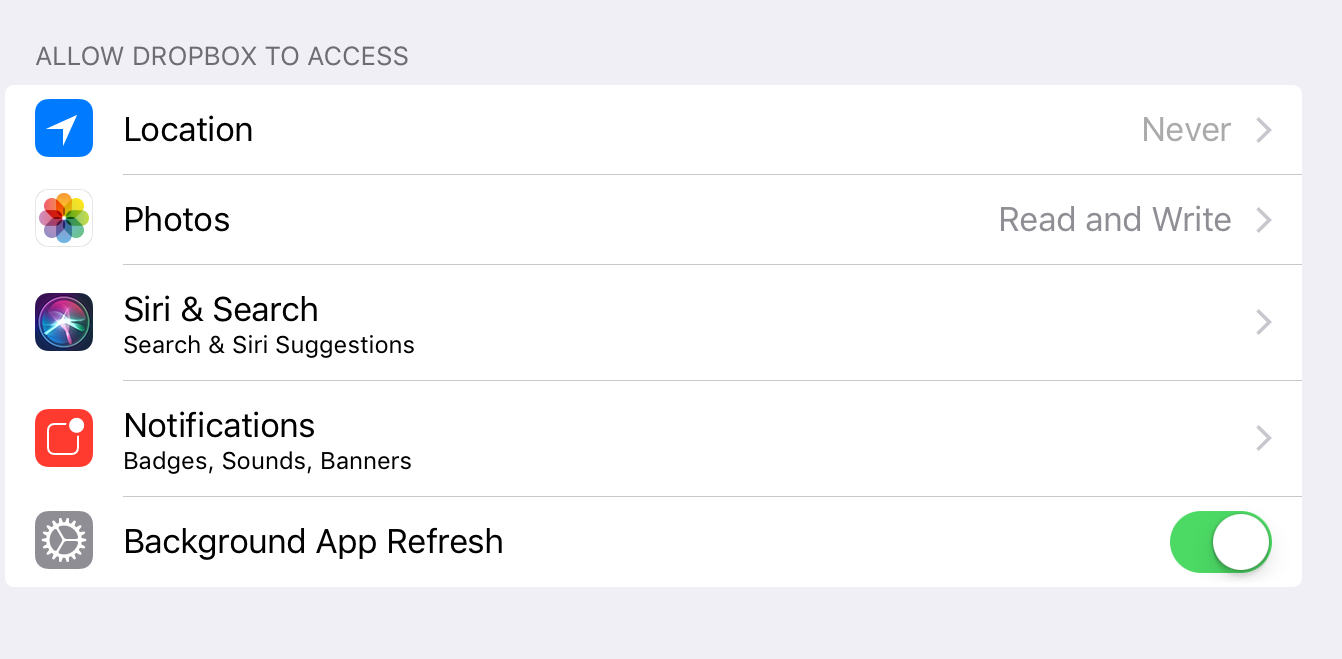Hey all, i just picked up an apple Smart Keyboard to go with my 10.5 pro, i like it so far. I'm a little worried about its longevity though. The "hinge" part is just so damn thin and I'm worried its gonna somehow easily tear at some point, or the glue is gonna come undone and peel away from the connecting part and just make it all floppy (I've seen this happen to a friend's 12.9" Smart Cover. Granted, I don't know how careful he was with it, but it ruined the stability of the cover). I'm very careful with my electronics, and I understand the smart covers will suffer some wear with time, but this is a Smart Cover with a $160 keyboard jammed in, I would rather not have it look like trash or operate poorly in a year from now.
Can anyone comment on the quality of theirs a year after owning one? (Either the 9.7 or 12.9?)
Thanks!