You are using an out of date browser. It may not display this or other websites correctly.
You should upgrade or use an alternative browser.
You should upgrade or use an alternative browser.
BEST TV For PS5?
- Thread starter Gamer79
- Start date
StereoVsn
Gold Member
Yeah, I would wait at this point. Always the best prices around that time.I am thinking about buying the 2024 65" Bravia 9 to go along with my PS5 Pro. Question is, should I wait for around Black Friday time to try to get a deal on it? I am upgrading from a 55" 1080P Sony TV I bought when the PS4 came out.
Dr.brain64
Member
If you have the $, sony bravia 9 or sony a95l
Soodanim
Member
How's the VRR gamma flicker these days? (Seriously, I'd like to know if it's fixed)My C1 has perfect blacks, 120hz, VRR, and BFI. I don’t see myself upgrading anytime soon unless it breaks or there is a jump as large as LCD to OLED.
Imtjnotu
Member
On my C2 I don't have any issuesHow's the VRR gamma flicker these days? (Seriously, I'd like to know if it's fixed)
Use the 48" on my desk
Flying Wasabi
Neo Member
Just got my LG G4 65” mounted Friday night. What a stunner! MLA is truly great, and the brightness blows my old LED tv away.
Check if the company you work for does business with LG. In my case, I purchased the tv from the LG partner site during a 48 flash sale 2 weeks ago, and I got it for $1999 with an $899 S90TR Atmos soundbar thrown in for free. Basically $1.8k off the store price for that combo.
Check if the company you work for does business with LG. In my case, I purchased the tv from the LG partner site during a 48 flash sale 2 weeks ago, and I got it for $1999 with an $899 S90TR Atmos soundbar thrown in for free. Basically $1.8k off the store price for that combo.
Xaeroxcore666
Member
LG B4 55" for PS5 and HD stuff. My room isnt that bright so more than happy with it.
Panasonic Tau 21" with component input for retro stuff.
Panasonic Tau 21" with component input for retro stuff.
proandrad
Member
I Lock my frames on pc, but I don’t see it when playing a console game. My eyes are fucked up just enough for my benefit.How's the VRR gamma flicker these days? (Seriously, I'd like to know if it's fixed)
Last edited:
CloudShiner
Member
Absolutely the Sony A95L. I have a 65" and it's stunning for gaming (as well as everything else)
Crispy Gamer
Member
Yeah I like my Samsung qdoled but there's nothing like Sony's image processing I'll definitely be interested in their 2025 modelAbsolutely the Sony A95L. I have a 65" and it's stunning for gaming (as well as everything else)
Giallo Corsa
Gold Member
On my C2 I don't have any issues
Use the 48" on my desk
It was definitely there on my C2 when I used to have an XSX - i still remember the flickering loading screens on Scorn (great game) from 2 years back.
Not noticing it on the PS5 cause (I think) it's tied to LFC which the PS5 doesn't have
Imtjnotu
Member
I have my s95c next to my C2. As good as the hrd is on the LG, qdoled is a whole different ballparkI’m also an LGOLED Owner. Killer HDR. I’m not sure how other TVs stack up against it. A few years ago, it was the only TV I would recommend for gaming.
Scary_Larry
Member
Nothing much to add here other than a big thanks for this thread. I’ll soon be in the market for upgrading my setup.
I have a tv and gaming monitor that have HDR, but just HDMI 2.0 on both. I’ve only purchased a few games this year knowing that it’s probably not wise to buy some of the other games I really want (DD2, FF Rebirth) that have released this year knowing I don’t have a great setup currently to play them.
Am I off base in thinking this?
I have a tv and gaming monitor that have HDR, but just HDMI 2.0 on both. I’ve only purchased a few games this year knowing that it’s probably not wise to buy some of the other games I really want (DD2, FF Rebirth) that have released this year knowing I don’t have a great setup currently to play them.
Am I off base in thinking this?
Quasicat
Member
I wanted an LG OLED… so I went to Best Buy and bought a really nice one (I don’t remember the model number, but my budget was $2000). I brought it home, hooked it up, and realized that I couldn’t really see it during the day because I have a lot of natural lighting in my house. I really didn’t want to get rid of all the natural lighting, so I took it back to Best Buy and picked up an LG QNED. It looks just as nice as the other one, but is so bright that I can use it during the day and it looks amazing!
LiquidMetal14
hide your water-based mammals
I have a 48"C2, 65"CX, and 83"C1. Any of the last 4-5 generation of LG OLED's is always a good baseline for what a great TV should deliver.
Imtjnotu said:
On my C2 I don't have any issues
Use the 48" on my desk
I have the same now.

Imtjnotu said:
On my C2 I don't have any issues
Use the 48" on my desk
I have the same now.

Last edited:
Shake Your Rump
Banned
Not fixed and may never be. It just can't be fixed with the current hardware, only minimized. Maybe when 240hz panels are available?How's the VRR gamma flicker these days? (Seriously, I'd like to know if it's fixed)
How visible it will be is determined by the game you play. Dark grey menus and loading screens seem to be the worst. Games with unlocked frame rates that vary just a few fps are the worst (e.g. 57-60fps). It's small deviations in fps on screens with near-black that make it most visible.
I didn't notice it at all on my Sony A95K until playing Lies of P. I actually had to disable VRR for that game. It was awful. GT7 menu screens were also frequently affected.
Shake Your Rump
Banned
You won't see it as often on PS5 because PlayStation games almost always have vsync. Xbox games are universally framerate unlocked, so minor variances in framerate are common, which is what causes the flicker.Not noticing it on the PS5 cause (I think) it's tied to LFC which the PS5 doesn't have
sono
Gold Member
Great thread
Other factors - he is specifically asking for gaming
When I sell TVs if people ask me whats the best overall to buy with flexible and large budget (with no external sound system and watching movies properly in a dark room), I'd generally say a Sony every time unless theres other factors like wall mounting or needs to be best gaming experience, then I'd recommend Samsung or LG.
Other factors - he is specifically asking for gaming
Soodanim
Member
Thank you. It's one of the things that puts me off OLED. GSync/Freesync are great tech, and not being able to utilise it without a massive drawback in a 120hz display is a real shame.Not fixed and may never be. It just can't be fixed with the current hardware, only minimized. Maybe when 240hz panels are available?
How visible it will be is determined by the game you play. Dark grey menus and loading screens seem to be the worst. Games with unlocked frame rates that vary just a few fps are the worst (e.g. 57-60fps). It's small deviations in fps on screens with near-black that make it most visible.
I didn't notice it at all on my Sony A95K until playing Lies of P. I actually had to disable VRR for that game. It was awful. GT7 menu screens were also frequently affected.
Kuranghi
Member
Great thread
Other factors - he is specifically asking for gaming
OP never said that, he said what he needed for gaming, but didn't specifically say it would be used for gaming only. So I assumed it would be used for movies and TV watching too, maybe its not but it wasn't said explicitly.
If OP is watching video then other factors outside gaming very elevant like motion processing and sound quality, which Sony excels at, and gradient handling and image presentation are still relevant for gaming all the time.
In the rest of my post I clarify all these things and then concede that some people won't notice the Sony processing differences anyway.
I think OP got an excellent TV and I'm sure he's enjoying it rn. OP If you're reading this then give us an update of some good experiences you've had on your Samsung S90 if you have time.
Thank you. It's one of the things that puts me off OLED. GSync/Freesync are great tech, and not being able to utilise it without a massive drawback in a 120hz display is a real shame.
It's why I haven't rushed to upgrade to TVs with 2.1 since I wouldn't use VRR in its current state or 120hz modes in games so the benefits from 2.1 for me would be 40hz Fidelity modes and getting RGB/444 chroma at 4K@60hz.
Unknown Soldier
Member
There is no VRR flicker on my Samsung QN85C Neo QLEDHow's the VRR gamma flicker these days? (Seriously, I'd like to know if it's fixed)
For gaming, it's hard to imagine why you would pick an OLED over an LCD when LCD TV's by and large have solved the VRR flicker issue years ago and they don't have burn-in so you won't have the CoD or Fortnite HUD on your TV permanently after a year
Makoto-Yuki
Banned
.
Last edited:
Kuranghi
Member
I have a U8 model from last year for one of my TVs. I bought it because A. The TV is mostly used for background/news and B. I did not want to use a sound bar for this TV and it seems to have sufficient sound without one.
My view on these TCL/HiSense TVs longevity is a bit different. This TV cost me almost one third of the price of the Sony I was looking at. So, if this TV only last me three years and I decided to continue down this line, I would buy two more upgrades and still spend almost the same amount that I would have spent on the Sony over the next 9-10 years. Don't get me wrong, my next TV purchase will possibly be a Sony for a different room but for day-to-day use, these cheap TVs offer a more affordable upgrade path for people on a budget. Picture is surprisingly good on my U8 and the sound is not terrible without a sound bar.
TLDR; For longevity, invest in a better brand. For an affordable upgrade path, buy cheap and feature rich. Only expect to get about 3 years out of it.
But you haven't had any problems with it yet, you only imagine you might, doesn't really make a lot of sense concluding to others that other brands provide higher longevity with not even anecdotal evidence. I'm not meaning to be rude but I think my assessment of your post is fair.
I've personally seen sales of over 2000 Hisense TVs go through since Aug 2021 (I work across many channels in the UK), which is over 3 years, ofc I've seen some warranty claims but it's not any more than when I worked with Sony.
These two long terms rtings tests imply another much more established brand than Hisense has much more failures due to an inherently bad design and build quality:
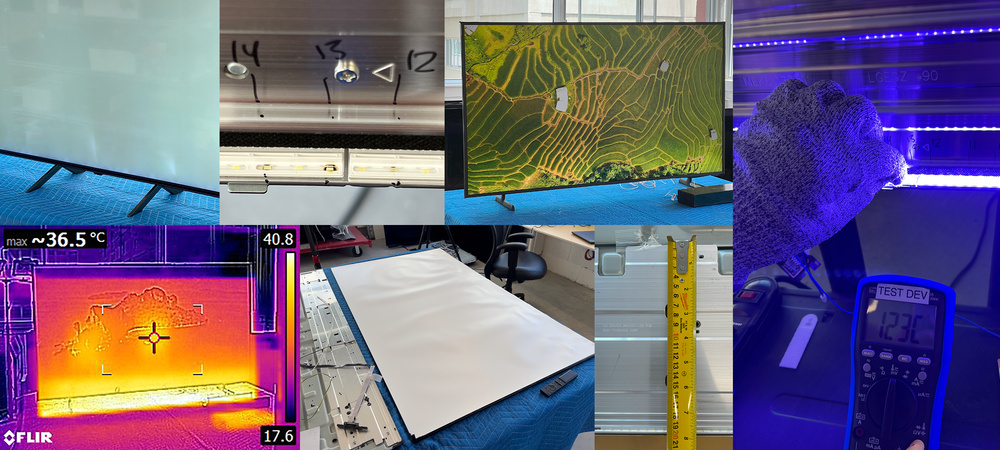
Thin LCD TVs Break Faster Under Prolonged Use: Key Findings From Running 100 TVs for Over 10,000 Hours
By dismantling and investigating our edge-lit TVs with issues, we've seen firsthand that it all boils down to heat and thermal management.
Also this test hasn't shown Hisenses to lose their panel quality faster than other brands, a couple have major issues yes, but then look at the Samsung and LG results and a lot of the panels have significant issues that would be visible easily in sports, not just burn in on the OLEDs, I mean the LCDs more:

Longevity Burn-In Test: Updates And Results From 100 TVs
Our accelerated longevity test has been running for almost two years now, and from full-on panel failures to image retention and LCD degradation, we've already encountered some interesting results.
Check the grey slides but then also change it to green and you'll see how that would affect Football (extremely relevant in the UK and specifically Scotland).
Euler007
Member
Got my 65CX a few years ago and not once did I think to myself I should upgrade it. The biggest problem with it is other TVs start looking like crap when you're used to an OLED, can't get over the backlight through black pixels for dark areas on the screen (more dimming zones helps somewhat, and microled totally fixe$ it).
I wound up replacing my TV in my living room with a 55C2, and when I upgraded my computer I went with a 42C3 as a monitor. No regrets.
I wound up replacing my TV in my living room with a 55C2, and when I upgraded my computer I went with a 42C3 as a monitor. No regrets.
reinking
Gold Member
I am basing my opinions on previous experiences with both Hisense and TCL and reading about issues when I had my previous experiences. That is not to say I am an authority on it but you jumped in assuming my situation. I have not had issues with the latest U8 (with the exception of needing an occasional reboot). Picture still looks great and I use an Apple TV with it so I keep the interface lean. Still does exactly what I bought this TV for.But you haven't had any problems with it yet, you only imagine you might, doesn't really make a lot of sense concluding to others that other brands provide higher longevity with not even anecdotal evidence. I'm not meaning to be rude but I think my assessment of your post is fair.
Kuranghi
Member
I am basing my opinions on previous experiences with both Hisense and TCL and reading about issues when I had my previous experiences. That is not to say I am an authority on it but you jumped in assuming my situation. I have not had issues with the latest U8 (with the exception of needing an occasional reboot). Picture still looks great and I use an Apple TV with it so I keep the interface lean. Still does exactly what I bought this TV for.
Absolutely fair enough and I understand now.
What problems did you have with your previouely owned TCL and Hisense sets if I may ask? More the Hisenses since TCL isn't as relevant for me rn due to the below.
TCL I don't hear great things about their image processing but its hard to get real world experience since they don't have display in major UK retailers for the models you'd want to be buying yet (7 and 8 series) and even it they did their range isn't unified worldwide yet so the UK models aren't nearly as good as the US models.
Hisense has had unified range since 2023 so I'm going off 18 months of experience which isn't a lot, but then I have the previous 2 years before that for the 2020 to 2022 models which I also was overseeing the selling of.
sono
Gold Member
"Best tv for ps5. "OP never said that
would you buy a ps5 primarily for netflix
Tiamat2san
Member
I use a sony A95L 65 inches.
Fantastic image but it only has 2 HDMI 2.1 .
I got the A7000 soundbar which has 2 HDMI 2.1 for a total of 3 HDMI 2.1.
1 for PS5 soon to become pro.
1 for xbox series X
1 for UHD bluray disc player (far better for movie than what the consoles are capable of)
So glad Nintendo is not in the 4K/8K war
A95L is incredible for HDR but also for SDR content with a huge boost in brightness.
Fantastic image but it only has 2 HDMI 2.1 .
I got the A7000 soundbar which has 2 HDMI 2.1 for a total of 3 HDMI 2.1.
1 for PS5 soon to become pro.
1 for xbox series X
1 for UHD bluray disc player (far better for movie than what the consoles are capable of)
So glad Nintendo is not in the 4K/8K war
A95L is incredible for HDR but also for SDR content with a huge boost in brightness.
Last edited:
reinking
Gold Member
I had a Hisense lose video and TCL I have had a few different issues. One the video didn’t go out, it just freaked out.Absolutely fair enough and I understand now.
What problems did you have with your previouely owned TCL and Hisense sets if I may ask? More the Hisenses since TCL isn't as relevant for me due to the below..
TheBreezyBB
Member
TCL c855 2024
Everything you need and more
Everything you need and more
Rick Dangerous
Banned
Just received and wall mounted my brand new TCL miniled 75C89b.
My previous TV was a Sony, dated from 2010, 42 inches, led.
The jump
- from led to miniled
- from 42 inches to 75 inches
- from 1080p to 4k
is quite massive.
I hooked my PS4 pro just to have a glimpse.
Ready for my preordered ps5 pro
But god, with this size I definitely need some pristine sources. Hope the ps5 pro delivers on that.
My previous TV was a Sony, dated from 2010, 42 inches, led.
The jump
- from led to miniled
- from 42 inches to 75 inches
- from 1080p to 4k
is quite massive.
I hooked my PS4 pro just to have a glimpse.
Ready for my preordered ps5 pro
But god, with this size I definitely need some pristine sources. Hope the ps5 pro delivers on that.
Last edited:
dmaul1114
Banned
I’m very happy with the 65” Sony X93L I bought earlier this year. I’d initially bought a Sony X900h just before the PS5 came out, and we all know how that turned out with the blur in 4k120, full-array local dimming with VRR enabled once that got added etc.
But our living room TV kicked the bucket in March so decided to move the X900h in there and get something else. Opted for the X93L as price was good for a mini-led that I wanted for the better black levels vs led. Considered OLED but my man cave is pretty bright in the daytime and I game and watch sports a lot in daytime (especially weekends) and I don’t want to put up black up shades as the house plants need the sun.
That model isn’t being made any more, so if I was looking now I’d have my eye on the Sony Bravia 7 or 9 depending on budget.
But our living room TV kicked the bucket in March so decided to move the X900h in there and get something else. Opted for the X93L as price was good for a mini-led that I wanted for the better black levels vs led. Considered OLED but my man cave is pretty bright in the daytime and I game and watch sports a lot in daytime (especially weekends) and I don’t want to put up black up shades as the house plants need the sun.
That model isn’t being made any more, so if I was looking now I’d have my eye on the Sony Bravia 7 or 9 depending on budget.
Last edited:
fart town usa
Banned
I still rock a 1080p Panasonic Plasma as my main gaming TV. I adore it.plasma was amazing for ps3 and ps4, only downside was power consumption and screen burn problems.
Bravia 4k OLED upstairs but rarely get to use it for gaming.
saintjules
Gold Member
Anything in the LG OLED series should be sufficient. I have a C9 and B3 at home. Wondrous quality.
Lagspike_exe
Member
I have S95C. Absolutely flawless for gaming.
Chiggs
Gold Member
I picked up a 65inch Samsung S90C from costco for $1600 with a 5 year warranty and holy shit it's mind blowing. T
Samsung has the best TVs on the market for gaming.
Anything in the LG OLED series should be sufficient. I have a C9 and B3 at home. Wondrous quality.
Until you see QD-OLED running right next to it.
Those LG TVs got the 4 HDMI 2.1 that you require.
So do the Samsungs, and the Samsungs are QD-OLED.
Last edited:
