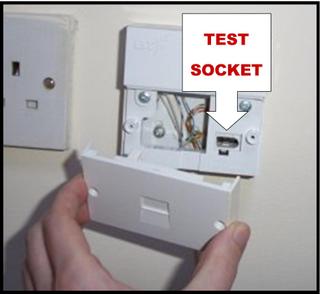BackwardsSuggestions
Member
While I don't live at home, my mother has Broadband, TV & Talk with Sky and for the last few weeks, the phone has major interference (like, can't hear the person on the other end of the phone bad) and the internet is currently at 0.2Mb/s.
I send an E-mail to Sky and they reply with this:
They're telling me they can see a fault, but I really don't want someone to come out since there's no way I can pay the charges if for some reason it's not their fault. (What if it's weather damage or something?)
I've tried troubleshooting things myself. Only have the phone connected through a microfilter still makes it un-usable, I've tried many microfilters etc.
So, I have no way of paying that charge but we can't use the phone or the internet (can't load more than one page at a time). Surely they can't do this? It's a pain in the arse, too. I just want it fixed.
I send an E-mail to Sky and they reply with this:
I see that there is a lot of interference on the line as well and I have sent you a Microfilter free of charge and you will receive it within the next 3-5 working days. Please swap it with the existing one and monitor the Sky Broadband speed for 24 hours.
I understand from your email that you have followed all the troubleshooting steps. One of my colleagues have also performed a line test which indicates a fault within your property.
As you have followed the troubleshooting steps and the issue persists, an engineer visit will be required for the issue to be resolved. Therefore, I would request you to agree to the below mentioned charges:
In the event that a visit to your house is required to repair a fault with your line and the engineer finds that Sky is not responsible for the fault, you will be responsible for a call out charge of £99.88, plus an hourly charge of £64.63.
They're telling me they can see a fault, but I really don't want someone to come out since there's no way I can pay the charges if for some reason it's not their fault. (What if it's weather damage or something?)
I've tried troubleshooting things myself. Only have the phone connected through a microfilter still makes it un-usable, I've tried many microfilters etc.
So, I have no way of paying that charge but we can't use the phone or the internet (can't load more than one page at a time). Surely they can't do this? It's a pain in the arse, too. I just want it fixed.