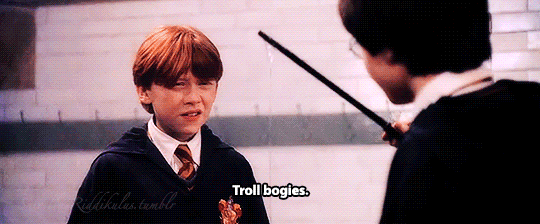Draugoth
Gold Member
Some Players have already made comparassion videos of each platform on how they run:
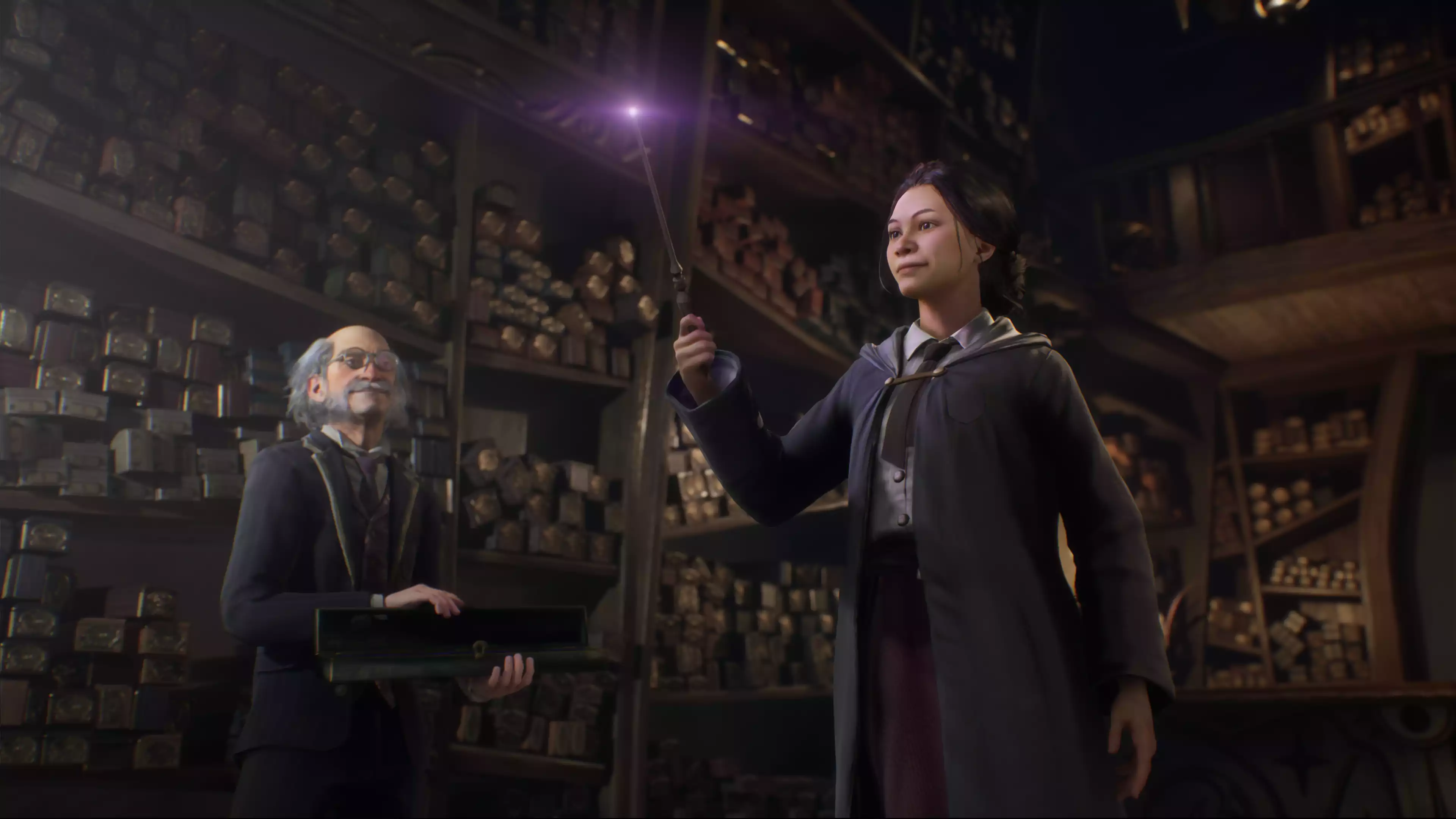
Quality Mode:
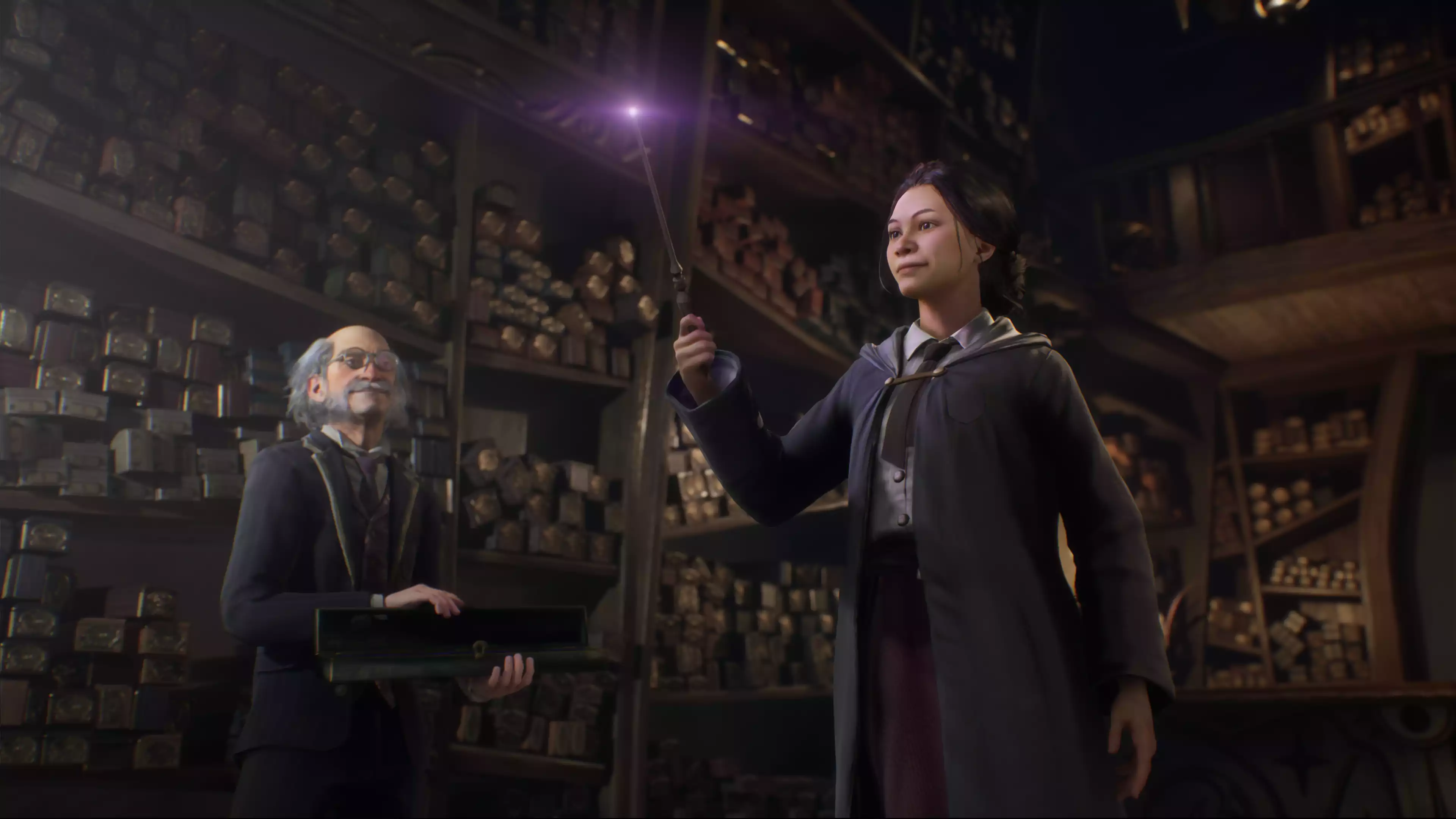
What graphics modes are available for Hogwarts Legacy on PlayStation®5 and Xbox Series X|S?
The PlayStation®5 and Xbox Series X|S console versions of Hogwarts Legacy support multiple graphical modes of play, the most common of which are Fidelity mode which targets 30 fps, and Performance mode which targets 60 fps.
Is Variable Refresh Rate Supported?
Graphical modes for players who have Variable Refresh Rate (VRR)-supported TVs or monitors are supported for Hogwarts Legacy on PlayStation®5 and Xbox Series X|S.
- PS5 and Xbox X Series have 5 display modes.
- The quality snot displays settings similar to High/Ultra on PC with an average resolution of 1800p at 30fps without ray-tracing.
- Ray-tracing mode is applied on shadows and reflections (except water).
- The PC version applies ray-tracing on the ambient occlusion of the character.
- However, RT by generates too much noise on some surfaces on consoles and PC.
- Ray-Tracing mode decreases drawing distance and texture quality on PS5 and Xbox Series X.
- Xbox Series S does not have Ray-Tracing. In this version we can choose between 3 display modes that prioritize graphic quality, framerate or balanced (the latter only with 120Hz screens).
- Shorter loading times on PS5.
- Shadows in Quality (Fidelity) mode have a higher resolution on PS5 compared to Xbox Series X.
- We can unlock the framerate on consoles (except Xbox Series S).
- PS5 shows better performance in Ray-Tracing mode, but Xbox Series X framerate is higher in all other modes.
- Quality mode increases texture quality, draw distance, shadows, vegetation and lighting on consoles. - All versions have stuttering problems inside the castle while advancing through the rooms. There will even be times when we get stuck in a doorway until the other room has finished loading.
- Xbox Series S has a lower NPC density.
- Balanced and Performance HFR modes can only be enabled on 120Hz compatible displays.
- On PC, Ray-Tracing is too demanding for what it delivers. This is another case of a game whose traditional lighting system is the clear basis of development and Ray-Tracing is a superfluous improvement.
Quality Mode:
- Resolution: 1800p common
- Texture quality, draw distance, shadows, vegetation and lighting are improved
- FPS Target: 30 FPS
- Actual performance: Sticks pretty solidly to the cap, but you can unlock it and it can reach as high as into the 40s and 50s.
- Resolution: 1800p dynamic
- FPS Target: 40 FPS
- Actual performance: Sticks to the cap it seems mostly, if unlocked can go as high as 45-50 FPS at times
- Resolution: 1440p common
- Shadows and reflections have ray tracing (excluding water) but this mode decreases draw distance and texture quality.
- FPS Target: 30 FPS
- Actual performance: Sticks to 30 fps, if unlocked can go to 35-40 FPS at times and even the high 40s depending on section.
- Resolution: 1440p common
- FPS Target: 60 FPS target
- Actual performance: Sticks to 60 fps, if unlocked it can go as high as 70 FPS in some areas inside the castle and mid 60s in the outdoor area around the castle.
- Resolution: 1080p common
- FPS Target: unlocked 120 FPS ceiling
- Actual performance: Around 80 FPS on average overall. Outside areas are looking to be around 60-70 FPS, inside the castle is 100-110 FPS.
- These are only in the areas tested in this video, there could be areas later on in the game where performance could vary.
- All versions have stuttering problems inside the castle while advancing through the rooms.
- PS5 has the fastest load times of all platforms
- Balanced and Performance HFR modes can only be enabled on 120Hz compatible displays.