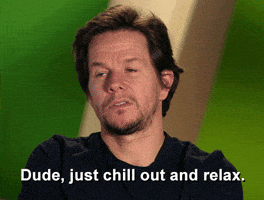We’ve got an exciting tech update coming to you in patch 1.0.6.4 on May 24, 2024. Immortals of Aveum™ is the first game to implement AMD FidelityFX™ Super Resolution 3 (FSR 3) on PlayStation 5 and Xbox Series X|S! Console and PC players alike can now take advantage of FSR 3’s super resolution temporal upscaling, advanced frame generation, and built-in latency reduction technology to boost framerates and game performance. This update also extends FSR 3 support for Variable Refresh Rate (VRR) monitors and TVs on all platforms AND rolls out HDR (high dynamic range) on PC.
Now all Immortals of Aveum players can enjoy better quality visuals, improved framerates, and improved game performance on an even broader set of hardware thanks to AMD FSR 3 and our incredibly talented partners at Enduring Games. Read more about today’s update in this blog post.
As always, we’re grateful to each and every player who has spent time in Aveum. It’s your love for this game that fuels our studio. Please keep sharing your feedback, thoughts, and suggestions!