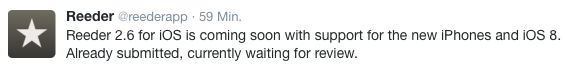Flipboard redesigned their app for both iPhone and iPad. I haven't used Flipboard in a while, but the new way to get magazines might be a good way to just redo my followed feeds.
Spotify also redesigned their app for the iPad. It matches up more with the iPhone app, but kept the three-panel format for opening subdirectories on it. It looks a lot better, I think.
Facebook pushed its monthly (4-week) update. It would seriously be nice if they noted what changes (minor or major) are being made for each update.
Spotify also redesigned their app for the iPad. It matches up more with the iPhone app, but kept the three-panel format for opening subdirectories on it. It looks a lot better, I think.
Facebook pushed its monthly (4-week) update. It would seriously be nice if they noted what changes (minor or major) are being made for each update.