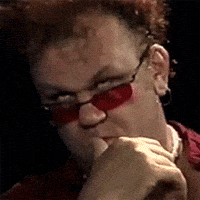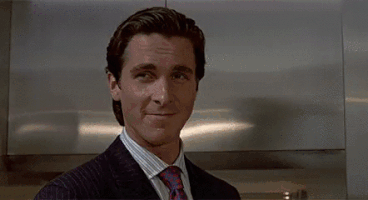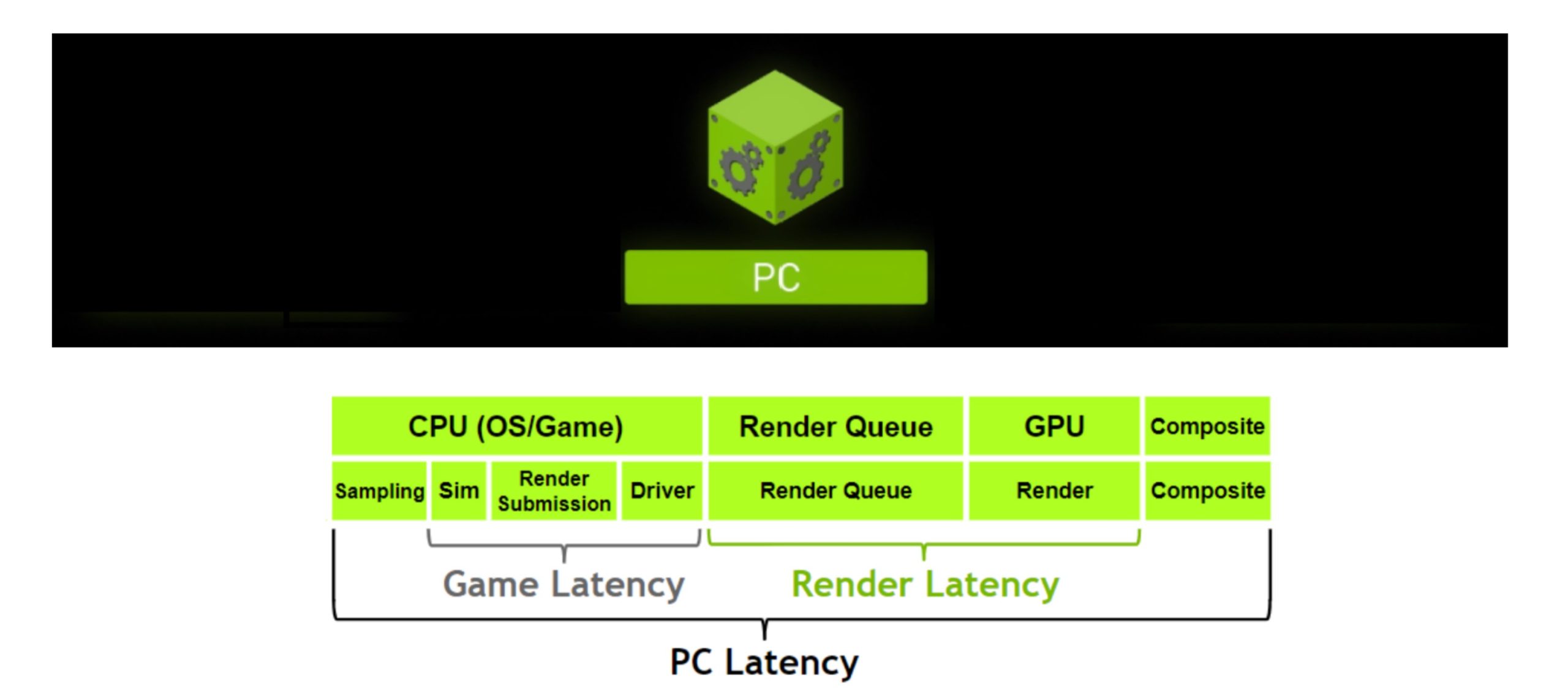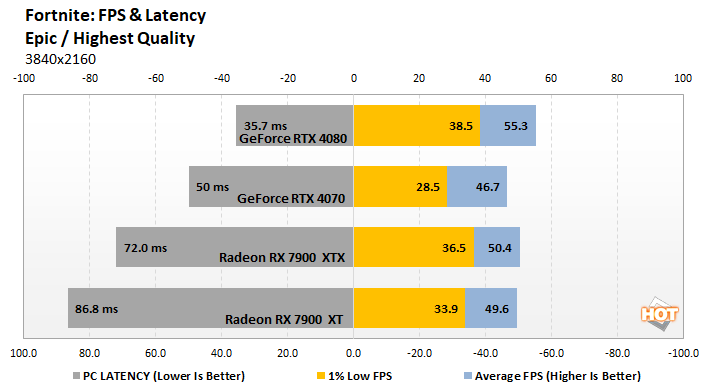nkarafo
Member
The last consoles i ever bought was the XBOX 360 and Nintendo Wii. Ever since then i only game on PCs.
I do play some games on these consoles from time to time. But mostly slow paced single player games. And my Wii is hooked on a CRT TV.
Yesterday it was the first time after many years where i got to a friend's house and played some competitive local multiplayer game, mainly the new release of DOOM by NightDive on Switch.
Now i play DOOM a lot on my PC. Both the originals and lots of newer wads and more recently, Eviternity 2. And the moment i started playing on Switch, the input delay felt unbearable. Like literally unplayable to me at first. I just couldn't hit any target without trying to readjust my brain and think about it consciously. It was really annoying.
Now we checked the settings. The TV is a brand new Samsung model, i have a much older model but still has mostly the same settings at the same places. I double checked "game mode" is enabled and no settings that would make the TV slower are enabled. With the same settings my TV is fine (i use both a 240hz PC monitor and that regular ass 60hz LCD TV), So i don't think it's the TV at fault here.
After a while i adjusted and could play semi decently. My friends had no issues whatsoever from the get go, they thought i'm too demanding or exaggerating. But the initial feel was honestly really bad and when i got back to my PC the difference was like night and day.
Is this really a console thing? Or maybe just a Switch thing? Was the TV faulty or we missed some odd setting? Could it be the specific game/port at fault here?
I do play some games on these consoles from time to time. But mostly slow paced single player games. And my Wii is hooked on a CRT TV.
Yesterday it was the first time after many years where i got to a friend's house and played some competitive local multiplayer game, mainly the new release of DOOM by NightDive on Switch.
Now i play DOOM a lot on my PC. Both the originals and lots of newer wads and more recently, Eviternity 2. And the moment i started playing on Switch, the input delay felt unbearable. Like literally unplayable to me at first. I just couldn't hit any target without trying to readjust my brain and think about it consciously. It was really annoying.
Now we checked the settings. The TV is a brand new Samsung model, i have a much older model but still has mostly the same settings at the same places. I double checked "game mode" is enabled and no settings that would make the TV slower are enabled. With the same settings my TV is fine (i use both a 240hz PC monitor and that regular ass 60hz LCD TV), So i don't think it's the TV at fault here.
After a while i adjusted and could play semi decently. My friends had no issues whatsoever from the get go, they thought i'm too demanding or exaggerating. But the initial feel was honestly really bad and when i got back to my PC the difference was like night and day.
Is this really a console thing? Or maybe just a Switch thing? Was the TV faulty or we missed some odd setting? Could it be the specific game/port at fault here?
Last edited: