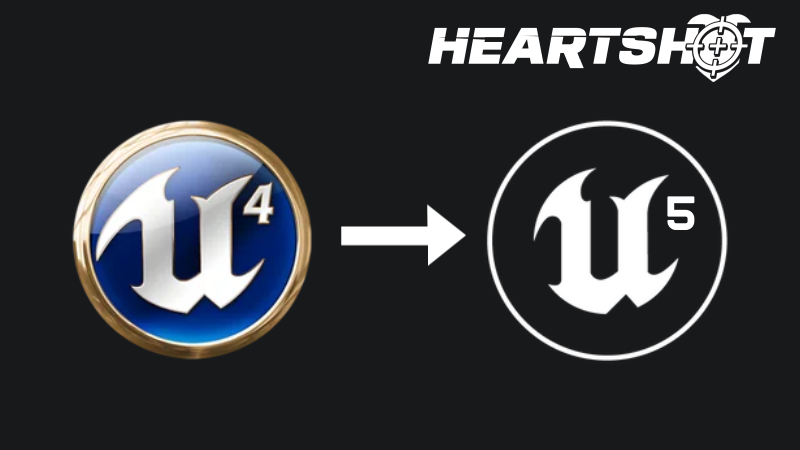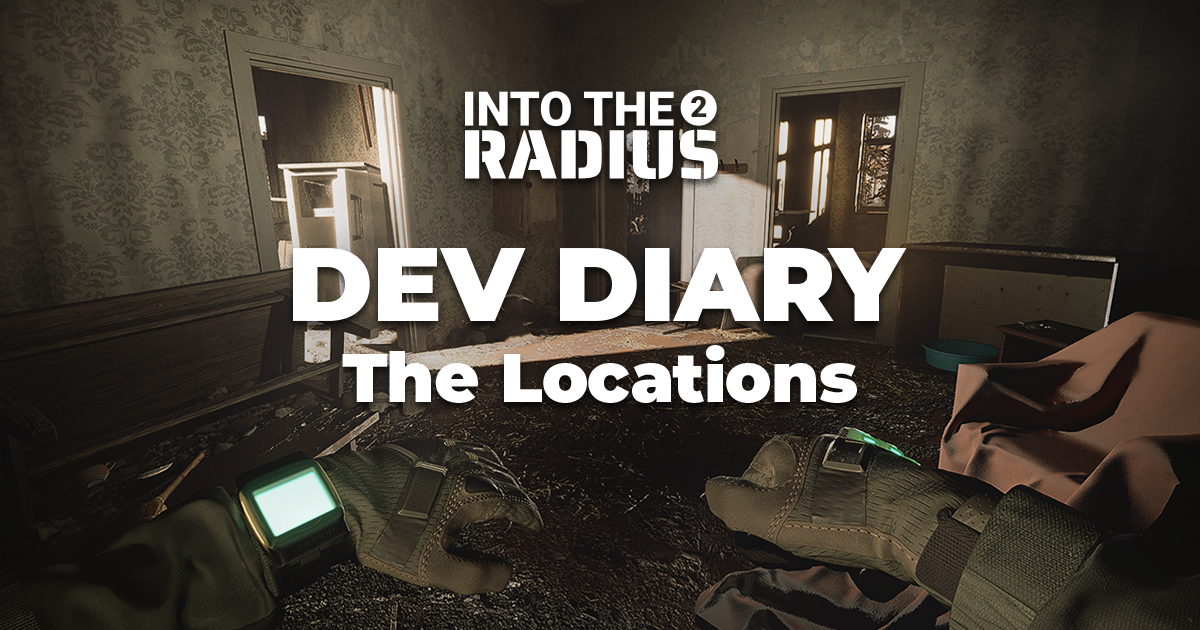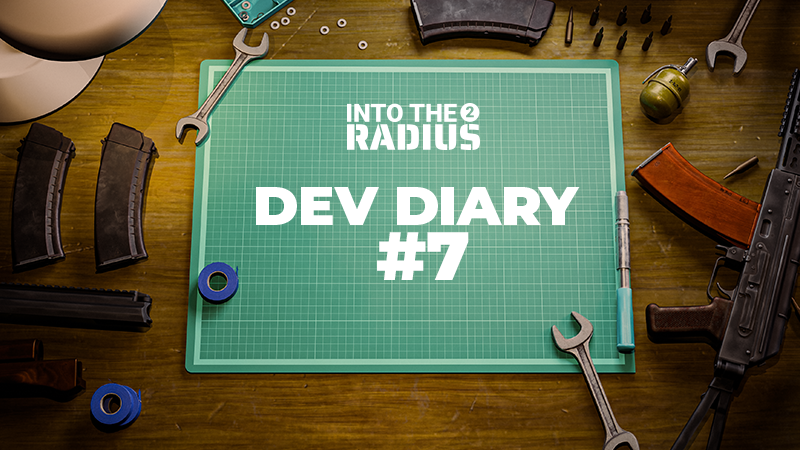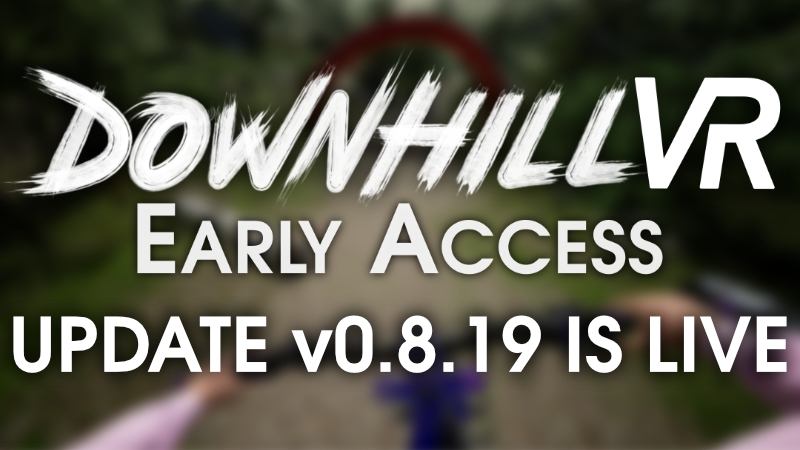Alexios
Cores, shaders and BIOS oh my!
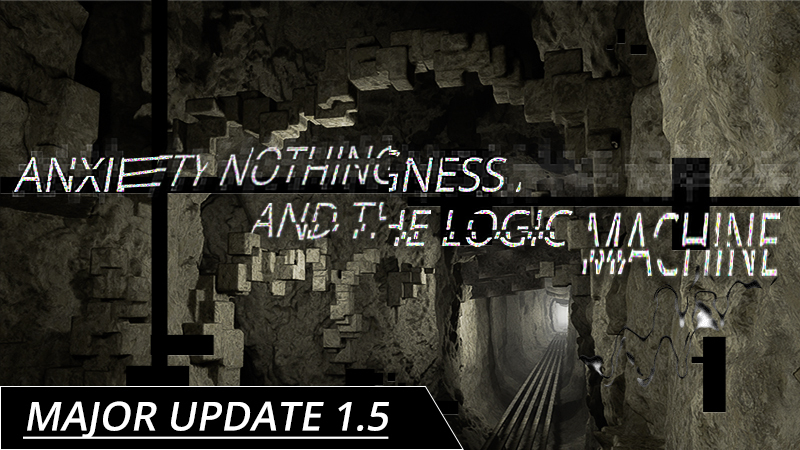
The Utility Room - Update 1.5 - Anxiety Nothingness and the Logic-Machine - Steam News
Chapter makeovers, re-designs and bigger everything.
Last edited:
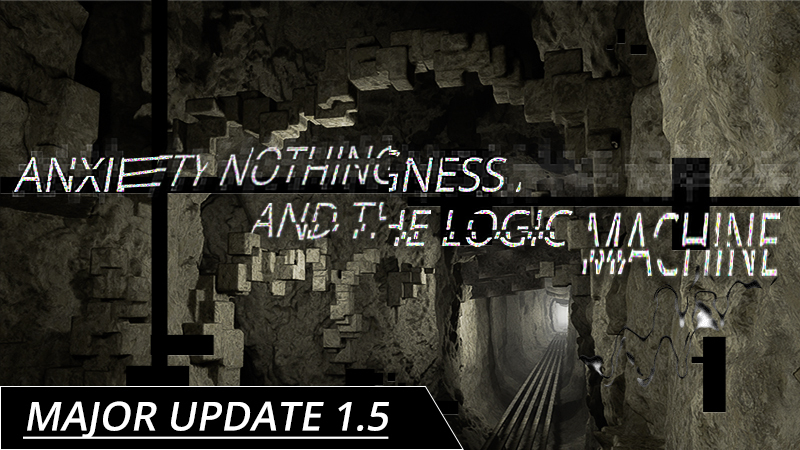

 blog.playstation.com
blog.playstation.com
Also, we're pleased to share that we are currently testing the ability for PS VR2 players to access additional games on PC to offer even more game variety in addition to the PS VR2 titles available through PS5. We hope to make this support available in 2024, so stay tuned for more updates.
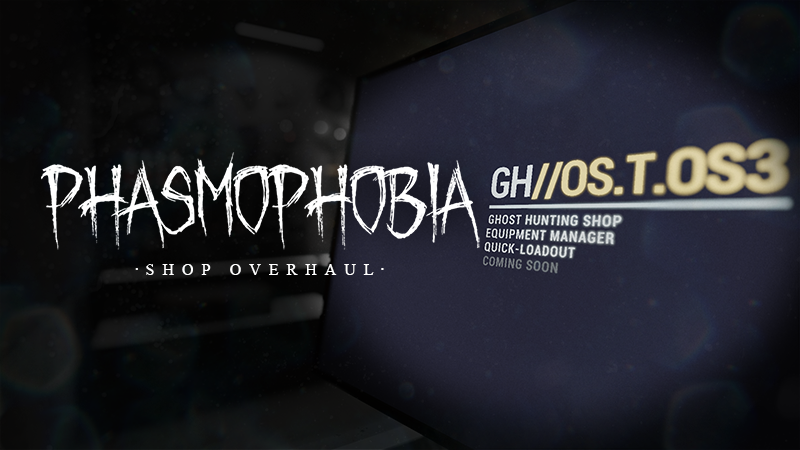
 www.meta.com
www.meta.com
 www.meta.com
www.meta.com



Apparently Pacific Drive in VR with uevr is a pretty good experience.
No sorry I don't know much about the game I didn't even realise it's performance was questionable. I watched the video and was like this seems like something I should look at when I get a chance.I bought this game specifically for UEVR, after watching the Skill up's review it gave me Into the Radius vibes. Haven't had a chance to play it yet but great to hear that it's good.
Have you heard any news on performance? After reading about performance on flat screen I'm not sure my 2080ti or 3060ti pc's will be able to run it at a decent framerate.
If you want to play in VR, im guessing you'll have to trim down some settings. VR is a resource hog because of the way it renders. It's VERY CPU/GPU heavy.I bought this game specifically for UEVR, after watching the Skill up's review it gave me Into the Radius vibes. Haven't had a chance to play it yet but great to hear that it's good.
Have you heard any news on performance? After reading about performance on flat screen I'm not sure my 2080ti or 3060ti pc's will be able to run it at a decent framerate.
I appreciate your post, but I have the 3060ti as well as a 2080ti.If you want to play in VR, im guessing you'll have to trim down some settings. VR is a resource hog because of the way it renders. It's VERY CPU/GPU heavy.
1 tip i'll give you: Turn off Anisotropic filtering in the games you want to run VR on. Turn it all the way up in the Nvidia control panel.
Why? A lot of games use the cpu instead of gpu when this setting is enabled ingame.
The GPU is much more efficient in handling this then the cpu. This should give some room for more fps in VR.
Even Assetto Corsa, a game from 2014, wont run at the 72 fps that I need for VR with everything on High/ Maximum.
That being said, I run a lot of shaders and stuff to make it look better.
And a 3060 is a crap card to be honest. The 2080 Ti is much faster albeit being a generation older.
Check this.
My advise would be to get rid of the 3060 and replace it with at least a 3070 Super or Ti.
I went from a 2070 Super to a 4070 Super just for VR.
It runs UE5 if im not mistaken and that's a poorly optimised engine.I appreciate your post, but I have the 3060ti as well as a 2080ti.
I have been been into VR since the Oculus rift launch in 2016 so I have some experience, was just wondering if the game itself was demanding.
I'm not really in the market to upgrade just yet, I can't justify the cost as the pcs I have are ok for my needs atm.
As I feared. I will experiment though and see what I can get out of it.It runs UE5 if im not mistaken and that's a poorly optimised engine.
It wont run well.
I have a hard time running Robocop in VR with a stable framerate...
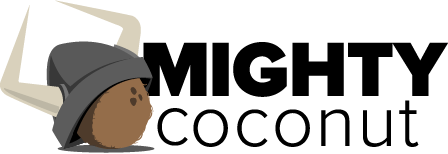
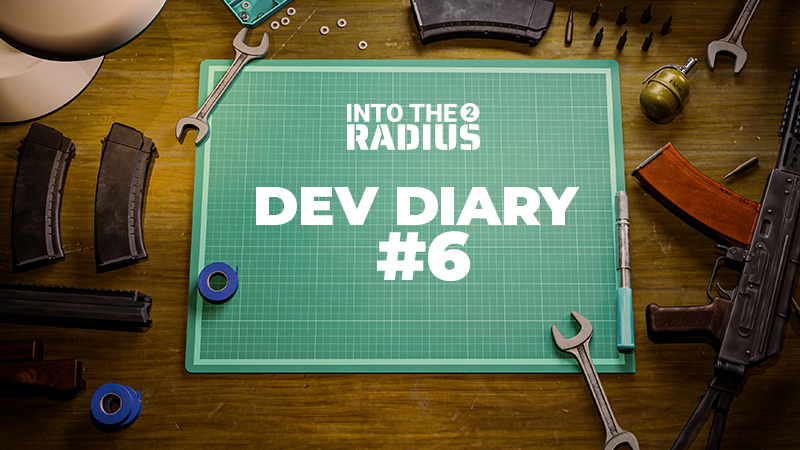


 www.meta.com
www.meta.com





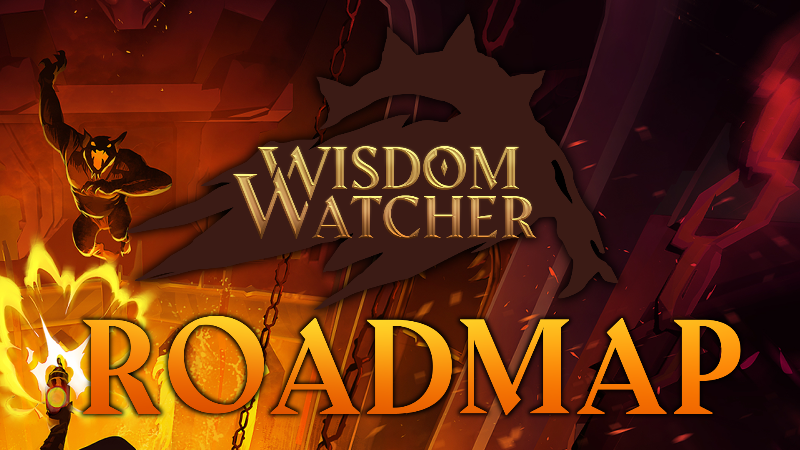
 developer.oculus.com
developer.oculus.com
 www.meta.com
www.meta.com