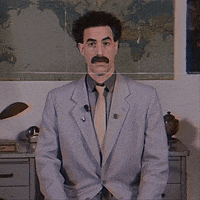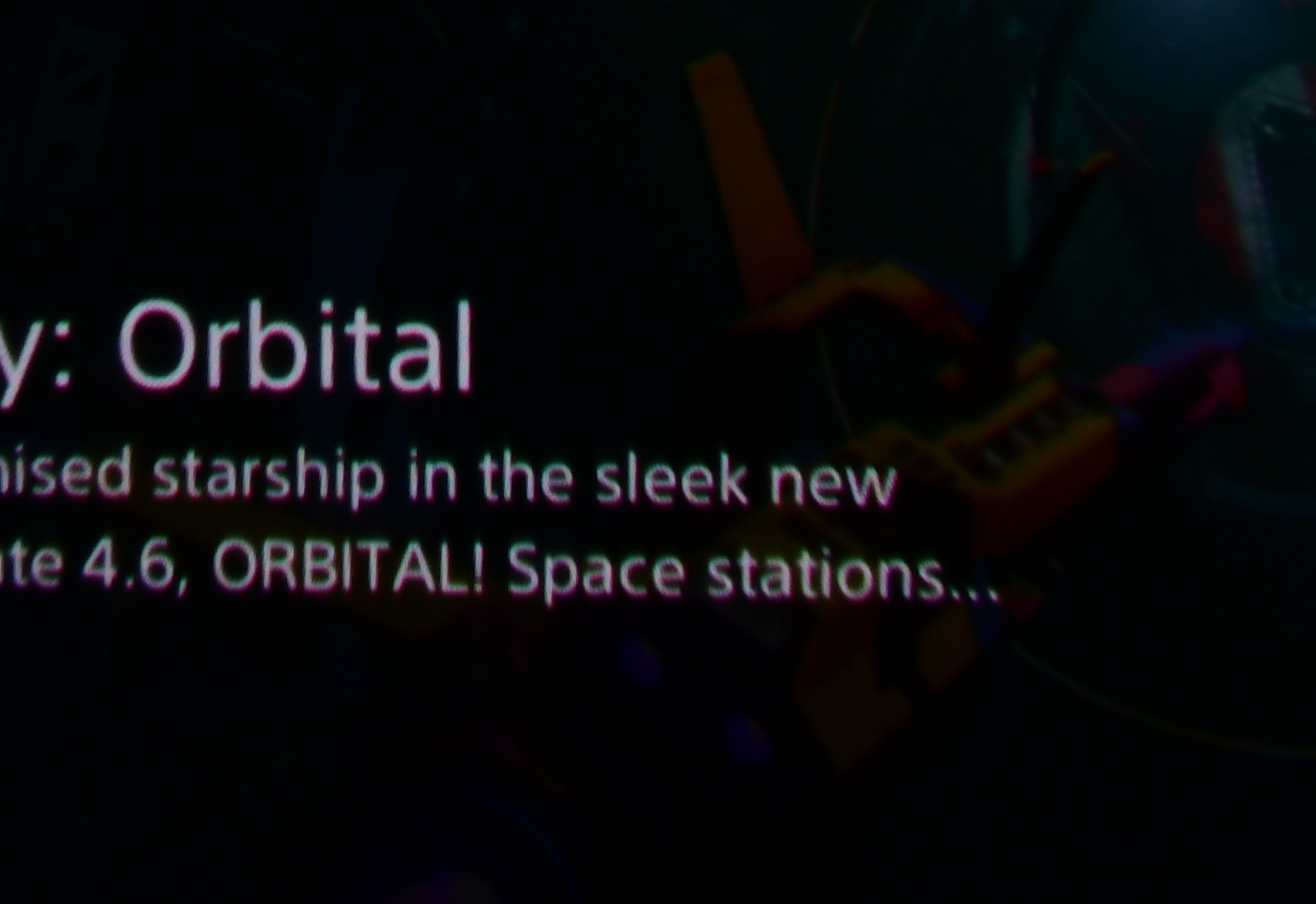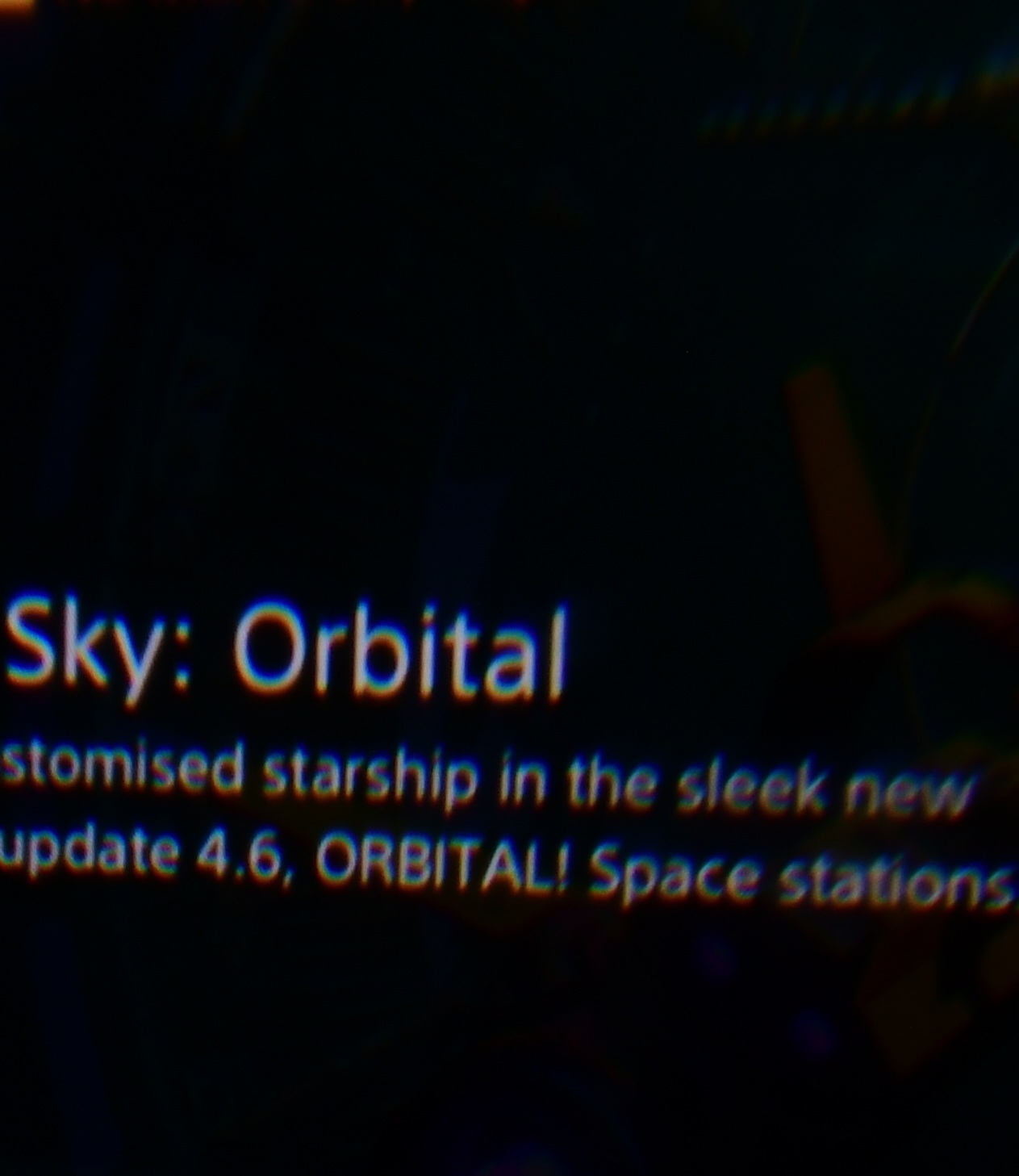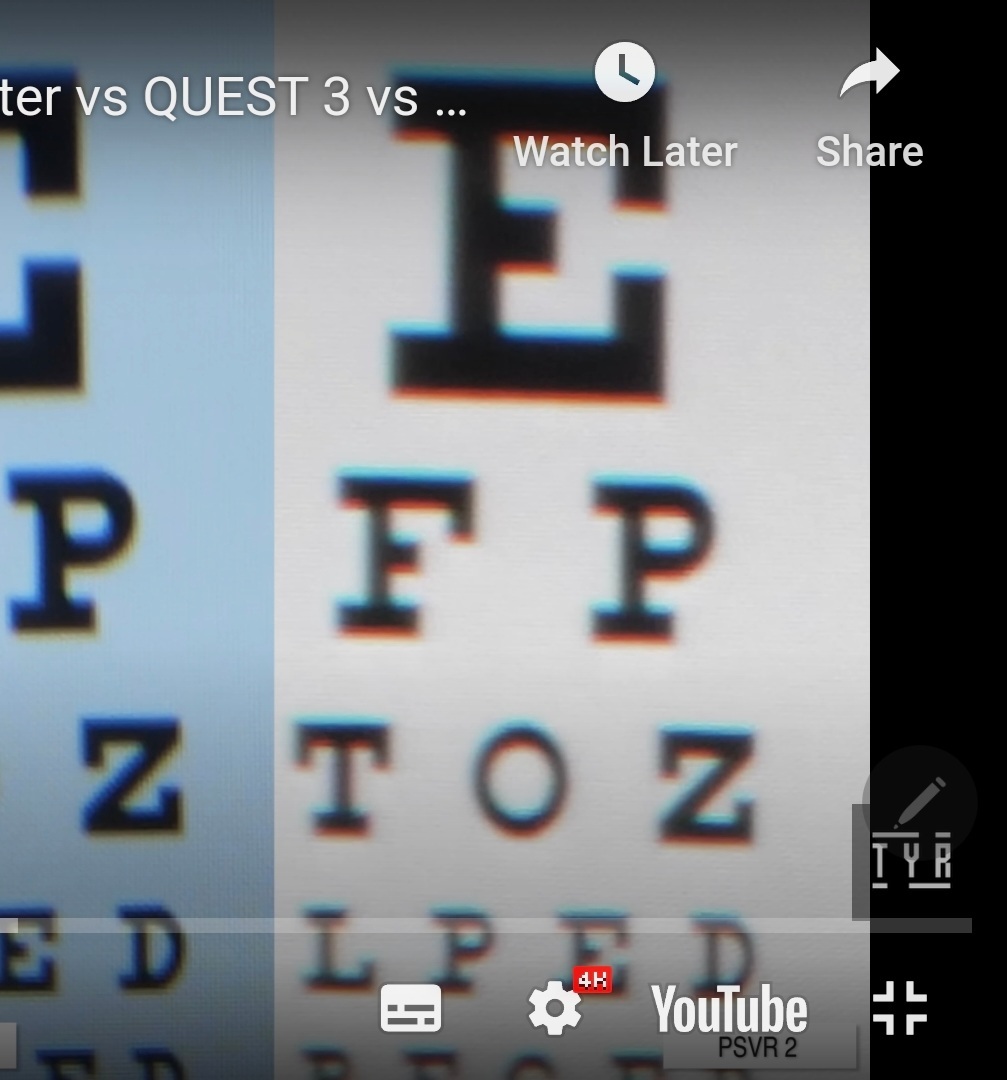I can confirm my name and post proof to a mod if you like for that too.I don’t believe your PhD in optics honestly. All these “identical” fresnel lenses you mention and saying you could capture a through the lens “easily” are a huge red flag. Might as well take a picture of that diploma on your way to take pictures easily through the lens.
You're joking right? Quest 2 is lower resolution than a PSVR2. You're here talking about subpixels as if the screen door effect is visible to begin with. How is that possible when you say the lens is causing a blurred image of the screen where you wouldn't even see pixels let alone subpixel structure? Nonsense you're spouting.The blur compared to Quest 2 is easy enough, for one PSVR2 has lower sub pixel count than Quest 2. PSVR 2 also has a coating on the display to reduce screen door effect but it doesn’t help with resolution.
There’s many optimization solutions in designing a fresnel lens. Do you have the exact convex dimensions? The thickness? Distance from display? No? How do you even go about and say they are identical, mind blowing. For all we know, a more convex lens would introduce more distorsion in the camera as eyes can laser focus on a center, cameras don’t.
In the end, not a single through the lens on PSVR 2 managed to make it as clear as Quest 2. Multiple different peoples throughout a year and a half in often multiple different analysis when introducing new headsets. They all passed word to each others to make Quest 2 or other fresnel PCVR headset to look better than PSVR2, every single time. Everyone is against Sony and plotting to showcase it in a bad light, since you can easily capture through the lens
So say they are “identical” lenses (again) So either meta/PCVR headsets have the miracle recipe to remove chromatic aberration of fresnel lenses or everyone is against Sony, on top of the user experience which is clear as day that it doesn’t need to move much to lose the sweet spot. So Sony fucked it up by inserting that identical lelenses. their headset in a bad position/distance and force everyone to struggle finding the sweet spot, so in the end Meta understands the user experience better? Pick your poison in this “identical” lens theory.
There are barely any through the lens shots to begin with but you can find shit ones for all headsets with fresnel lenses. For Quest 2 in that link, notice both the chromatic aberration and "god rays". I'm not sure why you're falsly claiming Meta removed it from headsets that use fresnel lenses when they haven't.
Sony’s move away from PSVR’s aspherical lenses and full RGB display is a regression.
Because you say so I'm sure.
Last edited: