sharkmuncher
Member
This might be a great time to get rid of your Touchpads....
http://slickdeals.net/f/6076602-touchpad-trade-in-for-up-to-125-Amazon
Very nice. Really just not worth it for me anymore. Here's hoping for $125!
This might be a great time to get rid of your Touchpads....
http://slickdeals.net/f/6076602-touchpad-trade-in-for-up-to-125-Amazon
Do I roll the dice and trade the 2 we have in? I love my TP but I could get a Nexus or Kindle deal for a few bucks after trade in. Help GAF!
A worthwhile bump for fellow Touchpad owners: you need to boot into webOS and grab the latest app catalog update or your Touchpad will no longer be able to communicate with HP servers on July 23rd.
Basically the root certificate that webOS relies on to communicate with HP servers is expiring and on the 23rd and it's something you can easily update now (less so after the 23rd).
For more info: http://www.webosnation.com/hp-issue...-ensure-continued-access-webos-cloud-services
I'm running Cyanogenmod 10.1 nightlies and use it to test web stuff against Android stock and Chrome, but the thought of losing access to webOS in the future makes me sad. I still prefer webOS over Androidit's shocking how well it holds up to this day. I wish the original team could have found a home to continue work on it.
The install won't complete, tried for a couple of weeks.
Anyone know what I can do? My touchpad no longer charges. Ironically it stopped charging after I bought a new cable which works for other devices. Ahh well, it served me well.
Make sure the charger isn't disconnected, the bottom twists and if it's not fully connected it won't charge well.
Also even though it might say it's not charging, it still is, it'll just take a very long time.
Make sure the charger isn't disconnected, the bottom twists and if it's not fully connected it won't charge well.
Also even though it might say it's not charging, it still is, it'll just take a very long time.
Anyone know what I can do? My touchpad no longer charges. Ironically it stopped charging after I bought a new cable which works for other devices. Ahh well, it served me well.
Anyone know what I can do? My touchpad no longer charges. Ironically it stopped charging after I bought a new cable which works for other devices. Ahh well, it served me well.
I can't believe how far Android has come on my Touchpad. I use this crazy tablet like I bought it for $500. Best purchase ever.
I can't believe how far Android has come on my Touchpad. I use this crazy tablet like I bought it for $500. Best purchase ever.
I don't think there's any point considering CM9 unless you're really desperate for flash video in the browser, which you should know was always kind of buggy and awkward to use. The general performance was quite a bit laggier in this version.It's finally happening. This weekend, I've cleared some time on my schedule to install Android on my TP. I've been strictly using WebOS since I purchased my $100 TP during the firesale almost two years ago, but I think it's finally time to say fairwell.
I see there are instructions in the OP for what I assume is a now outdated version of Android. I'm just looking for the most recent build that is considered the most stable. Should I use CyanogenMod 9 + Android 4.0, CyanogenMod 10 + Android 4.1, or CyanogenMod 10.1 + Android 4.2? Seems like there are a lot of options and many outdated/conflicting sources that are making it hard for me to determine what's the best for me.
I'm wondering if there are any new/updated guides or tips you guys have for installing Android, and which version of CM/Android I should choose? Any advice is greatly appreciated.
I don't think there's any point considering CM9 unless you're really desperate for flash video in the browser, which you should know was always kind of buggy and awkward to use. The general performance was quite a bit laggier in this version.
There's a nice guide for installing CM10 so you might just want to go with that. The 4/18 build is still the latest so it's all up to date. There probably won't be any new builds for it though.
If you want the latest version CM10.1 seems pretty stable now. Bluetooth and (I think) the camera don't work yet if you care about either of those things. Compared to CM10 performance is pretty similar. The UI changed in this version - there are two system bars on the screen instead of one and they moved the navigation buttons to centre of the screen (CM10, CM10.1). They also added support for multiple users with separate profiles.
If you want CM10.1 I would just go with the latest nightly build as it's seen some good improvements over the past month. It will also mean you get all the latest security fixes; I know there have been a couple of highly publicised ones which have gone in recently and if you compare it to the last CM10 build there are probably a lot more. Installation of CM10.1 is the same as CM10 so you could follow that same guide. You would just have to swap in the right ROM and Google apps (GApps) files.
None that I know of, Google is your best friend in this case.I know this is kinda old but i need a bit of help. Is there any other way to boot the touchpad into usb mode? My volume up seems to not be working at all so that method isnt working.
All of a sudden my HP touchpad refuses to connect to my wifi. This is an interesting development!
It's a sad day when an HP Touchpad dies/fails. The one I purchased during the fire sale still runs Android 4.1 awesomely, but I bought one from Craigslist recently that the seller said was non-functional. Tried to fix it but it's a no go. If anyone out there wants a whack at it I'd totally sell it plus a wall/USB charger for $5-10 + the cost of shipping.
I'll cry the day my original TP dies, or even just loses Wifi access.
Wifi actually works fine when I boot webOS!
Contemplating selling mine. Have hardly used it for the 2.5 years I've had it but it doesn't seem like quality tablets have hit the $100 price point yet.
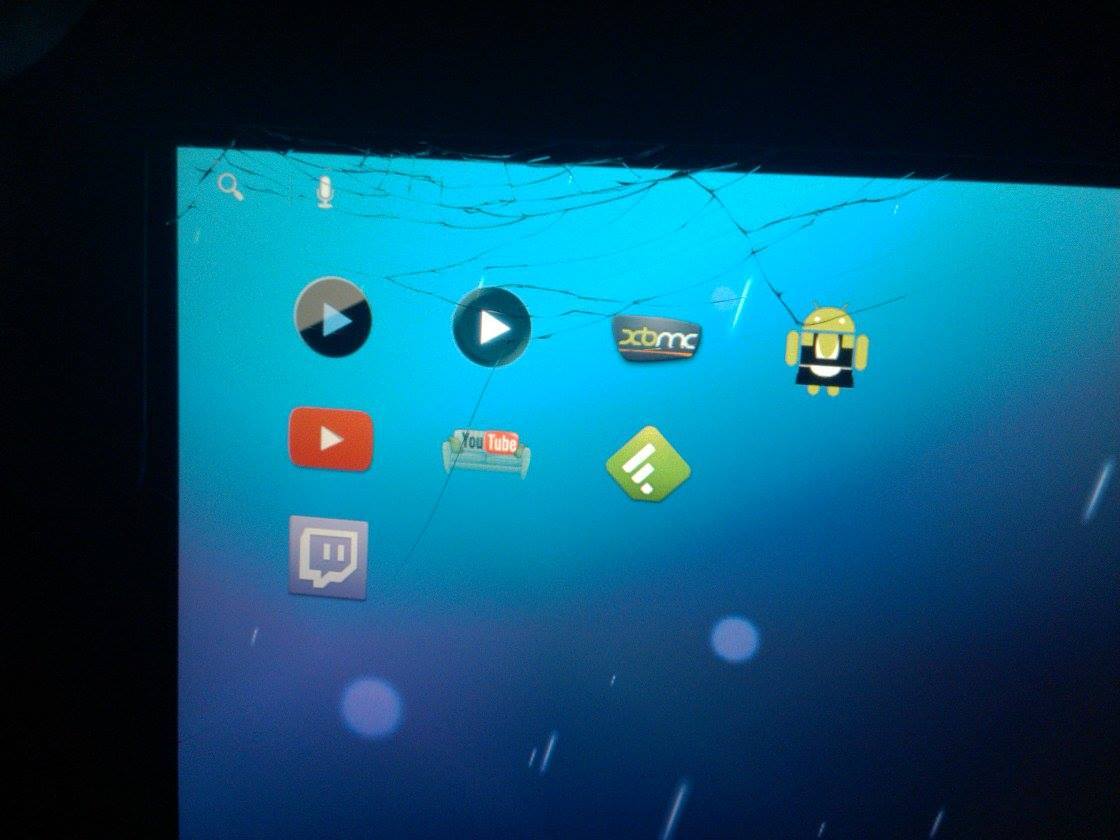
I can't remember, does this thing have bluetooth and does it work with CM?
If it does, any recommendations on keyboards
It sounds like some builds have BT working:
http://liliputing.com/2013/08/hp-touchpad-gets-unofficial-android-update-with-working-bluetooth.html
Hmmm, thanks
I don't remember how to update this thing though haha
Still rocking this tablet on WebOS. Should I be worried about security issues? It's a non-supported OS, so am I asking for trouble?
