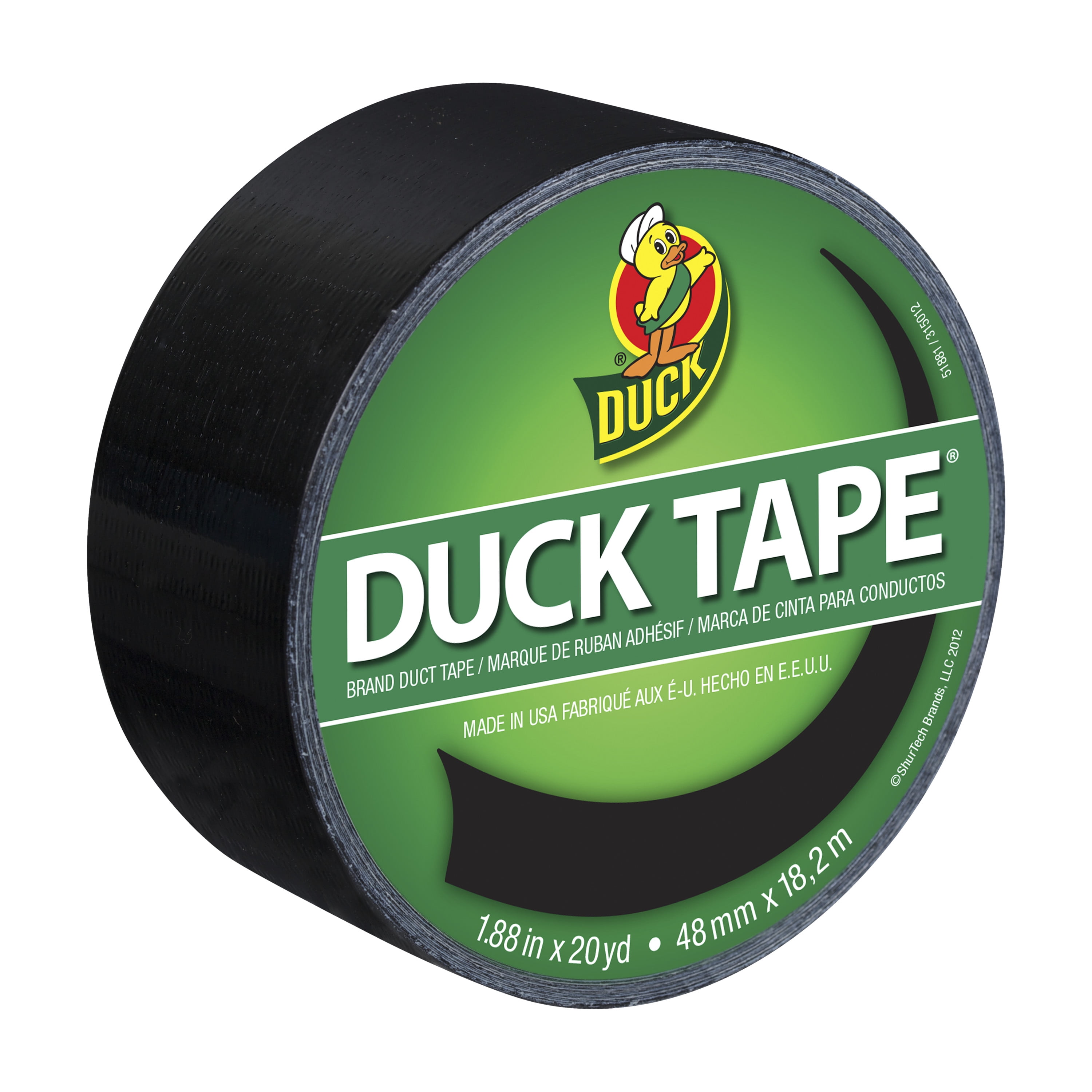nkarafo
Member
So today i tried to research a way to finally shut off that damn controller led light on the XBOX one controller that prevents me from playing in the dark, because of how bright it is and messes with my peripheral vision.
Till now i was using electrical tape that i had to cut very precisely so it won't interfere with the whole button press process. But that doesn't work very well because after a while the glue of the electrical tape turns into a residue goo that can't hold the sticker in place.
Anyway after searching a bit i found that maybe i should install the "xbox accessories" application, in order to be able to access some settings for my controller. And some people said there is a new option for dimming the light there. I don't really like installing bloat on my computer but if this is the only way to fix the issue then sure. So i installed it, opened it, it detected my controller and then... wait for it... It asks me to login to my XBOX profile! FFS are they serious? I have to login to some server only to change some settings on my fucking controller?
And if that's not bad enough, you can't just login from the Xbox accessories app that i just installed, no. I now also have to install another app simply called "Xbox" which is some kind of marketplace that i don't give a shit about. Then register an account that i don't need and login with my profile which i will never use anyway. All that just to access some SETTINGS ON MY CONTROLLER.
I thought what the hell, i came all this way, let's just do what they are asking and be done with it. At this point i just want to know if there is an option to dim the stupid light. So i installed the damn thing. I made a profile. II logged in and i finally reached the settings. And guess what. No option to dim the light. Just some swap button options. Back to Google then, i need an explanation for this.
Turns out i didn't try everything. There is a possibility that my controller has an old firmware and needs to be updated in order to have the option i'm so desperately looking for. But again, there is a catch. I'm still not sure if there is going to be an option even after that. And, more importantly, i have to do a firmware update. That means a small risk to brick the controller but also that it won't work as well as before after i do it. Right now it works fine (if you exclude the annoying led). So what if after the update it gets messed up? I won't even be able to downgrade it as there isn't such option.
So, GAF, what to do. I need to be able to switch off the led or dim it. But i don't want to mess up the controller. Is there any other way?
Till now i was using electrical tape that i had to cut very precisely so it won't interfere with the whole button press process. But that doesn't work very well because after a while the glue of the electrical tape turns into a residue goo that can't hold the sticker in place.
Anyway after searching a bit i found that maybe i should install the "xbox accessories" application, in order to be able to access some settings for my controller. And some people said there is a new option for dimming the light there. I don't really like installing bloat on my computer but if this is the only way to fix the issue then sure. So i installed it, opened it, it detected my controller and then... wait for it... It asks me to login to my XBOX profile! FFS are they serious? I have to login to some server only to change some settings on my fucking controller?
And if that's not bad enough, you can't just login from the Xbox accessories app that i just installed, no. I now also have to install another app simply called "Xbox" which is some kind of marketplace that i don't give a shit about. Then register an account that i don't need and login with my profile which i will never use anyway. All that just to access some SETTINGS ON MY CONTROLLER.
I thought what the hell, i came all this way, let's just do what they are asking and be done with it. At this point i just want to know if there is an option to dim the stupid light. So i installed the damn thing. I made a profile. II logged in and i finally reached the settings. And guess what. No option to dim the light. Just some swap button options. Back to Google then, i need an explanation for this.
Turns out i didn't try everything. There is a possibility that my controller has an old firmware and needs to be updated in order to have the option i'm so desperately looking for. But again, there is a catch. I'm still not sure if there is going to be an option even after that. And, more importantly, i have to do a firmware update. That means a small risk to brick the controller but also that it won't work as well as before after i do it. Right now it works fine (if you exclude the annoying led). So what if after the update it gets messed up? I won't even be able to downgrade it as there isn't such option.
So, GAF, what to do. I need to be able to switch off the led or dim it. But i don't want to mess up the controller. Is there any other way?