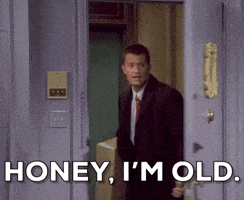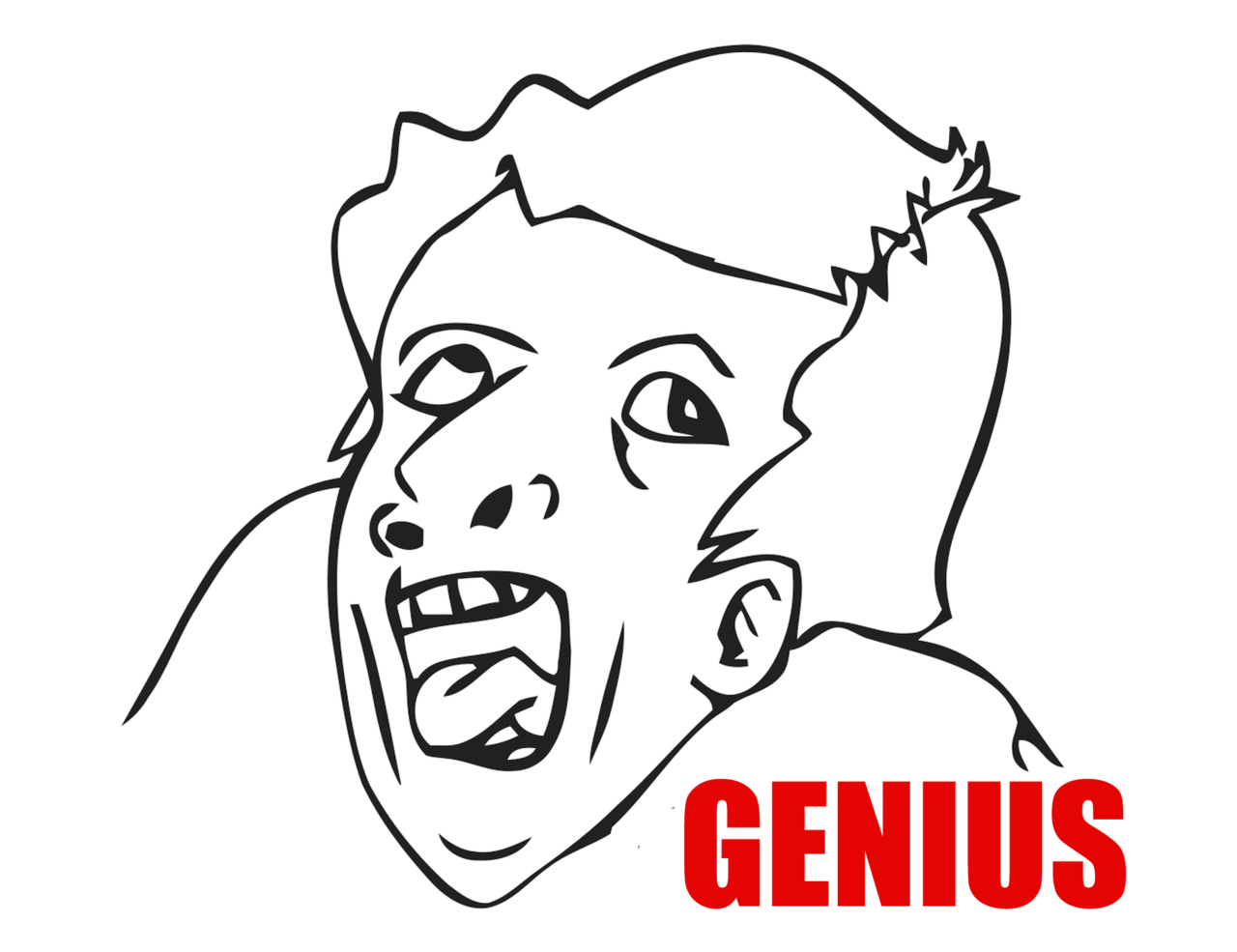StereoVsn
Gold Member
I am not certain about your point about the games here? You should be able to get most of them working on PC. Get a optical or floppy drive, copy the files, find instructions on what you need to do and run them?I can play Deus Ex happily on my Series X, not that's the point.
I still have the likes of these and all won't play on my modern PC (without work around) so its wrong IMO for DF to make out the PC is the BC King


I can show you my library of PS1, PS2, and PS3 games that will not run on my PS5 no matter what I try. How about I throw in some Saturn, or Dreamcast games which won’t run on anything modern either. Or my collection on Nintendo games that won’t run on a Switch.
Most games (at least the more popular ones) from the picture above you could get to run on PC… alongside with vast majority of console games from previous generations .