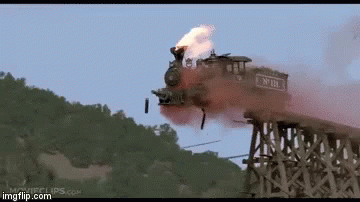-
Hey, guest user. Hope you're enjoying NeoGAF! Have you considered registering for an account? Come join us and add your take to the daily discourse.
You are using an out of date browser. It may not display this or other websites correctly.
You should upgrade or use an alternative browser.
You should upgrade or use an alternative browser.
ElRenoRaven
Member
Not surprising. I'm shocked my download is holding up so damn well. 11 minutes left on my download.ofc xCloud is taking a dump now.
TaroYamada
Member
When I try to select campaign it just offers me a preorder even though I'm a Game Pass sub. WTF is this shit.
Sakura
Member
Nothing shows up on PC for me when I do that, just the base game (MP) and texture pack...You have to go into manage game and select the campaign to download. Mine on the Series S is 20.89GB for the campaign.
The auto download is just the patch for the client.
Kev Kev
Member
lol calm down buddy. plenty of people are downloading it with no issues (including myself). keep troubleshooting and be patient. youll figure it outGamepass pc just says play on the campaign bit, but nothing has installed, just the multiplayer. It then asks me to buy the fucking game. Wtf. This is a shot show. Stealth way to get more sales?? Jeesh.
WoodyStare
Member
Got the 4GB multiplayer update, launched the game and had to select the campaign/language and it started a 25GB download. It was moving very slowly in the menu but once I closed the game it went back to my Fios internet speeds.
MidGenRefresh
*Refreshes biennially
25.68GB update appeared on my Series X.
Nothing on Steam.
Nothing on Steam.
Last edited:
CatLady
Selfishly plays on Xbox Purr-ies X
Looks like it downloads everything at 48gb.
I had an update for multiplayer at 4gb then checked the mamage option and had a 28gb campaign. Selected that and it turned it into a 48gb download
I don't think so, it has a window to choose what you want to install and for everything it's 70GB. I think 48 is just the campaign, but I could be wrong.
Kev Kev
Member
Here we go! 3.97Gb update!
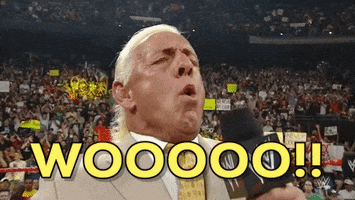
ElRenoRaven
Member
Nothing shows up on PC for me when I do that, just the base game (MP) and texture pack...
On PC I just went to store and updated my apps and it's downloading the singleplayer for me. That's the windows store version mind you.
Same. wtf? Nothing in Manage Game or store page that I don't already have. Restarted game also and tried title screen. Trying a rebootColor me unimpressed. I don't see any option to download the campaign, even though the store clearly says its "owned". They really are making this stuff hard.
Why is this little dance a thing?
Last edited:
the_master
Member
Any way to see all the suspended games?
Other tips to increase the download speed?
I am downloading at 88 Mbps, 25.86GB
Other tips to increase the download speed?
I am downloading at 88 Mbps, 25.86GB
Kev Kev
Member
cover yourself in butter and olive oilOther tips to increase the download speed?
that should do the trick
Last edited:
Flintty
Member
Oh that’s a buggerance. Gonna take me forever thenGot the 4GB multiplayer update, launched the game and had to select the campaign/language and it started a 25GB download. It was moving very slowly in the menu but once I closed the game it went back to my Fios internet speeds.
Spukc
always chasing the next thrill
anyone on pc that knows how to navigate this shit-show?
because i have no fucking clue how to actually play this so called campaign right now..
it is still stating coming soon in the store here
not stating i am impatient or anything. i just fucking hate things that waste my time.
because i have no fucking clue how to actually play this so called campaign right now..
it is still stating coming soon in the store here
not stating i am impatient or anything. i just fucking hate things that waste my time.
Last edited:
BlackProdigy
Member
I get it but no pre load really sucks
Leyasu
Banned
You have to start the game and then try and start campaign. It will then make you check a box to downloadSame. wtf? Nothing in Manage Game or store page that I don't already have. Restarted game also and tried title screen. Trying a reboot
Why is this little dance a thing?
MidGenRefresh
*Refreshes biennially
Had to uninstall the MP as nothing was showing. (Got the update)
Now need to install 48GB and it’s super fecking slowshould be 500+Mbps siting at 30
(8 fecking hours)
What platform are you on?
Stephen Curry
Member
Open the game, go to campaign, and start the download there
ElRenoRaven
Member
Just open windows store and hit the update button. It should update the game including campaign for you. It did me anyway.anyone on pc that knows how to navigate this shit-show?
because i have no fucking clue how to actually play this so called campaign right now..
it is still stating coming soon in the store here
Connxtion
Member
XSXWhat platform are you on?
Kev Kev
Member
thats just how it be sometimesI get it but no pre load really sucks
Sakura
Member
Doesn't work unfortunately. Just says my apps and games are up to date.On PC I just went to store and updated my apps and it's downloading the singleplayer for me. That's the windows store version mind you.
I did that. It just sent me to the PREORDER page.You have to start the game and then try and start campaign. It will then make you check a box to download
Rebooted console and it seems to be downloading update now.
Strider Highwind
Banned
Close the xbox app, reopen it, go to the page for the halo infinite multiplayer in the PC app and switch the version to the campaign and it should say "Update Available"Doesn't work unfortunately. Just says my apps and games are up to date.
I just did it on both of my gaming PCs after it wouldn't work at first.
TaroYamada
Member
Doesn't work, just offers a preorder. For me and apparently others.Open the game, go to campaign, and start the download there
Spukc
always chasing the next thrill
same here shit-showDoesn't work, just offers a preorder. For me and apparently others.
SEGA_2012
Member
Try to restart the game, it worked for meDoesn't work, just offers a preorder. For me and apparently others.
Strider Highwind
Banned
For my Series X I just pulled the campaign version up on my phone app and remote installed it, it let me do that around 12:30pmI did that. It just sent me to the PREORDER page.
Rebooted console and it seems to be downloading update now.
ahtlas7
Member
Tried this. Can confirm it does not work.cover yourself in butter and olive oil
that should do the trick
Sir Vilhelm
Member
Everyone here pretending any lunch day isn't a shit show
Spukc
always chasing the next thrill
figured it was as fucking backwards as that..if on pc, delete game and reinstall. it then adds the campaign
i still have flashbacks of gears 4 on the windows store
and now it stalls my download.. lovely
Last edited:
Kev Kev
Member
Deleted the multiplayer it then gave me the option to download campaign. Then promptly froze lol.