Flying_Phoenix
Banned
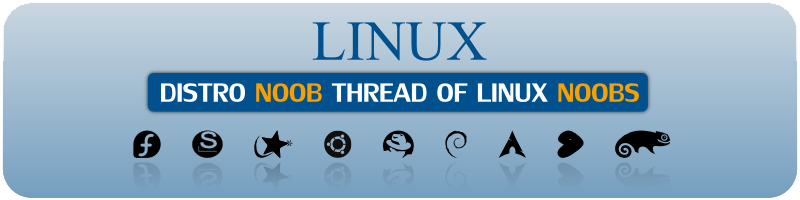
Hey Gaf, I noticed the Linux thread earlier and it dawned upon me that we don't have an official Linux thread to help and aid Linux users that have questions and problems with the software, as well as place to talk about all the cool Linux stuff.
So by suggestion I've made this Linux thread.
I also did multiple searches to see if there was an existing Linux thread and nothing came up. So either one never existed or it is as old as the dinosaurs.
List of Distros:

For a second opinion:

A distro list that goes into more detail.
Videos

News
OMG! Ubuntu (Ubuntu specific)
Suitcase Test's - Things to Install After Installing Ubuntu:
- Ubuntu Restricted Extras: installs all kinds of codecs and stuff (mp3, avi, mpeg, TrueType, Java, Flash, etc)
- Compiz: this is one of the most awesome things about Ubuntu, IMHO. Sure, spinning cubes and wobbling windows is fun, but there's also lots of useful settings. Install "Advanced Desktop Effects Settings", or "Simple CompizConfig Setting Manager" if you like to keep it simple.
- StartUp Manager: I don't use this a lot, but it's nice to edit your GRUB settings this way.
Graphics
- GIMP: it's (understandably) not in the default install anymore, but you can install it with one click. Such an amazing app!
- Inkscape: really nice vector graphics editor. I used Flash for years, so it took some getting used to, but it's worth it.
- Gcolor2: very simple, I use it to pick colors.
- Screen Ruler: also very simple, I use it to measure stuff on screen.Does inches, centimeters, pixels, etc. Very useful.
Downloads
- Deluge: Transmission is installed by default, and it's quite nice. This torrent app looks a little more like uTorrent.
- FileZilla: haven't used this a lot, but it's a good FTP client.
- LottaNZB: I don't use newsgroups, but if you do, this is a really nice client. Works pretty much the same as Transmission, quite simple but very nice.
Media
- Exaile: best audio player I've found, on any platform. Suits the way I listen to music perfectly! Everyone should give it a try.
- VLC: duh.
Misc
- SpeedCrunch: haven't used this a lot, but it's a good FTP client.
- Emesene: REALLY nice MSN client. Interface is much better than the official Live Messenger client.
- Revelation Password Manager: manages passwords.
- Geany: I use this to write HTML and CSS.
All of these can be installed with one click in the Software Center.
How to install software in Ubuntu:
There are several ways to do this. A few of them are these, from easiest to hardest:
- Using the Software Center. Go to Applications -> Software Center. Look for software, press Install.
- Using .deb files. DEB files are sort of like .exe or .msi installers for Windows, but even easier. You can get them from the Internet if the Software Center doesn't provide an app (for instance on Getdeb.net). Doubleclick to open them, press Install.
- Using a PPA. Software in the Ubuntu repositories is updates with every release, so if you want a cutting edge version of an app, you could use a Personal Package Archive from Launchpad. For instance, if you want to try out Nautilus Elementary from this PPA, open a Terminal and enter these commands:
- "Raw" Linux programs. These don't really install themselves, you just run them. For instance, if you download Firefox from Mozilla's website (instead of using the regular Software Center method), you'll get a tar.gz file. Rightclick and Extract it, then go into the folder and run the "firefox" file.
- Compile from source. I won't show how to do this, but if the app isn't in the Software Center, doesn't have a pre-packaged DEB and only provides the source code, this is always a possibility.
In other words, always look in the Software Center first. It has thousands of packages and most well-known open source apps are in there.

