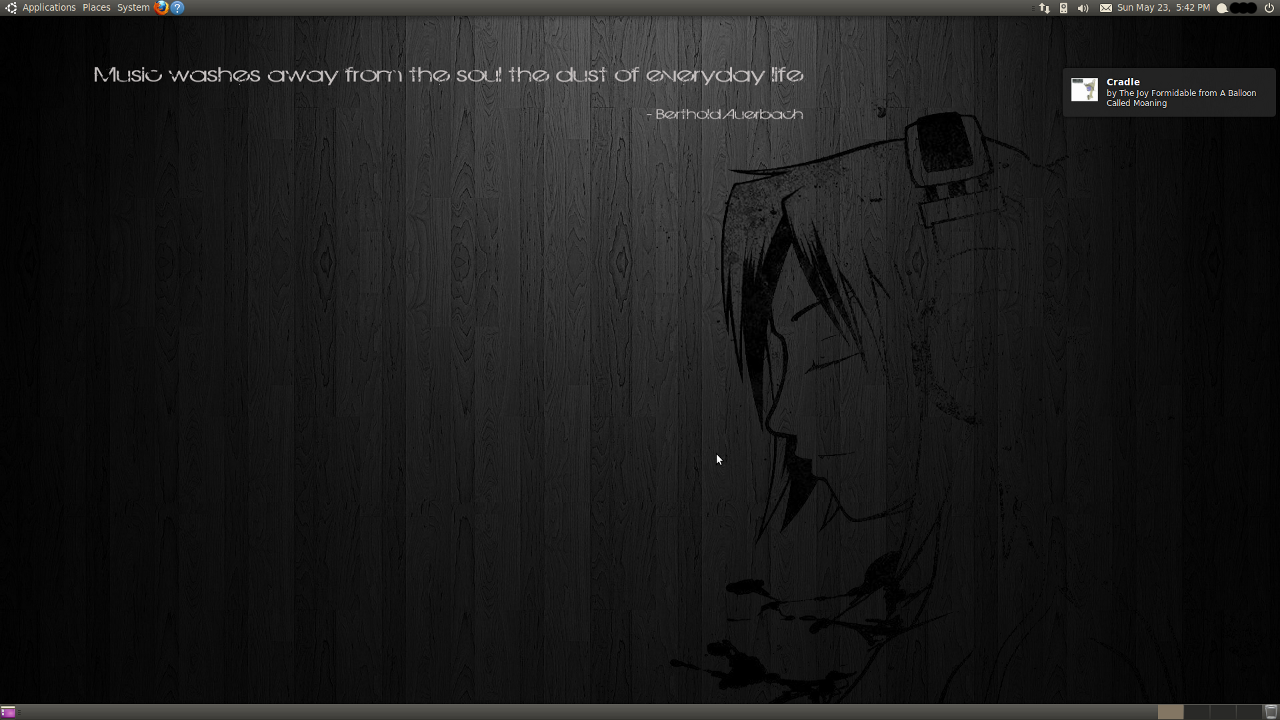So, I'm really close to pulling the trigger and installing Ubuntu 10.04 on my desktop. This desktop is currently Vista 32-bit despite my CPU being 64-bit. It is also infected with a virus that causes memory errors whenever Chrome starts, and I can't start Firefox at all. IE and Opera (what I'm using now) run fine, though. I can't get rid of the virus, and it's a nasty kind that will snatch my FTP passwords whenever I try to update my sites. Obviously, this is very crippling to my biggest hobby, web development.
About two to three weeks ago I installed Ubuntu 10.04 on my nearly-four year-old laptop after the many, many positive reviews it got. I've been happy with it, but obviously, the experience is a little sluggish, and I'm working off limited RAM and HDD space. Also, Wi-Fi doesn't work (uses a Broadcom Wireless PCI-Express card.) Even still, I'm using it to dip my toes into the Linux world and I like what my wriggling little toes are feeling. I'm using this laptop to post this post (through Ethernet.)
Now, what I need advice on is this: About ten months ago I got a free copy of Windows 7 Professional 64-bit through my college. It's been sitting as an ISO on my desktop harddrive since then. I never installed it because I didn't have an external HDD to transfer my stuff. However, thanks to installing Dropbox two months ago, all my non-video files are now synced. I'm still trying to find a way to transfer a limited amount of my videos, any advice/tips would be appreciated.
So my conundrum is this: I've used and loved Windows my whole life, and 7 is the best version of it yet. I also have it for free when others have to pay for it, and I know it has compatibility with almost any program I could potentially want in the future, although that's not an issue right now.
On the other hand, you all on GAF know me as this big OSS freak. :lol And I do want to start browsing (and eventually, hopefully contributing) to the Chromium, Chromium OS, and Android source code projects, which are only possible on Linux, and smoothestly on Ubuntu. However, while I like what I've used on my laptop, there's always the voice that says the amount of programs on Linux won't support me. Then again, Valve announcing Linux support for Steam swayed me back again.
So, any advice? A way to backup some of my videos (10 GB would be enough, although my current collection is 55 GB) without resorting to buying more hardware would be great. Have any of you had any instances where the Linux community has a whole that Windows could have filled? I guess I need some stories of people transitioning from Windows to Linux like I want to.