Spotify is quite good for playing music although it doesn't handle Ogg Vorbis or FLAC. It's fairly lightweight and the search is faster than anything else I've tried.
Goggle Music Manager has that foobar2000 feel, so good.
Spotify is quite good for playing music although it doesn't handle Ogg Vorbis or FLAC. It's fairly lightweight and the search is faster than anything else I've tried.
Thanks, that was informative.If that's not fast enough you should instead look for some user made packages (the ppa's), but never use AMD's scripts on an actual production system. This is most likely the cause of your breakage with Ubuntu, and will happen again with Linux Mint when a new kernel version is pushed to the repositories.
Goggle Music Manager has that foobar2000 feel, so good.
Lol, yup. Though to be fair, the concepts for it have been pushed around long before 11 released.Looks like a 1:1 iTunes 11 knockoff.
Highlights for GNOME 3.8 include:
A redesigned application launching view, which makes finding applications easier than ever.
Enhanced search, with an updated search results view and new controls for results.
New privacy settings let you contol who has access to the content on your computer.
A new classic mode for those who prefer a more traditional desktop experience.
Improved animation rendering, resulting in smooth transitions and window resizing.
A new Clocks application, which provides world clocks for different time zones as well as alarms, a stopwatch and timer.
elementary OS is not as lightweight as I want/need.
Will be giving Lubuntu a try next week when the semester ends. Anyone else have any recommendations?
1.73 GHz Dual Core Intel Processor
1 GB of RAM
From like 2006.
Lol, yup. Though to be fair, the concepts for it have been pushed around long before 11 released.
Also, less crap than Itunes which needs it's storefront
elementary OS is not as lightweight as I want/need.
Will be giving Lubuntu a try next week when the semester ends. Anyone else have any recommendations?
1.73 GHz Dual Core Intel Processor
1 GB of RAM
From like 2006.
I'm not really familiar with *buntu distros, but here is what I would do.
1) Install distro of your choice
2) Install a window manager of your choice (awesomewm, i3, openbox.)
3) Just the above, don't use a DE.
That will probably be the lightest weight solution. DEs are heavy in general.
elementary OS is not as lightweight as I want/need.
Will be giving Lubuntu a try next week when the semester ends. Anyone else have any recommendations?
1.73 GHz Dual Core Intel Processor
1 GB of RAM
From like 2006.
I honestly don't even know what that means. What is the difference between a desktop environment and a window manager? Is a window manager hard to control?
Lubuntu is specifically geared towards running on older hardware.
I honestly don't even know what that means. What is the difference between a desktop environment and a window manager? Is a window manager hard to control?
Lubuntu is specifically geared towards running on older hardware.
elementary OS is not as lightweight as I want/need.
Will be giving Lubuntu a try next week when the semester ends. Anyone else have any recommendations?
1.73 GHz Dual Core Intel Processor
1 GB of RAM
From like 2006.
I honestly don't even know what that means. What is the difference between a desktop environment and a window manager? Is a window manager hard to control?
Lubuntu is specifically geared towards running on older hardware.
That machine doesn't sound bad at all. If it uses Intel graphics you should be able to comfortably run a modern GNOME or XFCE based desktop on it.
Lubuntu's pretty great. Crunchbang is another one you might want to look at.
On a PC like that Lubuntu or a prebuilt arch distro with Xfce or LXDE Desktops will fly. They usually top out at around 200 MB ram usage. One of the problems these days for older computers is not finding a lightweight OS. You will find when you run into problems will be when you try to run the latest and greatest web browser from Mozilla, Google and co or a shiny music player that has 3 different storefronts open at once by default.The thing CHUGS on Vista, which it came installed with, and is not playing to kindly with elementary OS, which is in Beta, granted.
Maybe if I use a more stable distro, I will not have problems. I just don't want to change before school is out.
1.73 GHz Dual Core Intel Processor
1 GB of RAM
From like 2006.
wow Andrex, I tried Fedora 18 with gnome and it's kind of cool. Still not working as good as it should but at least its fast, its nice, doesn't get in the middle.
Some horrible Fedora things:
- 520Mb of updates. Like seriously?
- Software store...kind of crappy to be honest. Yum works perfectly thougth.
- Graphics installer...jeeez, why won't they make it easier?
- Icons still fucking suck. They should come with some new ones because they are crap crap and low res. I want crisp icons!
- First release with that installer. It had already held up the release date so much they just had to get it into a state where they could ship. Will be vastly improved next time around apparently.
.
Not with the installer sorry. The installer was pretty good actually. Except the partition manager, which was less intuitive than fdisk. OMG what were they thinking?
I meant the graphics card installer for propietary drivers. Is inexistent. If you want your distro to be more mainstream you need to facilitate some things and graphic drivers are one of the most important thing nowadays.
wow Andrex, I tried Fedora 18 with gnome and it's kind of cool. Still not working as good as it should but at least its fast, its nice, doesn't get in the middle.

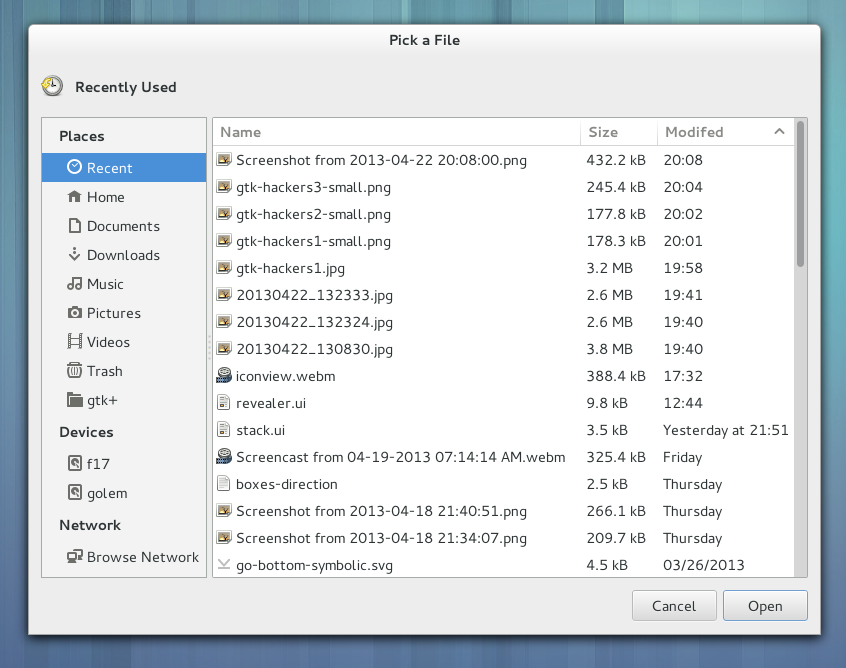
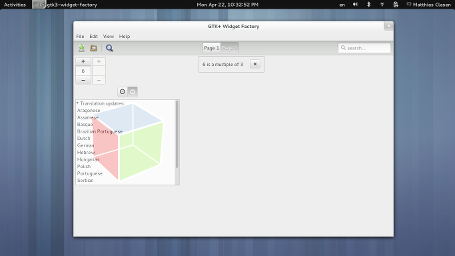
Trying out Manjaro Linux and I have to say it's easily one of the more polished distros out there in terms of installer and user interface. Mint flavoured across all the desktop environments sitting on Arch. The Pre-installed steam was a nice surprise. It auto detected graphic card installed the latest drivers and let me resize the swap file during install as well.
Edit: However the usual hassles with Arch and updating the mirrolists occurred again and left me with error messages that needed googling so I could update. Poor form.
The Manjaro team post everything in the forums. So if you're stuck with something, please check the forums.
Any one of you jabronis gonna make a new thread for the Ubuntu release this week?
Any one of you jabronis gonna make a new thread for the Ubuntu release this week?

Mint 14 KDE edition has sold me on changing all my machines, except for the gaming beast, to Linux forever.
Does no-one here use KDE? God, its just fantastic, especially with the Search & Launch desktop layout enabled. It should be standard for Mint, instead of that dated-looking MATE, and incomplete mess that is Cinnamon.
With the Steam client and netflix-desktop working great i'm never switching back to Win now.
Mint 14 KDE edition has sold me on changing all my machines, except for the gaming beast, to Linux forever.
Does no-one here use KDE? God, its just fantastic, especially with the Search & Launch desktop layout enabled. It should be standard for Mint, instead of that dated-looking MATE, and incomplete mess that is Cinnamon.
With the Steam client and netflix-desktop working great i'm never switching back to Win now.
Could you elaborate on Cinnamon being an 'incomplete mess'?Mint 14 KDE edition has sold me on changing all my machines, except for the gaming beast, to Linux forever.
Does no-one here use KDE? God, its just fantastic, especially with the Search & Launch desktop layout enabled. It should be standard for Mint, instead of that dated-looking MATE, and incomplete mess that is Cinnamon.
With the Steam client and netflix-desktop working great i'm never switching back to Win now.
It should be you, as usual!
Even thougth, I don't know if thisw release deserves one. I been there since the start and there is not a lot more different.
Like some icons are different, and ligthdm is nicer and nautilus kind of suck but apart from that...I can't think of anthything that different.
People were saying I was some sort of Canonical/Ubuntu shill so I just figured I should pass on the thread.
People were saying I was some sort of Canonical/Ubuntu shill so I just figured I should pass on the thread.
I'm not really familiar with *buntu distros, but here is what I would do.
1) Install distro of your choice
2) Install a window manager of your choice (awesomewm, i3, openbox.)
3) Just the above, don't use a DE.
That will probably be the lightest weight solution. DEs are heavy in general.
Personally I prefer a weather application, I don't need that information always visible as it's nothing but a distraction. That said the Weather application is still in "preview" mode in 3.8, one of the first features they've already added for the next release is a preference dialog for setting the units used... but that said, it should detect the correct setting for your locale. If it didn't it's most likely a bug - what language do you use on your system?
Epiphany now supports Flash because they switched to WebKit2. That support comes basically for free with this version, as plugins now run on a separate process (that's what was stopping Flash from working before in GTK+3 versions of WebKit1). Maybe they'll support the Pepper plugin system eventually, but I honestly hope Flash just dies already. As an aside HTML5 videos work great in Epiphany.
http://www.markshuttleworth.com/archives/1252The Supercalifragilisticexpialidocious Scorpionfish. Not.
Thursday, April 25th, 2013
Congratulations and thanks to the entire extended Ubuntu community for todays release of Ubuntu 13.04, the Raring Ringtail. Feedback over the past few months on raring has been fantastic pretty much universal recognition of the performance and quality initiatives Ricks team have lead and which have been embraced across the platform and the community.
In the work to underpin a rolling release, we made huge strides in automated quality assessment and performance testing. From here on our, Im going to treat the cutting edge of Ubuntu as a rolling release, because the team have done such an amazing job of making daily quality a reality. Thats a value that we have all adopted, and the project is much better off for it.
Slipping the phrase ring ring into the codename of 13.04 was, frankly, a triumph of linguistic engineering. And I thought I might quit on a high For a while, there was the distinct possibility that Ricks Rolling Release Rodeo would absolve me of the twice-annual rite of composition that goes into the naming of a new release. That, together with the extent of my travels these past few months, have left me a little short in the research department. I usually spend a few weekend afternoons doodling with a dictionary (its actually quite a blast, and I recently had the pleasure of actually knowing what some ponce was talking about when they described something as rugose).
So today I find myself somewhat short in the naming department, which is to say, I have a name, but not the soliloquy that usually goes with it!
Which is why, upon not very deep reflection, I would like to introduce you to our mascot for the next six months, the saucy salamander.
The salamander is one of natures most magical creatures; they are a strong indicator of a pristine environment, which is a fitting way to describe the new world emerging around Ubuntu Touch new applications, a new SDK, a gorgeous clean interface. Youll find salamanders swimming in clear, clean upstreams which is exactly whats forming around Ubuntus mobile ecosystem. Its a way of saying thank you to the tremendous community that has joined the effort to create a single unified experience from phone to PC, with tons of crisp and stylish core apps made by people from all over the world who want to build something fast, fresh and free. And were saucy too lifes to short to be stodgy or stilted. Our work is our play we make amazing things for a huge audience, we find space for pretty much every flavour of interface and do it with style.
Happy release day everyone! Heres to a super saucy cycle.
Allan Day said:So whats the story with the close buttons?
Those of us who work on GNOME design have been pushing to reduce the presence of window titlebars for some time. The main driver for this is to use screen space more efficiently. The average titlebar includes big swathes of empty space, and they take up valuable vertical pixels. Weve already seen the result of this direction in our treatment of maximised applications, where the titlebar is hidden.
Now that Wayland and client side decorations are on their way, we are able to realise our ambitions for screen efficiency even further. So far we have only been able to hide the titlebar when windows are maximised. In the new world of Wayland, windows can permanently lose their titlebars, whatever state they are in. Not only that, but they can also present window controls like the close button inside the window itself. This means that we can consistently show the close button on the right side of the toolbar, whether the window is maximised or not.
One of the drivers for my recent application design work has been to test out this approach to titlebars in an array of different contexts, and me and the other designers will continue to examine how it will work in different applications as we move forward.
You still running regular Ubuntu with Gnome installed or are you running the Gnome remix now?
The former, I'm lazy. It does make certain things a bit lamer though, like two update systems, two online account settings screens, and Software Center has some hard to read text.
