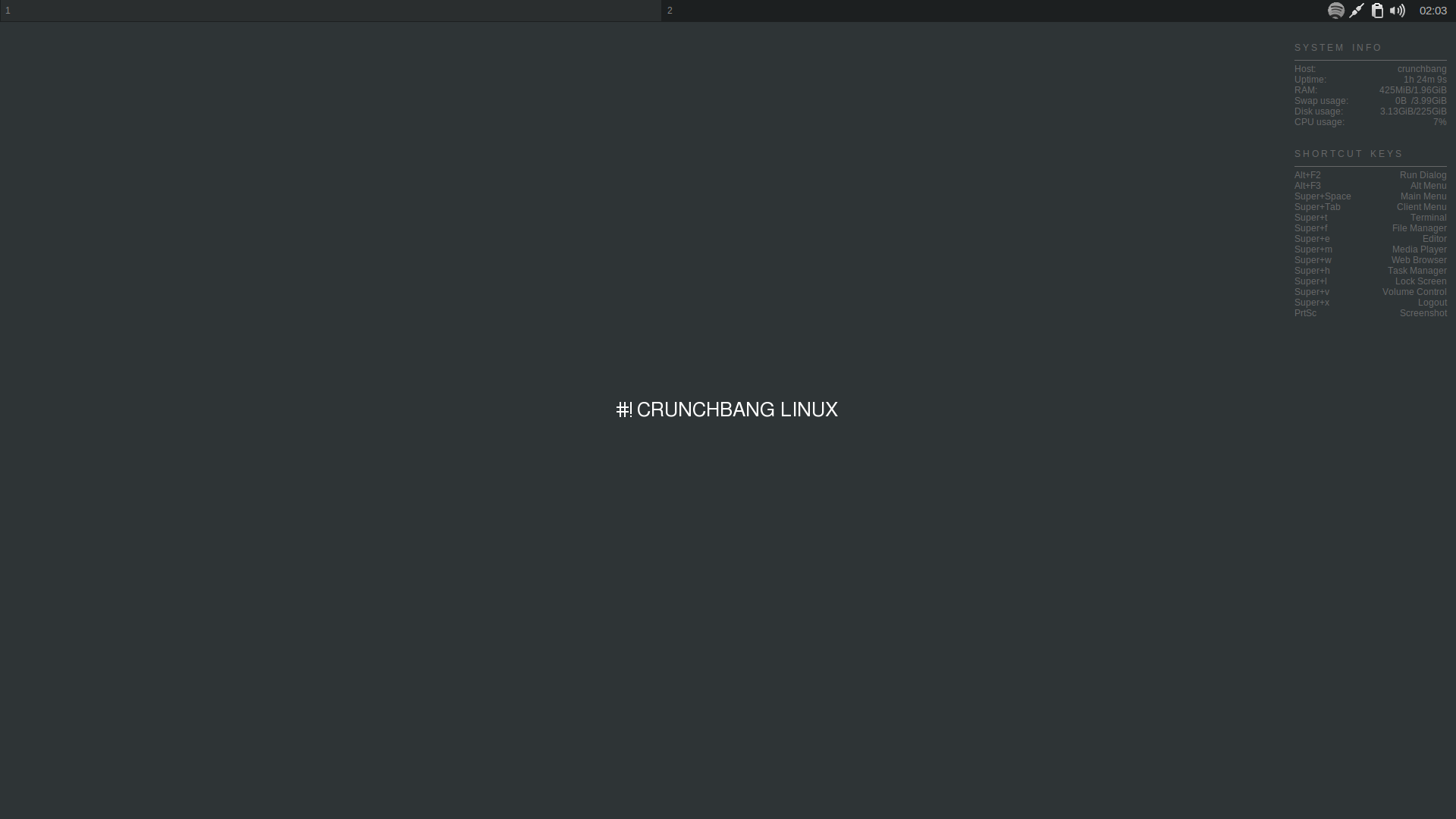Anyone else love doing fresh installs and hate it at the same time?
I'm thinking of doing a fresh install when Ubuntu 13.04 comes out. I'll be done with school around that time and I can get rid of the extra crap I did when I was messing around with the system. The only thing I absolutely dread is a) I'm scared I'm going to mess up the install (I usually do something incorrectly) and b) that I'm going to have to redownload and remove things I did in the previous install and that makes me not want to do it.
That is exactly it. I love it. I also hate it. I guess I'm lucky, in that I get to do it relatively often for friends or relatives, so I kinda get my installing-stuff kicks from that. Still, there's nothing like installing a new system and breathing that fresh config file scent in...
...and then having to go hunt for your old .bashrc because nothing works. >.>
To fight these cravings, I regularly open up Synaptic (still on Ubuntu, heh) and just install anything that looks cool, play with it, and promptly forget about it. Games and window managers feature heavily here. My most recent love is
awesomeWM, a minimal, keyboard-shortcut-heavy tiling* window manager. I've been playing with it on and off for ages, but could never stick to it. Recently I devoted an afternoon to making it
actually usable and managed to get most of my creature comforts from XFCE running (battery manager, network manager, etc.). Quite proud of my commitment to it, actually. I could post a screenshot but it's embarrassingly average and unedited compared to some of the shots you can find via their website.
If anyone wants to try awesome, I'm more than happy to share the configs I have. The lack of widgets initially was what turned me off it, but once I had those (the aforementioned afternoon was well-spent) it was a relatively simple matter to get used to completely mouseless window management.
*Tiling window management: by default every new window you open splits the screen further, using up all available screen space while keeping everything visible. awesome (and some similar WMs, I think) handles this by having many workspaces** which you can switch between using a key, usually the Windows key or 'Mod4', and a number. So you open a browser window, then switch to another workspace, then open your IDE, or whatever, and switch between them. One of the most fun things to do is go to an empty workspace and open loads of terminal windows, each one splitting the screen, and running some process in each - it looks cool
and productive.
**A concept I've not found in Windows - basically multiple 'desktops' which can each have one or more applications on them, giving you much much more effective screen space and, to my mind, head space.