Vanillalite
Ask me about the GAF Notebook
Doesnt Distro hopping get exhausting?
I only did it one weekend. Before that I was on the same distro for quiet a while.
Doesnt Distro hopping get exhausting?
Granted it has only been a few days, but I'm really enjoying my switch to Crunchbang. Not that it isn't without its own quirks or faults, but I'm generally digging the OS as a whole.
You'll get tired of Crunchbang.... trust me.
Any particular reason or just because you think I'll switch cause I always do?

I only did it one weekend. Before that I was on the same distro for quiet a while.
Hey everyone, I am gearing up for my first big distro install. My dad just bought a new computer and I want to make Linux the main OS but still have Windows 8 on it so my sis can play Sims.
If I make a partition that Linux is installed onto, and say I dont want it anymore, can I uninstall Linux and reclaim that HDD space for windows? Thanks.
Lol you post about using a new distro every week.
Whatever. Until my frick'n fubar moment I had in the terminal I had been exclusively running Elementary OS since Beta 1 hit. That's far from distro hoping every week.
On a side note anyone have any recommendations for a good music client? Crunchbang doesn't come with one preinstalled other than just a base media file player (VLC). Also since nothing's built in I'm willing to go out of the box and try whatever verses just using banshee or Rhythmbox because they are preinstalled.
I just use clementine. It's alright, I guess.
Such a ringing endorsement! j/k
Seriously thanks for replying though!
Whatever. Until my frick'n fubar moment I had in the terminal I had been exclusively running Elementary OS since Beta 1 hit. That's far from distro hoping every week.
On a side note anyone have any recommendations for a good music client? Crunchbang doesn't come with one preinstalled other than just a base media file player (VLC). Also since nothing's built in I'm willing to go out of the box and try whatever verses just using banshee or Rhythmbox because they are preinstalled.
If you don't need library features you can try Deadbeef. It's like foobar2000 light for Linux.
Funny you mention that as I ended up randomly picking that to try out after so googling.
Is it possible for Deadbeef to display album art???
Ubuntu 12.10 is pretty much unusable.
- The 'Displays' options dialog barely works. Half the time it's impossible to select my second monitor.
- compiz sucks with the NVIDIA driver.
- They forgot some dependencies for the NVIDIA proprietary driver. If you install it, you won't be able to boot to the desktop.
- The Nouveau driver fails to come back from sleep.
My conclusion is that Cannonical barely does any testing, compiz is a sack of garbage, and driver support is spotty all around.
Is it always this bad?
I really like the style of Ubuntu, though.
I love how beautiful it is.
I love the global search. It even includes the active program's menus!
I love that it has a vertical taskbar on the left side by default. It's perfect for me.
I like apt-get and *.deb
I like using the main target Linux distro for software like Qt, and Steam.
But I wish I could get proper 3D acceleration...
...maybe I should just go back to Nouveau and disable sleep.
Would switching distros help?
Linux Mint (Cinnamon or Mate depending on how flashy you want your desktop to be) and use this very simple guide to get the latest nvidia drivers: http://www.noobslab.com/2012/10/install-latest-nvidia-drivers-in-ubuntu.html
I use this myself, and steam runs like a dream. I also played around with Dolphin yesterday and that too is awesome.
It's Ubuntu based, so most of the positive stuff from Ubuntu works, (bar the software center).
Of course, if you really like Unity, you'll miss out.
Another positive of Cinnamon that it's extremely configurable.
That can't be said of gnome shell.
Now... I'm boring and i'm using CentOS for all my server and desktop needs.
I would say Gnome Shell is better written, has better extension support, is more consistently designed. It's really a matter of preference.
Slavik81 said:The Nouveau driver fails to come back from sleep.
I don't understand the praise for Gnome Shell. Gnome Shell makes no sense.
I doubt it. That's the video card driver. It doesn't have much to do with Internet connectivity.Is that why my laptop won't connect to the internet after waking from sleep? My goodness, that is incredibly annoying.
I doubt it. That's the video card driver. It doesn't have much to do with Internet connectivity.
hey people, Im new to linux and I made my first live-usb-disk with ubuntu12.04 on it. Now I have questions.
How do I go into persistent mode ?
How do I save the changes on persistent mode ?
Does it save on its own or do I have to do something ?
And last, how do I make persistent mode the default option ?
I don't understand the praise for Gnome Shell. Gnome Shell makes no sense.
I would say Gnome Shell is better written, has better extension support, is more consistently designed. It's really a matter of preference.
It's nearly perfect, that's probably where the praise is coming from.
So I know we've had other threads, but since we are rather different I figured I'd reask here.
What are you most used/favorite/goto programs? I ask this because obviously we all use some different things since we aren't on Win or OSX.
Looks like my involuntary vacation is over...
Most of the applications I use on a day-to-day basis are cross-platform. Things like Chrome, Transmission, calibre, VLC, LibreOffice, The GIMP and even EasyTAG are all on Windows. The biggest advantage for me is all the little command line applications and scripts that exist on Linux. For example the other day I wanted to remove all the duplicate files on my hard drive. Google for a bit, find an application called fdupes and with a quick apt-get it's sorted.
http://www.phoronix.com/scan.php?page=news_item&px=MTMxNzIUbuntu Announces Mir, A X.Org/Wayland Replacement
Canonical has lift the lid on Mir, it's name for the display server they are designing in-house. Mir will replace the X.Org Server on Ubuntu and it's not based upon Wayland or any other existing display server project.
One month ago there was talk of Ubuntu rolling its own display server not based upon Wayland or X.Org/X11. That's now been confirmed with the surfacing of the Mir specification on the Ubuntu Wiki. "We are developing a next generation display server known as Mir. A system-level component targeted as a replacement for the X window server system to unlock next-generation user experiences for devices ranging from Linux desktop to mobile devices powered by Ubuntu. This document outlines the motivation for the project, describes the high level design, summarizes the scope, and provides the roadmap of the Mir display server."
Here's the quick summary for those not wanting (or caring) about all the details:
- Mir is a new display server being developed at Canonical and it is not based on X.Org or Wayland.
- Android graphics drivers will be supported. Existing DRM/KMS/Mesa/GBM (the open-source Linux graphics drivers) will work. Canonical is pressuring the binary blob vendors to make their drivers compatible.
- There will be support for legacy X11 applications through an integrated root-less X.Org Server.
- Canonical will natively support the GTK3 and Qt/QML tool-kits with Mir.
- Mir will be used for all form factors from Ubuntu Phones to the Ubuntu Linux desktop.
- Mir should be ready for Ubuntu Phone OS by this October while it should come to other form factors (and the desktop) in one year's time.
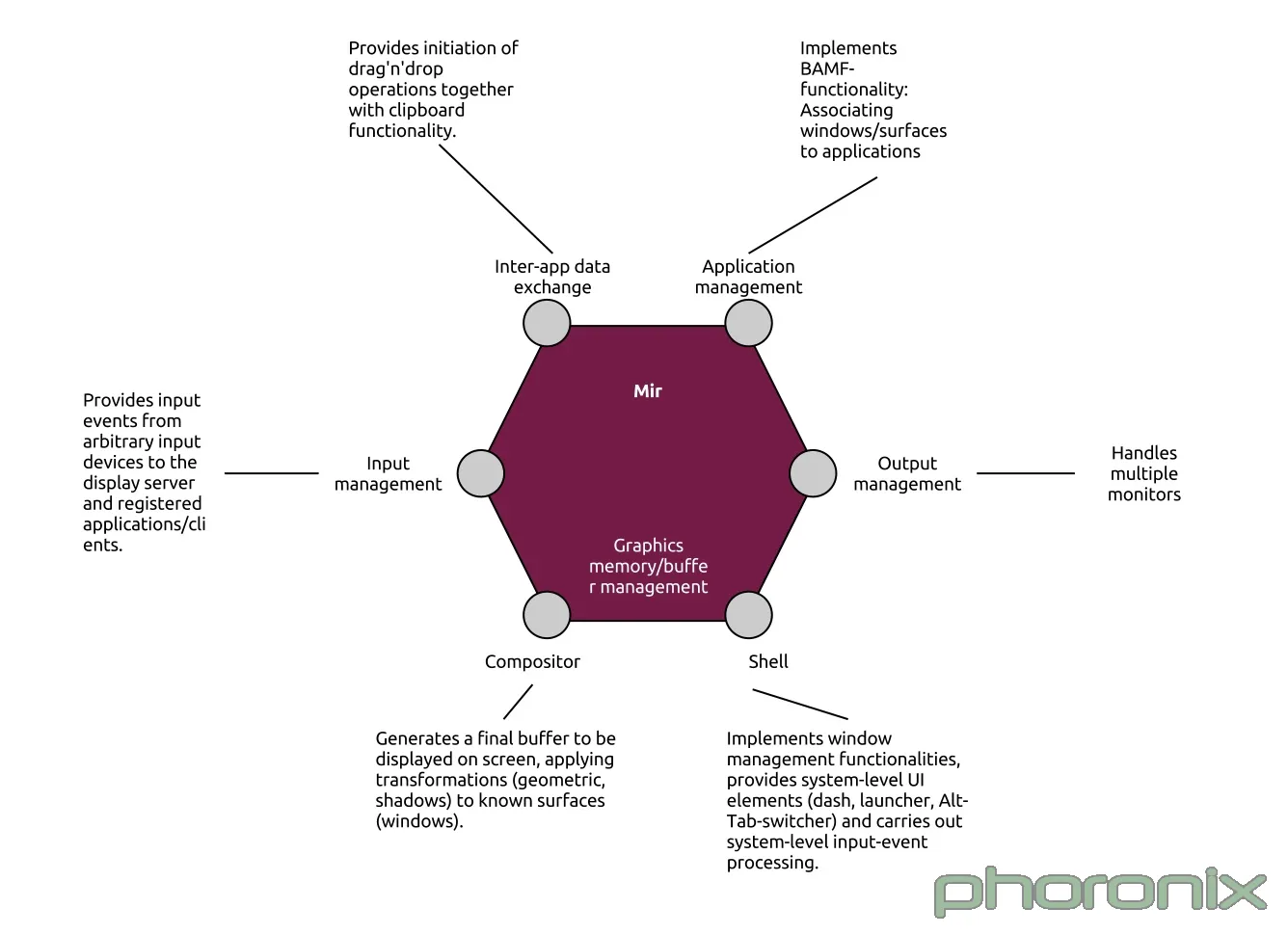
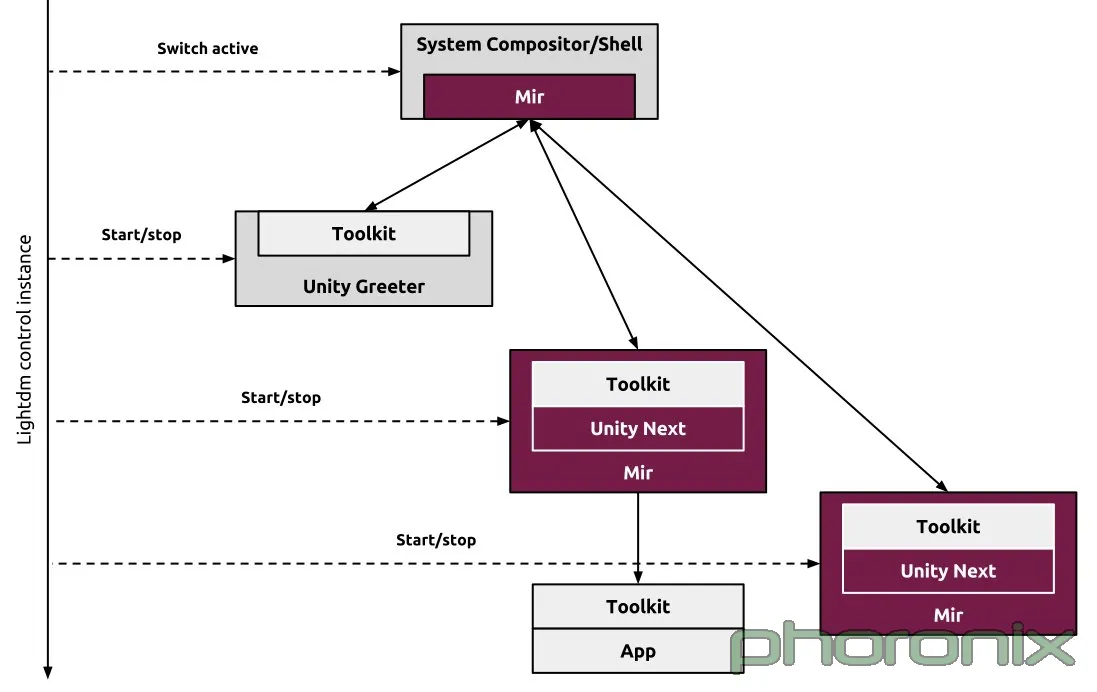
The specification says the limitations Canonical has with X is that it shares lots of system state across process boundaries, the X input model is complex, the compositor hierarchy ends on the session level, and the X graphics driver model lacks focus.
With Canonical's Mir, they are seeking a well-defined driver model based largely around Google's Android where it's tailored towards EGL/GL (namely OpenGL ES), there's minimal assumptions about the underlying driver model, the ability to leverage existing drivers implementing the Android driver model, and the ability to leverage existing hardware compositors. "In summary, we want to provide a graphics stack that works across different platforms and driver models by limiting our assumptions to a bare minimum."
As for why not using Wayland/Weston, the reasons expressed are the input event handling partly recreates the X semantics, the shell integration parts of the protocol are considered prvileged.
The slated objectives of Mir is well-defined functionality, efficiency, test-driven, versatile & flexible, security, and toolkit integration and legacy X application support.
Canonical developers will make to see that applications relying upon Qt/QML, GTK3, XUL, etc will be able to use Mir in an "out of the box" manner. The legacy X support will come from an in-session root-less X Server.
In terms of code, on Launchpad they have the initial Mir server and client libraries, Qt bindings to Mir, a Unity system compositor for Mir, and a early Unity shell implementation using Mir. Here's some of their architecture drawings:
[Ubuntu Announces Mir, A X.Org/Wayland Replacement] [Ubuntu Announces Mir, A X.Org/Wayland Replacement]
Aside from supporting Android graphics drivers, Mir right now will support free software graphics drivers built upon Mesa and DRM with GBM and KMS support. Canonical is said to be in talks with the closed-source vendors (namely NVIDIA and AMD) about supporting Mir and a unified EGL-centric driver model.
By October they hope Mir with "Unity Next" will be ready to be supported on Ubuntu Phone. By April of next year they already hope to have "Complete convergence across the form factors is achieved, with Mir serving as the carrier across form factors, powering a seamless transition between different use-cases and devices."
This time-line and the ambition of having their own display server not derived from X.Org or Wayland is rather surprising, especially with the expedited time-frame on delivering. Canonical doesn't have many experienced low-level graphics stack developers in-house (their X.Org/Mesa team is very small and hasn't done much upstream engagement) and even Wayland/Weston's development having gone on for so long with many developers, many of whom are X.Org/DRI/DRM veterans, is still going rather slowly.
We'll see how Mir for Ubuntu turns out... And whether it gets adopted by anyone else in the Linux world.
What the? I though wayland wasn't done yet? Why not improve that instead? Is it because this new thing is better for mobile platforms? Or was Wayland just sent to die? IIRC Canonical seemed pretty excited about it.
After reading that news, I'm glad I moved to Manjaro Linux.
http://www.omgubuntu.co.uk/2013/03/unity-next-project-announcedUbuntu Announce Unity Next, Will Be Written in Qt/QML
With the announcement of the new Mir display server, Canonical have begun the next major, multi-device shift for the Unity project: Unity Next.
Unity Next seeks to create a converged Unity implementation across desktop, TV, tablet, and phone by focusing on two main development features:
- Integration on top of the Mir display server
- Qt-based UI
Why?
The Unity implementations as we know it are currently split between the Nux-based shell on the desktop and a Qt/QML implementation for all other form factors. After positive results from the use of Qt and QML on Ubuntu Touch and advances in OpenGL features in Qt5, it is no longer necessary to maintain Unity shells powered by different toolkits across the multiple form factors.
Goals
The developers have three primary goals in mind:
- Scaling and adaptability across multiple form factors
- Consistent user experience
- Convergence
With these in mind, resource usage, UI responsiveness, and a unified codebase are among the technical requirements that need to be addressed. Resource constraints will be especially important for low-end devices, but equally important for laptop and high-end enterprise tablet users needing an efficient desktop with a fluid UI experience.
Whats on the way?
The unified codebase will also see the inclusion of several Ubuntu Touch features into the core Unity Next project. Fullscreen preferences will make it possible for applications to tell Unity whether to make the menubar stay visible or autohide whilst running in fullscreen mode. Stage hints will also offer applications a way to change capabilities when running in different stages in the Unity shell.
But aside from the integration of Ubuntu Touch components, the Unity shell as we know it will still function as it always has, with scopes and indicators still forming the core of extensibility.
Roadmap
The Unity Next project is aiming for the first stages of integration with Mir in May of this year. Integrating convergence items is scheduled for July and a integrated Mir/Unity Next codebase is targeted for phone devices by October. Finally, Unity Next will be amongst the other projects that form the total convergence vision for 14.04.
More information on the Unity Next project is on the Ubuntu Wiki.
