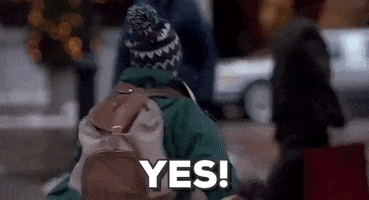Borowski_1
Member
But that's a TVThat would have to be one hell of a bright room. Like an operating room or literally sitting in a gazebo outdoors.
I use a QD-OLED (Sony A95K) in a room with two windows and patio doors. I don't even have drapes, just curtains that block maybe half the light. I usually only close the curtains directly behind me.
TVs have better panels than monitors. Monitors are not as good at dealing with lights
I want to upgrade fom my IPS 4K monitor, but still don't know what type of panel to go with.