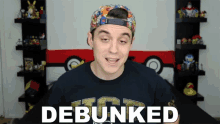Well I should be the owner of a 65A95L now, but Amazon decided to send me one out that had clearly already been opened (the bags sliced open, things peeled off where they should have been, dunno why there were 2 remotes but it was all shoved in a bag and wrapped up roughly and stuffed into a void in the polystyrene. Looking at the outer box there's clearly been other banding on it and there's been labels removed that look about the same size as the Amazon one with my address on.
FFS, buying something for that money I want to be the first person to see it after it leaves the factory, not something some scrote's mauled and fucked with. Didn't even take the TV out, didn't even want to see it, fuck knows what it's already had done to it or what state it's in. They're coming back for it in 2 days and refunding me once they get it. PITFA.
EDIT: FFS, I just came back to add more and posted by mistake. So I looked at an unboxing on one of the Sony channels and that 2nd remote thing shouldn't be there (duh, obviously, it's some cheapo universal remote), it's also missing the cover plates and the camera. Fucking scum cunts.