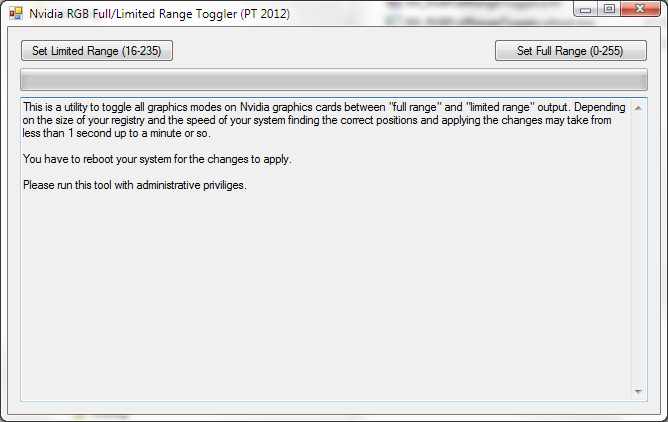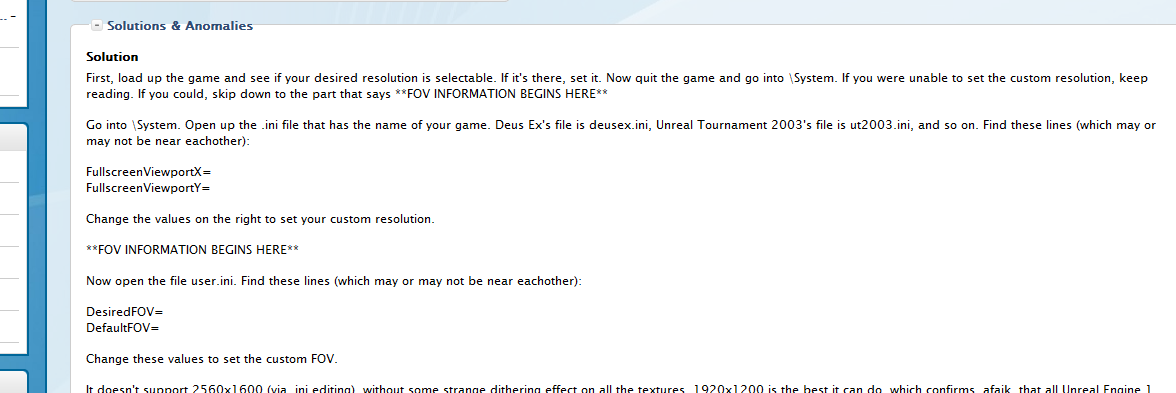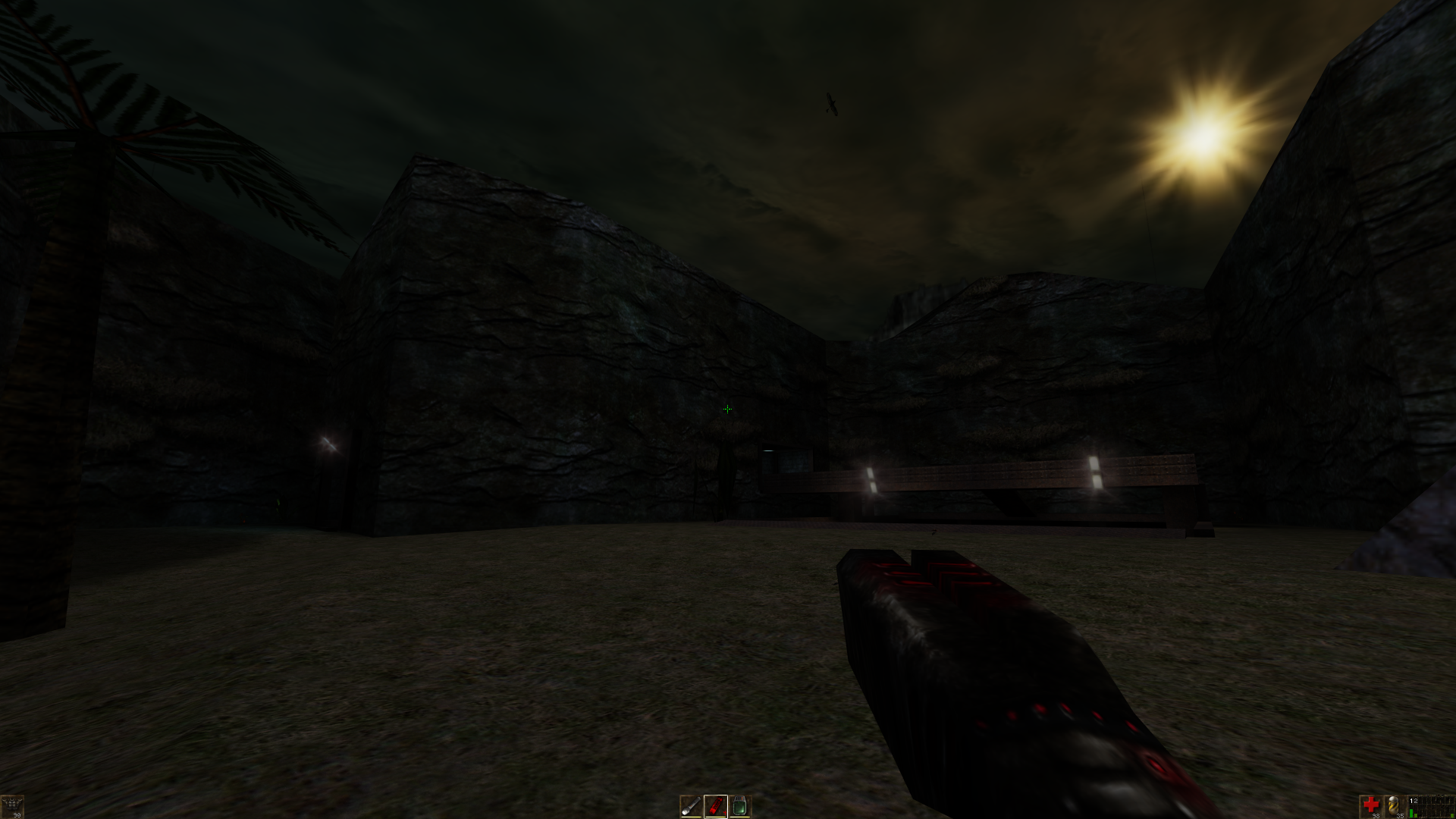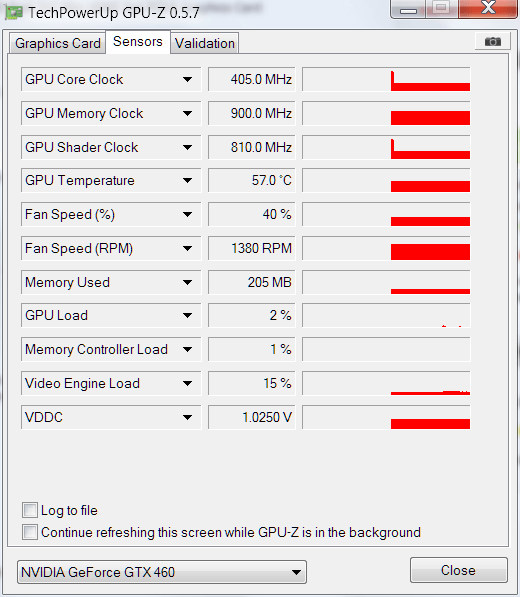BoobPhysics101
Banned
If any AMD owners have ever wanted to force AA in Hot Pursuit, I wrote a little guide on how to do that a while back.
Can you PM that to me?
Durante's downsampling guide is awesome, but if you want an alternate method, try this:
http://hardforum.com/showthread.php?t=1616639
Doing the manual tweaks worked for me.
Worked for me too. Downsampling rules. I'll put it in the OP.
Couldn't get it going with Splinter Cell, tried 4x and 8x adjusted the LOD as it says in the guide. I was having issues a few days ago when I'd try changing the in game AA, and would crash though.
Also, thanks for trying to help with my sound card issues the other day. Those drivers you gave me kind of worked, at least better than the ones I had...I was able to get DTS/DD encoding when I was in my desktop, and thought I had it figured out, but no sound in games.
Finally gave up and returned the card and bought a receiver that handles all of my gear through HDMI, which is great. The lossless (correct?) sound coming from my 580 sounds amazing...I recommend just caving and getting a new amp instead of trying to get digital 5.1 via spdif. I bought a low end Denon from Best Buy, and it sounds pretty amazing honestly.
Has anyone messed with AC:R any? I picked that up recently, but my back log is pretty bad after the Steam sale.
AC:R runs fine maxed @ 8x MSAA or 2x MSAA + 2x SGSSAA on my GTX 570. Try 4x MSAA + 4x SGSSAA and see how it runs.