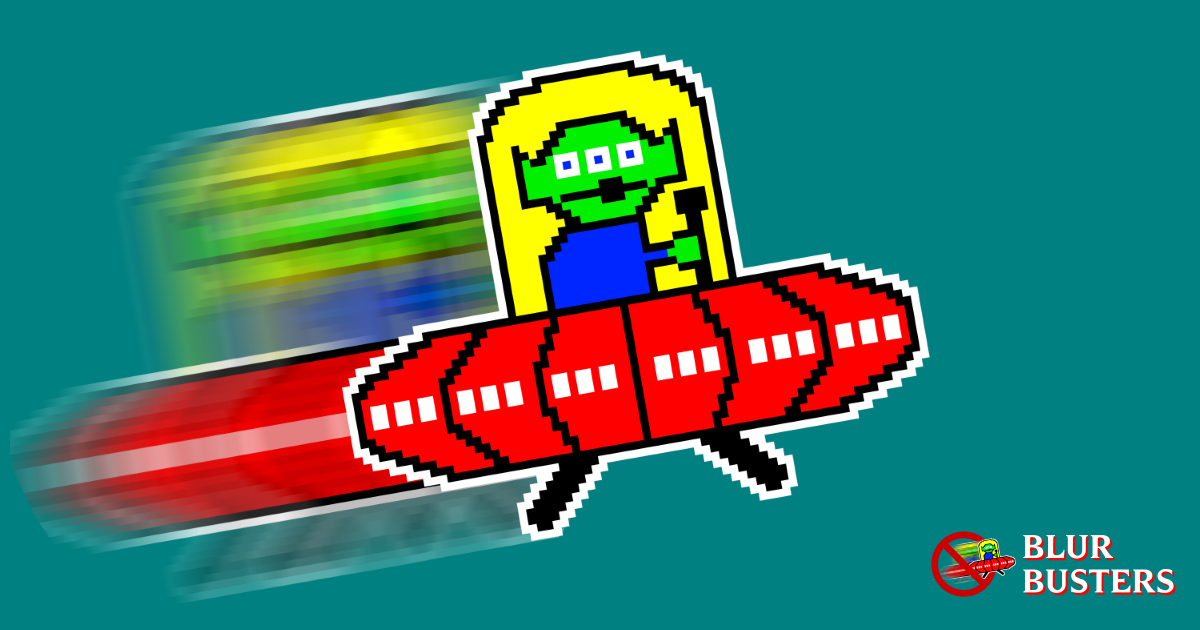Ulysses 31
Member
You seem to ignore use cases of the TVs, each have their strengths.Simply not true. I've owned two Samsungs, I works with graphics and I would never use a Samsung as a monitor and that translates to gaming to a certain degree as well. They are just good at marketing.
All of these things are true and I've seen them with my own eyes on the sets I've owned (Q9FN and Q900) and in review. Sony on the other hand doesn't black crush, maintains it's excellent dimming algorithm and keeps chroma sub sampling at 444 in game mode while correctly displaying colors at their proper saturation levels. And the backlight flicker rate PWM (Pulse With Modulation) flickers at 720hz in ALL modes, virtually removing any image duplication.
- Samsung in game mode flickers the backlight at 120hz regardless of frame rate of the game, this means that a game running at 60 fps will have the backlight flash 2 times during one frame. As your eyes are tracking motion on screen the image will get exposed at two different location on your retina, this will create a double image. At 30 fps you get 4. This is not necessarily super obvious to untrained or non critical eyes and is lessened by motion blur in games. But thin lines, like cables hanging will show a clear double following them when the view is panning. Most reviewers don't notice this as they only review based on Movie mode which does flicker at 480 or 960hz, this creates so many duplicates that they instead blend together.
- Over saturated colors and Chroma sub sampling 422 (half resolution of the color information). It's impossible to both display Sub Chroma 444 and sRGB/Rec.709 at the same time on any Samsung. With input set to PC you get 444 but NOT sRGB which is completely retarded when 99% of all content uses this color space, and is the most common color space used on PC, instead everything is locked to the displays Native color space which severely over saturates colors. With input set to any other input you get correct color saturation when using Color Space set to Auto but then only Chroma sub sampling 422 is available. This is bad for text and general sharpness of small details. It's not the end of the world if you are just watching movies/tv/youtube which is encoded with 422 any way and it's not super noticeable in games either but still soften the image a tiny bit.
- Black crush and dim small highlights on black backgrounds. This is a matter of taste, Samsung mitigates much of the problems with LCD Blooming by an over aggressive local dimming system. Crushing some dark colors in dark scenes and will dim small highlights on dark backgrounds. You are never sure if what you are seeing is the Creators Intent.
- Grey blacks in game mode. This has been a problem for a couple of years now, but it's much better now with their this years models but be aware. The local dimming algorithm has been much worse in Game mode than what people are lead to believe from reviewers that only measure contrast ratios and black levels in Movie modes.
To the untrained eye Samsung will be fine but if you know your stuff they are selling lipstick on a pig type of TV's. Sony is much better when it comes to image quality and motion handling.
You go with Sony/Panasonic if you want accurate portrayal of what content creators intended(might not always be a good thing, see Game of Thrones s8e3
The 30 fps stutter is worse on OLED tech due to the nature of the tech so I don't really see how you see Samsung doing worse in that regard.
At least Samsung has game motion plus to greatly reduce the stutter for 30 fps content, LG( and Sony?) don't.
I don't know which TVs you're talking about, my Q950R didn't have grey blacks in game mode, my newer Q950TS doesn't either so perhaps you could be more specific about the TV model you're talking about(the cheaper ones with less dimming zones?).
Motion handling, Sony's best for movies, Samsung's better for sports and games.
Last edited: