Syphon Filter
Member
hmm for some reason its still blocked for me. does it matter if its ublock or ublock origin?Go into the settings, click 1 and then 2. Then refresh the vid.

hmm for some reason its still blocked for me. does it matter if its ublock or ublock origin?Go into the settings, click 1 and then 2. Then refresh the vid.

I use Ublock origin. Also under annoyances check this box and then try again?hmm for some reason its still blocked for me. does it matter if its ublock or ublock origin?

RealPlayer Downloader= No ads.
Brave on Android and still working here.
Weird.Keeps pausing vids 30 seconds after I turn the screen off, though
I am not familiar with that one. Since they started slaming me with ads all over youtube and all kinds of pop ups demanding money. I basically noped out of youtube all together. I check my subs and if they upload, I download it to my computer and then add the videos to my 4 cellphones and two tablets in case i lose power one day for whatever reason. Fuck youtube.I'd rather rock the one that Kicks the Llamas Ass!
Winamp!
Check the power saving settings for your phone, for Android there is normally an option to limit standby apps running in background. Usually this works for my Sony Xperia 1 IV and allows Brave to run in background when the screen is off.Keeps pausing vids 30 seconds after I turn the screen off, though
Turn it back on, click one video, then pause/stop it again and it will go back to normal. The annoying check just needs the history to not be empty, that's all.Youtube for me is barely usable anymore. I turn my watch history off and my home screen is now just a warning to turn it back on. No videos. I guess considering how shit their suggested videos are, maybe that is for the best.
I love this reply, lol.............
If this catches on, Youtube will simply make their ads unskippable or something. Not sure is some ads are already like that.This is Ad skipper btw, found it 2 weeks ago on Reddit (dev posted it there), downside is, while starting watching a video it will stop for half a second, the ad will load (for half a second) and then it resumes normally (basically you're still giving money to Youtube since the ad counts as "watched").
People on the reddit thread said this is a better way/method since youtube can't flag your browser compared to when you're using a browser + ad blocker combo, whether this is true or not i don't know.
Cheers

It looks like youtube is quietly backtracking from their agressive Adblock policy.Haven't had any issues in a month or two. Ads being blocked in both Edge and Chrome no problem.
I hadn't noticed that, the ads are getting longer every week until i can skip them.It looks like youtube is quietly backtracking from their agressive Adblock policy.
I know i moved to watching a few vids i realy want to on my brave browser per day. No more free scrolling on yt to find some time waster (during work as a background vid). So they get less from me.I wonder if all this adblocker drama with youtube, reduced their viewership numbers.
I hadn't noticed that, the ads are getting longer every week until i can skip them.
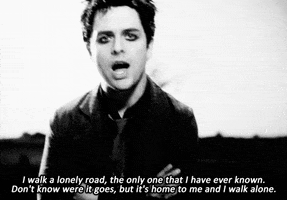
Still winning the adblock wars against YouTube for the moment.
The ads are one thing but... like.. what about this rounded corners bullshit they sprung on us a while back? Not a peep from anyone in this thread on that subject?
NeoGAF, you are not my tribe
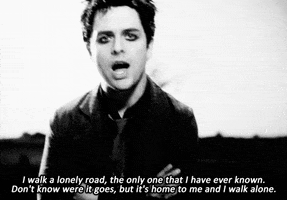
Still winning the adblock wars against YouTube for the moment.
The ads are one thing but... like.. what about this rounded corners bullshit they sprung on us a while back? Not a peep from anyone in this thread on that subject?
NeoGAF, you are not my tribe
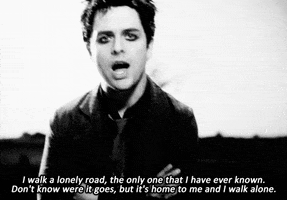
you mfer i didnt know this was a think and NOW I CANT LOOK AT IT THE SAMEStill winning the adblock wars against YouTube for the moment.
The ads are one thing but... like.. what about this rounded corners bullshit they sprung on us a while back? Not a peep from anyone in this thread on that subject?
NeoGAF, you are not my tribe
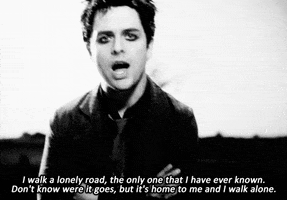
*60% of the timeworks every time
I never noticed any adblock block before, but I did notice a lot of buffering today which almost never happens and then saw this
saw some people posting that it was just a minor issue from adblock themselves and had nothing to do with youtube.Noticed today that my Youtube went back to normal, this coming from someone (me<----) that never changed anything, but uses 3 different adblockers.
This morning, quality/speed were back to pre-firstworldproblem-levels.
saw some people posting that it was just a minor issue from adblock themselves and had nothing to do with youtube.
Is that a browser or extension?I am once again here to inform you that Vivaldi is still working fine.
Browser. I guess the userbase is low enough that it just slips by these checks.Is that a browser or extension?
Thanks, I may look into this!Browser. I guess the userbase is low enough that it just slips by these checks.
It also helps that Vivaldi is running Blink as engine, which is spearheaded by Google.I am once again here to inform you that Vivaldi is still working fine.
I use Apple TV and it is the same. Intolerable. What I do is load the video on my iPad with Adblock, and airplay to my Apple TV. I don’t have my LG wifi enabled, but could you do something similar directly to the TV?OK lads, is there a way to block the ads on a LG OLED running WebOS ?
It's literally unwatchable , I got presented with a...45 seconds ad just yesterday.
Also, wanna watch a video ? here's 2 ads back to back, wanna skip/FF 2-3 minutes on the same video? Here's another couple.of ads, shit's just frustrating, they rendered the whole thing unusable ffs.
I took a look online but it's mostly trash/spam sites mentioning "update your webOS TV"
Thanks
OK lads, is there a way to block the ads on a LG OLED running WebOS ?
It's literally unwatchable , I got presented with a...45 seconds ad just yesterday.
Also, wanna watch a video ? here's 2 ads back to back, wanna skip/FF 2-3 minutes on the same video? Here's another couple.of ads, shit's just frustrating, they rendered the whole thing unusable ffs.
I took a look online but it's mostly trash/spam sites mentioning "update your webOS TV"
Thanks
 pi-hole.net
pi-hole.net
