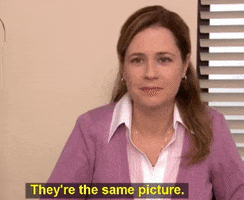Upscaling breaks apart in motion and you know that man. It's like when people were taking FSR stills and claiming it was as good as DLSS...then you saw it in motion and saw all the problems with the moray patterns, dis-occlusion problems, fizzle, particles disappearing, and fine details fading in and out of existence.
Wukong is actually a great example. I was playing with DLSS Performance 4K and was surprised at how good it was, but then I ran through dense foliage and yeah, it was easy to tell it wasn't native 4K+TAA.
DLSS 3.8.1 has minimal shimmering / artefacts even in performance mode, while FSR3.1 has very strong shimmering even in Quality mode. In games like RDR2 even DLSS Performance (with updated 3.8.1 dll) has less artefacts than TAA native during motion (and way sharper image on top of that), so I really dont think people need to worry about artefacts when using DLSS performance.
In older games, the difference between DLAA (or even DLSSQuality) vs "DLSS performance" was much more noticeable to me, because DLSSP looked soft even on the static image, however the latest 3.8.1 DLSS has improved the image quality so much that I started having problems telling which is which. Of course, if I were to look for imperfections in image quality from up close, I would find a little noise around hair and grass in DLSSP mode. I cant however imagine playing like that (literally with my head in front of the TV). When playing on TV from a normal viewing distance I doubt many people would notice DLSSP motion artefacts, they would however easily notice 2.7x higher framerate. Soon, DLSS image reconstruction will be further improved (transformer model) and the gap between DLAA and DLSSP will shrink even more.
I started this thread because I realised that in this day and age, playing at native resolution is the biggest waste of hardware resources, and not only on consoles, but also on PC. Even the RTX5090 cant run the most demading PT games at 4K native.
Options 1-4
1. Pretty fucking stuttery
2. Pretty fucking stuttery
3. Pretty fucking stuttery
4. Pretty fucking stuttery
Conclusion: Who gives a shit. Maybe don't choose a game as an example that has microstutter issues as your test basis for visuals vs framerates.
I saw traversal stutters in BMW, but nothing that would ruin my experience. Frame delivery was smooth on my PC and I couldnt complain about performance either.
Cinematic settings with DLSSP FG. In this particular game, DLSS FG provides the lowest possible latency by enabling Nvidia Reflex. I meassured 48ms with FG on and 60ms without it.
Very high settings
Optimized settings, medium PT drastically improve performance and still looks a lot better compared to lumen.
Optimized settings without FG
Stuttering bothered me in SH2 remake (because I saw camera stutter literally all the time), but not in BMW.
But this thread isnt just about BMW, almost every modern game support DLSS image reconstruction.
It is extremely difficult to tell these apart in static images.
I can tell you when I'm playing Resident Evil 4, there is clear difference with DLAA vs DLSS.
The RE4 does not support DLSS. It only has an extremely blurry FSR that shimmers even when I am not moving the camera.
 . If DLAA wins, it means it's still worth playing at 100% resolution scale and worth to invest in RTX5090 just to play at native resolutions.
. If DLAA wins, it means it's still worth playing at 100% resolution scale and worth to invest in RTX5090 just to play at native resolutions.