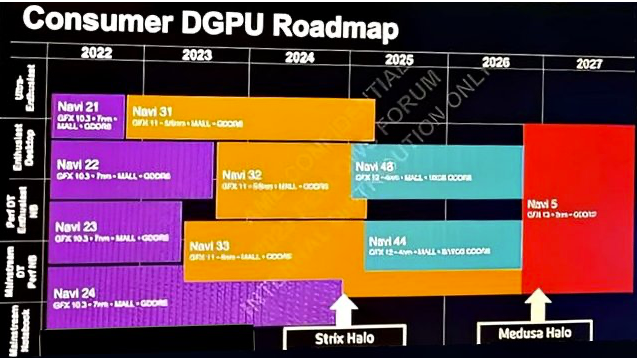winjer
Gold Member

I hadn't heard a color fight since ATI mach series in mid 90's FFS

I think the reason why some people see that difference is because AMD always sets RGB to Full. While nvidia sometimes sets it to RGB Limited.
So its recommended for people with nvidia to check in the control panel if its set to Full or Limited.
There might be another reason. The AMD control panel, allows to do an srgb clamp. While the nvidia doesn't. People would need to use novideo app.
Last edited: