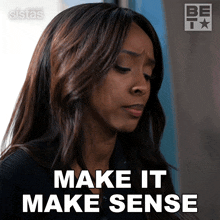JohnnyFootball
GerAlt-Right. Ciriously.
yeah and that aint the GPU for pathtracing anyway, so it's a moot point. But I had the same issue, too.9070xt here. Only issue i'm having is constant crashing in CP2077 when using pathtracing. Normal RT is perfectly fine.
Otherwise- GPU has been problem free in Helldivers 2, Days Gone, COD, Remnant 2, HFW and Spiderman Remastered.
Im legit starting to wonder if we will ever have a GPU capable of rendering pathtracing natively.