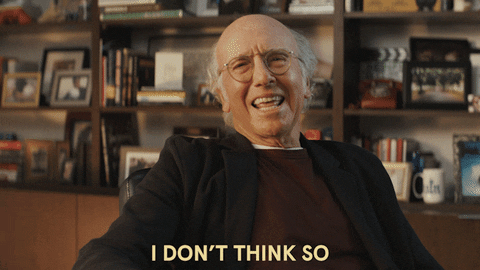I was able to reproduce the road texture quality issue that the XSX has on my PC. I changed the MaterialQualityLevel value in the GameUserSettings.ini to 0 from 1. As you can see below the default XSX settings has that set to 0 but the PS5 and PC (even on lowest preset) have it set to 1.
[XSX_Performance DeviceProfile]
DeviceType=XSX
BaseProfileName=XSX_Anaconda
+CVars=t.maxfps=60
+CVars=nvn.syncinterval=1
+CVars=rhi.syncinterval=1
+CVars=r.GTSyncType=1
+CVars=r.DynamicRes.OperationMode=2
+CVars=r.DynamicRes.FrameTimeBudget=16.66
+CVars=r.DynamicRes.MinScreenPercentage=75
+CVars=r.DynamicRes.MaxScreenPercentage=100
+CVars=sg.ReflectionQuality=2
+CVars=sg.PostProcessQuality=2
+CVars=sg.ShadowQuality=1
+CVars=sg.FoliageQuality=2
+CVars=sg.ViewDistanceQuality=2
+CVars=sg.EffectsQuality=2
+CVars=r.MaterialQualityLevel=0 (PS5 set to 1)
+CVars=Anaconda.BackbufferResX=1920
+CVars=Anaconda.BackbufferResY=1080
+CVars=r.separateTranslucencyScreenPercentage=50
+CVars=sg.globalilluminantionquality=2
[PS5_Performance DeviceProfile]
DeviceType=PS5
BaseProfileName=PS5
+CVars=t.maxfps=60
+CVars=nvn.syncinterval=1
+CVars=rhi.syncinterval=1
+CVars=r.GTSyncType=1
+CVars=r.MaterialQualityLevel=1
+CVars=r.DynamicRes.OperationMode=2
+CVars=r.DynamicRes.FrameTimeBudget=16.66
+CVars=r.DynamicRes.MinScreenPercentage=60
+CVars=r.DynamicRes.MaxScreenPercentage=100
+CVars=sg.ReflectionQuality=2
+CVars=sg.PostProcessQuality=2
+CVars=sg.ShadingQuality=2
+CVars=sg.GlobalIlluminationQuality=2
+CVars=sg.ShadowQuality=1
+CVars=sg.FoliageQuality=2
+CVars=sg.ViewDistanceQuality=2
+CVars=r.separateTranslucencyScreenPercentage=50
+CVars=sg.EffectsQuality=2
+CVars=PS5.DefaultBackBufferWidth=1920
+CVars=PS5.DefaultBackBufferHeight=1080
+CVars=r.EmitterSpawnRateScale=0.7
+CVars=sg.globalilluminantionquality=2
PC High preset with MaterialQuality set to 0
PC High setting with MaterialQuality set to 1