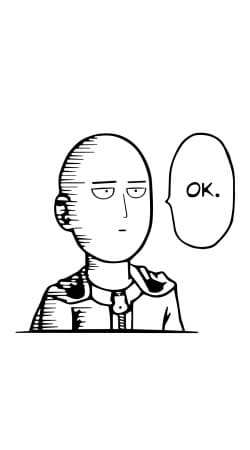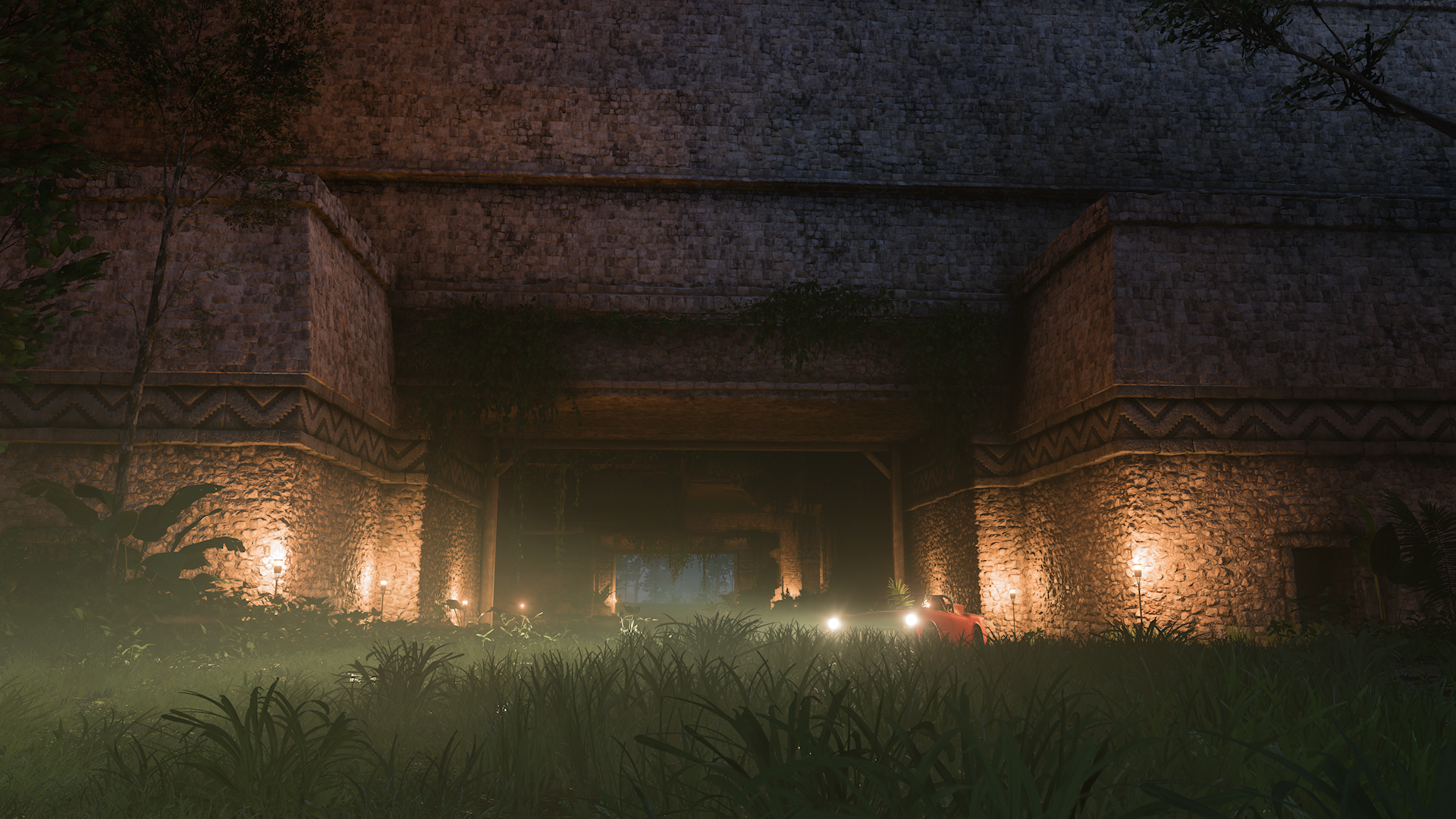Thanks, I did the FH4 OT after the game released but it never really took off and was kind of rushed, I think it ended up at two pages total. I had some ideas for this one right after it was announced to be in Mexico so it turned out better.
Not everybody is going to like the game, they're free to express that. As long as people aren't just here to derail the thread or harass others I encourage them posting regardless of their experience.
This guide covers a ton of options in the game
Forza Horizon 5's gorgeous visuals allow you to take some equally gorgeous shots using its built-in Photo Mode. Here's how to use it well.

www.pcinvasion.com
For the images you posted I'd say your shutter speed is off and your Sampling is set to Fast instead of quality. The for images where the car is in motion you'll need to adjust until the ground is blurring to an acceptable rate for the image.
Choosing between panning and Tracking can affect blur as well. Panning will treat the shot as if the camera is moving to point at the selected object from a point. You'd get shots like these from a stationary trackside camera turning to photograph the action. Tracking is as if you mounted the camera to the car so that it's moving with the car as it takes a picture.
The other cause of blur is the Aperture setting. this will cause anything not in focus to blur more the further it is from the focal point. Set this too high and everything looks blurry.
Finally you have to set your focal point. In the photomode while not in the advanced settings hitting X will focus the camera on what is in the center of the circle. You can focus on other cars, background elements, etc. The aperture, shutter, etc will all use that point as the basis for the entire image.

www.pcinvasion.com