Re: last question on your link:
Google on Maps in iOS: 'committed to offering those services on all platforms'
Google on Maps in iOS: 'committed to offering those services on all platforms'
The blog post updated with a link that say that it looks like that it will still be subpar and disappointing.
http://waxy.org/2012/06/busting_the_ios_6_transit_map_myths/
I travel alot and I use transit directions extensively. I switched from Android to the iPhone earlier this year and it's been quite an annoyance to not have access to Google's great public transit implementation. I was waiting to hear what Apple had in store with iOS 6 before making a decision to switch back but it looks like Google it is.
The blog post updated with a link that say that it looks like that it will still be subpar and disappointing.
http://waxy.org/2012/06/busting_the_ios_6_transit_map_myths/
I travel alot and I use transit directions extensively. I switched from Android to the iPhone earlier this year and it's been quite an annoyance to not have access to Google's great public transit implementation. I was waiting to hear what Apple had in store with iOS 6 before making a decision to switch back but it looks like Google it is.
The blog post updated with a link that say that it looks like that it will still be subpar and disappointing.
http://waxy.org/2012/06/busting_the_ios_6_transit_map_myths/
I travel alot and I use transit directions extensively. I switched from Android to the iPhone earlier this year and it's been quite an annoyance to not have access to Google's great public transit implementation. I was waiting to hear what Apple had in store with iOS 6 before making a decision to switch back but it looks like Google it is.
Tidbits:
Apple is partnering with AutoNavi for Chinese maps, might be good for Chinese users since I've generally found Google Maps to be bad in China. I have no experience with AutoNavi personally, but they seem to have higher marketshare than Google or Baidu in the GPS space: http://www.chinadaily.com.cn/business/2012-06/14/content_15500731.htm
Text-to-speech is no longer tied to your region settings. Before, you couldn't ask iOS to read say, Chinese or Japanese out loud unless you set your entire OS language to the language you want read out.
There are podcast-specific widget controls in lockscreen and the multitask widget bar when you are playing a podcast, letting you rewind/fast-forward by 15 seconds.
You can have more tabs than fit on screen on the iPad (I'm not sure if this is new).
No, I'm using it on iPad 2. I'm not sure if there's a limit, but I'm sure pages refresh if you're out of memory. I find that pages seem to dump out of memory less often, too. Here it is with 18 tabs--if you scrolled down on that list, you'll see more tabs to access (mostly empty pages since I just loaded them up for the screenshot):Definitely new. The current limit is 9 tabs. I'm guessing that's exclusive to the 3rd gen since it has 1GB ram?

what's the difference?
What about App Store links?You can copy YouTube URLs directly now from the share menu.
Megatonnnnn
What about App Store links?
640x640Question: When the music player is in the below view. What resolution is the album art displayed at?
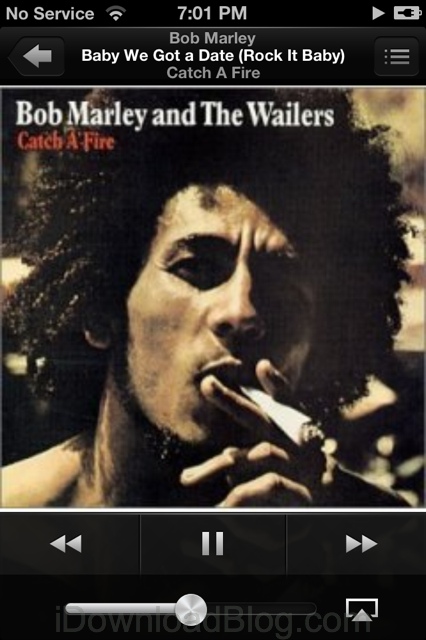
Is that only for routing? Google's maps for China has a lot more information than Apple's currently does if you compare iOS 5 Maps to iOS 6.Tidbits:
Apple is partnering with AutoNavi for Chinese maps, might be good for Chinese users since I've generally found Google Maps to be bad in China. I have no experience with AutoNavi personally, but they seem to have higher marketshare than Google or Baidu in the GPS space: http://www.chinadaily.com.cn/business/2012-06/14/content_15500731.htm
Apple search engine incomingMay have been mentioned already, but just noticed that Apple changed the Safari toolbar from "Google" to just plain "Search" so that there is no Google branding anywhere (even though Google is paying Apple hundreds of millions to be the default search engine). Apple must really hate Google, heh.
You could have had co-pilot for years. I've also no doubt that it'll continue to be better than Apples offer, given the fact that it doesn't have to stream the data. It also has all the features dedicated sat-navs have like lane changes.I have been kinda window-shopping for a third-party GPS app for a while but decided to hold off until Apple came up with their own. Free, and probably better.
So people trying out the beta, how is the battery life?
You can copy YouTube URLs directly now from the share menu.
Megatonnnnn
Also, is it easy to restore to 5.1? Have never tried to downgrade.
Omfg
I HATED opening up my email client just to copy it from there
Omfg
I HATED opening up my email client just to copy it from there
Been running iOS 6 for 24 hours on my iPhone 4, and I'd say it's about the same.
Yesterday I had the battery die on me, which is not something that usually happens, but it was after trying all the new features in iOS during the day, so I'd say it could be due to more extensive usage instead of shorter battery life.
I'm having troubles, though, with my wifi new iPad.
I installed iOS 6 (thanks a lot, cjelly!), and now it won't connect to my router at home.
Haven't tried other routers, but it's certainly a major problem for me.
Has anyone had the same issue?
I know it's a beta, but if anyone knows a workaround it would be great to know.
Also, is it easy to restore to 5.1? Have never tried to downgrade.
Apple said:Devices updated to iOS 6 beta can not be restored to earlier versions of iOS. Registered development devices will be able to upgrade to future beta releases and the final iOS 6 software.
I was able to downgrade after putting it in DFU mode.Apple says:
Yeah, same. It was a living Hell.
I was able to downgrade without dfu, no hassle at all. I like the changes to ios six but the music player is too slow and buggy for daily use.I was able to downgrade after putting it in DFU mode.
With this new Facebook integration, can you guys finally share to Facebook from the YouTube app?
I was able to downgrade after putting it in DFU mode.
Good to know.
Been running iOS 6 for 24 hours on my iPhone 4, and I'd say it's about the same.
Yesterday I had the battery die on me, which is not something that usually happens, but it was after trying all the new features in iOS during the day, so I'd say it could be due to more extensive usage instead of shorter battery life.
I'm having troubles, though, with my wifi new iPad.
I installed iOS 6 (thanks a lot, cjelly!), and now it won't connect to my router at home.
Haven't tried other routers, but it's certainly a major problem for me.
Has anyone had the same issue?
I know it's a beta, but if anyone knows a workaround it would be great to know.
Also, is it easy to restore to 5.1? Have never tried to downgrade.
it's a totally welcome feature though, missing things like that have been really frustrating coming from an android phone, the worst being not being able to attach files from the mail client (which also got implemented here)Wow! Your life must be unbearable.
Question: When the music player is in the below view. What resolution is the album art displayed at?
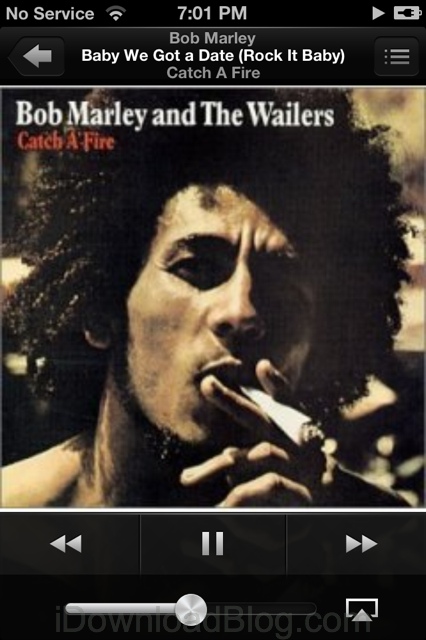
Go into your routers settings and enable WMM (wifi multimedia). This fixed the issue for me. Was located under applications and gaming tab/ qos on my linksys router
From the video it looks pretty bad but semi usable. I dunno how well it runs on the 4S though.Does anyone know how well it runs? If it runs like ass, then there's no point, hack or not.
