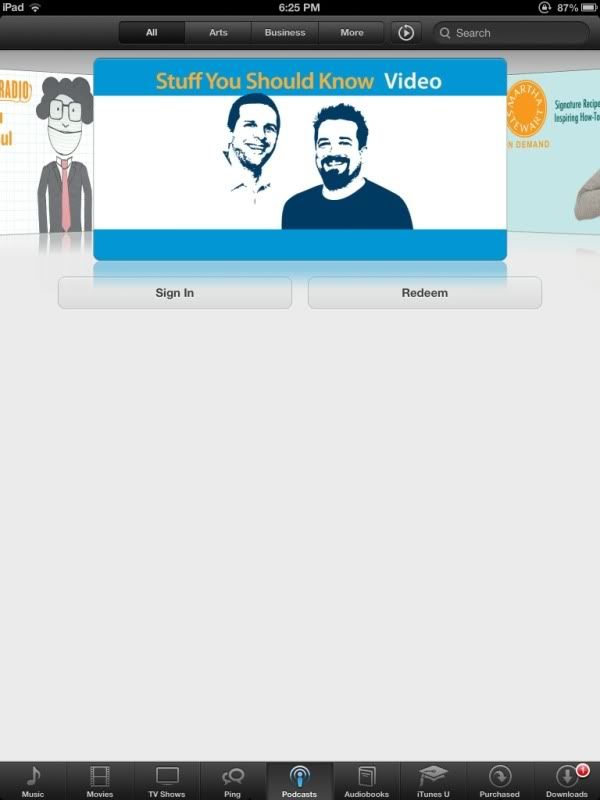planar1280
Banned
The main problem with Apple ditching Google maps is that Apple doesn't allow you to change the default program. So addresses will open in Apple's inferior program. Lack of flexibility and openness is easily the main downside to iOS.
Its a feature