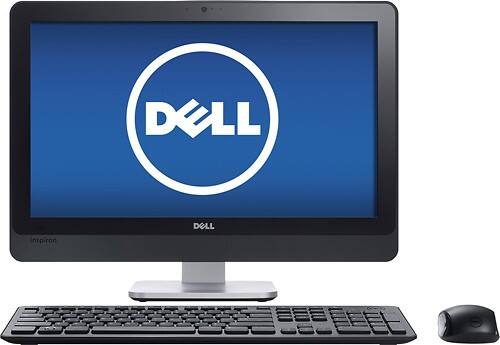Linux Distro Noob thread of Linux noobs
- Thread starter Flying_Phoenix
- Start date
Vanillalite
Ask me about the GAF Notebook
Not sure if this is old but Ubuntu 13.04 has an official codename -- Raring Ringtail.
These names are always pretty awesome lol.
It's new news actually. I normally add a blurb about the next up and coming release in my new Ubuntu thread. They didn't have a code name done in time when I posted my thread though.
OK, forgive me for not reading those 76 pages, but I have a part Linux, part general computer question:
I have an OLD laptop (Compaq Presario 1700 - not even the most powerful option out of it). Something messed up with it and Windows reinstallation doesn't help at all, like bootloader was totally messed up or missing (I think it was a "no system installed" error). Ditched it because of that, but now I'm thinking about making it a separate Linux machine (I will be needing Linux for uni anyway).
1. Possible to resurrect it or already FUBAR?
2. What distribution for a beginner? Some people I know are generally anti-Ubuntu so I'm rather setting my eyes on other distros. What would be good? Debian? OpenSUSE?
3. I have no access to a DVD drive, will be installing from USB.
4. How would be gaming on it? I'm not trying to run Crysis on it or anything like that, but on Windows I was able to play some older games like Rollercoaster Tycoon 2, Quake (this one has a native port IIRC), Shogo M.A.D., Resident Evil 3 or Shogun: Total War. Would it work pretty well under WINE or f. ex. would it require more power or something?
I have an OLD laptop (Compaq Presario 1700 - not even the most powerful option out of it). Something messed up with it and Windows reinstallation doesn't help at all, like bootloader was totally messed up or missing (I think it was a "no system installed" error). Ditched it because of that, but now I'm thinking about making it a separate Linux machine (I will be needing Linux for uni anyway).
1. Possible to resurrect it or already FUBAR?
2. What distribution for a beginner? Some people I know are generally anti-Ubuntu so I'm rather setting my eyes on other distros. What would be good? Debian? OpenSUSE?
3. I have no access to a DVD drive, will be installing from USB.
This works with everything, right?Step by Step Instructions...
Step 1) Find a working computer + a usb flash drive
Step 2) Download the Linux Live USB Creator
Step 3) Load up said program and follow the easy steps. I'd recommend chosing Xubuntu which is a an XFCE version of Ubuntu which sould be lighter weight than regular Ubuntu
Step 4) Boot the USB Drive and run through the OS Install
Step 5) Boot into the OS and use away as Firefox should be installed already. You also could install Chrome/chromium if you'd rather use that.
4. How would be gaming on it? I'm not trying to run Crysis on it or anything like that, but on Windows I was able to play some older games like Rollercoaster Tycoon 2, Quake (this one has a native port IIRC), Shogo M.A.D., Resident Evil 3 or Shogun: Total War. Would it work pretty well under WINE or f. ex. would it require more power or something?
Here's my tip:OK, forgive me for not reading those 76 pages, but I have a part Linux, part general computer question:
I have an OLD laptop (Compaq Presario 1700 - not even the most powerful option out of it). Something messed up with it and Windows reinstallation doesn't help at all, like bootloader was totally messed up or missing (I think it was a "no system installed" error). Ditched it because of that, but now I'm thinking about making it a separate Linux machine (I will be needing Linux for uni anyway).
1. Possible to resurrect it or already FUBAR?
2. What distribution for a beginner? Some people I know are generally anti-Ubuntu so I'm rather setting my eyes on other distros. What would be good? Debian? OpenSUSE?
3. I have no access to a DVD drive, will be installing from USB.
This works with everything, right?
4. How would be gaming on it? I'm not trying to run Crysis on it or anything like that, but on Windows I was able to play some older games like Rollercoaster Tycoon 2, Quake (this one has a native port IIRC), Shogo M.A.D., Resident Evil 3 or Shogun: Total War. Would it work pretty well under WINE or f. ex. would it require more power or something?
Since you seem to know people personally that use Linux and you're a newbie, you might as well install the same distro that they're using. You'll probably learn quicker and/or better from a friend than you will from random people on the internet. Assuming that you have pretty good access to your friends that use Linux.
For questions of whether or not something will work on wine, consult here:
http://appdb.winehq.org/
No idea how the performance would be for the games that work, though.
So truly a distro noob here, having never experienced too many.
What would you people say is the most bare bones light distro right now, but still easy to install and manage for a noob. This is not for a day to day use. Pretty much needs to be able to get development tools installed in it.
Fuduntu and Mint seem to fit the lightweight part, but actually have more default stuff than I need.
What would you people say is the most bare bones light distro right now, but still easy to install and manage for a noob. This is not for a day to day use. Pretty much needs to be able to get development tools installed in it.
Fuduntu and Mint seem to fit the lightweight part, but actually have more default stuff than I need.
Assuming that you have pretty good access to your friends that use Linux.
That's the problem, those were the people in my high school - I'm in uni now and I don't have much contact with them anymore. Someone on my year probably uses Linux, but I don't really know the people that well yet.
Anyway, installed Debian with XFCE because... I don't know why, must've probably heard somewhere it's light/good or something like that....
Rollercoaster Tycoon 2
I've personally run this in Wine and it works perfectly fine, though sometimes it can slow down a bit when there's a lot on the screen. It seems to be worse on 64-bit OSs compared to 32-bit ones. Can't speak for the other games, but generally older games work decently enough. Can also recommend the wine UI "PlayOnLinux" which makes some things a bit simpler.
So truly a distro noob here, having never experienced too many.
What would you people say is the most bare bones light distro right now, but still easy to install and manage for a noob. This is not for a day to day use. Pretty much needs to be able to get development tools installed in it.
Fuduntu and Mint seem to fit the lightweight part, but actually have more default stuff than I need.
I'd say Debian. As bare bones as you want it to be and still pretty simple to use and maintain thanks to the APT package manager (same as Ubuntu and Mint uses) and good default configurations for most applications. The installation might scare away some new users (assuming Debian still uses the CLI based installer) but it's actually very easy to use, and there's documentation for everything so one only needs to read a little to get things going. The hardest part will probably be partitioning the harddrive which seems to confuse many newcomers, including myself when I started out.
Then install XFCE as the desktop environment like Accoun did, or even LXDE which is even more lightweight although a little harder to use. Or I suppose even just some window manager like Fluxbox might be enough depending on what you need.
CLI = command line and non-graphical? It has a graphical installer. Also, there is a default, easy partitioning preset. Not sure how it works on multi-boot if you don't want it to be the only system (you haven't told) though.The installation might scare away some new users (assuming Debian still uses the CLI based installer) but it's actually very easy to use
Oh, CLI was probably the wrong term. I meant something like an ncurses based installer, eg it's a text-based UI. But you're saying debian uses an actual graphical UI nowadays? Interesting. Maybe it depends on what version you download. Like if you get the one that boots from floppy disks and downloads the latest packages to install I doubt it would have a GUI, while the standard CD version might have a GUI. Does that mean that it uses gParted to partition and format the HDDs?
Also does the default partition settings make a seperate partition for /home? That's pretty essential IMO.
Also does the default partition settings make a seperate partition for /home? That's pretty essential IMO.
Good to know, because I didn't do that... -_- And while the default is everything on the same partition, there is a preset with /home on a different one and even one with separate partitions for a few other directories...Also does the default partition settings make a seperate partition for /home? That's pretty essential IMO.
Not sure what does it use during the installation, though...
Ah I see. Good that they have a couple of default presets and not just one that installs everything on one partition.
The advantage of having a seperate /home partition is that if you decide to re-install the OS, or even switch to a different distro, all your user settings will still be there. So for example your Firefox profile will still be there with all the add-ons and bookmarks etc. And your desktop environment will be configured the way it was etc, although themes (like GTK themes) you installed globally will probably need to be re-installed again.
Edit: This is of course provided you don't format the /home partition but instead just select the mountpoint and the correct file system during the re-install of the OS.
The advantage of having a seperate /home partition is that if you decide to re-install the OS, or even switch to a different distro, all your user settings will still be there. So for example your Firefox profile will still be there with all the add-ons and bookmarks etc. And your desktop environment will be configured the way it was etc, although themes (like GTK themes) you installed globally will probably need to be re-installed again.
Edit: This is of course provided you don't format the /home partition but instead just select the mountpoint and the correct file system during the re-install of the OS.
Ah I see. Good that they have a couple of default presets and not just one that installs everything on one partition.
The advantage of having a seperate /home partition is that if you decide to re-install the OS, or even switch to a different distro, all your user settings will still be there. So for example your Firefox profile will still be there with all the add-ons and bookmarks etc. And your desktop environment will be configured the way it was etc, although themes (like GTK themes) you installed globally will probably need to be re-installed again.
Edit: This is of course provided you don't format the /home partition but instead just select the mountpoint and the correct file system during the re-install of the OS.
Man, get with the times. Deja Dup + dropbox (or your cloud provider of choice) is the future
Easier than having a separate /home partition as long as you configure it correctly.
Vanillalite
Ask me about the GAF Notebook
So System 76 now has an all in one desktop option with Ubuntu 12.10 preinstalled. To bad the specs are so so for the price and stuff that is needed to be added in. The new Vizio all in ones seem to be a better value for the money even if you might not get a nix distro preinstalled.
ThatObviousUser
ὠαἴÏÏιÏÏÎ¿Ï Ïαá¿Ï εἶ
So System 76 now has an all in one desktop option with Ubuntu 12.10 preinstalled. To bad the specs are so so for the price and stuff that is needed to be added in. The new Vizio all in ones seem to be a better value for the money even if you might not get a nix distro preinstalled.
And also the Vizio comps are apparently crap.
Oh and thanks for posting a link! Not...
Vanillalite
Ask me about the GAF Notebook
And also the Vizio comps are apparently crap.
Oh and thanks for posting a link! Not...
:O okay then.... I see I'm not wanted here...
ThatObviousUser
ὠαἴÏÏιÏÏÎ¿Ï Ïαá¿Ï εἶ
I was kidding.  But seriously, links are good: https://www.system76.com/desktops/model/sabc1/
But seriously, links are good: https://www.system76.com/desktops/model/sabc1/
And so are pics:






And so are pics:






ThatObviousUser
ὠαἴÏÏιÏÏÎ¿Ï Ïαá¿Ï εἶ
Wi-Fi is optional, you can add it for $35 extra.
I really like the design though, much more than Vizio's all-in-ones. Just wish all the "icons" weren't on the front of it. Put that stuff on the side and let me have my nice clean minimal screen.
I really like the design though, much more than Vizio's all-in-ones. Just wish all the "icons" weren't on the front of it. Put that stuff on the side and let me have my nice clean minimal screen.
Wi-Fi is optional, you can add it for $35 extra.
I really like the design though, much more than Vizio's all-in-ones. Just wish all the "icons" weren't on the front of it. Put that stuff on the side and let me have my nice clean minimal screen.
That's the thing. Wifi should have been included. Most people won't want to pay $35 for a wifi card. Keyboard and mouse, same story.
ThatObviousUser
ὠαἴÏÏιÏÏÎ¿Ï Ïαá¿Ï εἶ
I'm against all in ones on principle. The concept negates the main advantages of desktop PCs over laptops for no good reason.
Basically lets it be like a laptop but with a bigger screen.
Hell, the iMacs, with the chiclet keyboard and trackpad accessories, are basically exactly that. System76 is presumably chasing the same crowd.
I will say I never got them either, but I do think this at least looks great, and for some people, not having to plop a big black box next to the desk is a definite pro (either for space saving reasons or otherwise.)
That's the thing. Wifi should have been included. Most people won't want to pay $35 for a wifi card. Keyboard and mouse, same story.
Sure, but that's not really enough to dissuade someone who wants one of these. Besides that, many people upgrade their keyboards and mice anyways.
No Wi-Fi in all configurations is definitely dumb, though.
Vanillalite
Ask me about the GAF Notebook
It's nice, but it's overpriced for what it comes with. HD 2500, no mouse/kb, no wifi card, etc...
Exactly. I like the industrial design, but the hardware for the price just isn't there. Also why wouldn't they roll with the Intel 4000 considering the chip set in general being used? At any rate to get wifi and a larger hdd or an ssd your looking at more like $1000 verses $800.
ThatObviousUser
ὠαἴÏÏιÏÏÎ¿Ï Ïαá¿Ï εἶ
Man, Chrome OS with that design at $500-600.


Vanillalite
Ask me about the GAF Notebook
Man, Chrome OS with that design at $500-600.
The OS isn't a cost though so I don't see how it would benefit from switching to Chrome OS price wise to get it down that much cheaper.
ThatObviousUser
ὠαἴÏÏιÏÏÎ¿Ï Ïαá¿Ï εἶ
Well Chrome OS doesn't need that much power so it would be down-specced to meet that price.
Vanillalite
Ask me about the GAF Notebook
So Mark Shuttleworth said recently they hired some new designers to work on Ubuntu so they can finally work on the much rumored New Icon Set for the system. This has been rumored to be in the works for a while, and honestly I thought earlier this year it might start being worked in during 12.10, but we heard nothing on that front. It appears things are finally starting in this area.
OMGUbuntu Article!
Asked by us whether Ubuntu 13.04 would see changes to the default look and style of Ubuntu, Shuttleworth replied:
PS: Do you peeps want a Fedora thread in Nov or not?
OMGUbuntu Article!
Asked by us whether Ubuntu 13.04 would see changes to the default look and style of Ubuntu, Shuttleworth replied:
"Yes. We have hired the amazing Matthieu [James], which means we can start the icon project.”
PS: Do you peeps want a Fedora thread in Nov or not?
ThatObviousUser
ὠαἴÏÏιÏÏÎ¿Ï Ïαá¿Ï εἶ
What's better, Cinnamon or Mate?
What's better, Cinnamon or Mate?
Having tried both, I really like Cinnamon better. What's funny is the commentary out there on how the Gnome 2 fork of Cinnamon is going to lead to a weird mutated mess if support is ever dropped for it of which I simply retort: "Isn't that what Linux is all about anyways?"
systemfehler
Member
What's better, Cinnamon or Mate?
I give Cinnamon my vote aswell. Looks nice and tidy, ideal for my work environment.
Vanillalite
Ask me about the GAF Notebook
Usbs should be in the back, I don't want to see the ugly cables out of the side.
Otherwise, the system is sexy. Very sexy.
You need both. You need side ones so people can easily plug in something like a usb flash drive or their phone. You want back ports for more permanent things.
You need both. You need side ones so people can easily plug in something like a usb flash drive or their phone. You want back ports for more permanent things.
Ahh so it has more of them in the back? Didn't see them in the photos.
I think I will buy one of this for my mother when hers break. It's way too sexy and compact to pass on.
Shamefully I'll have to install Windows, but maybe I can convince her to use ubuntu.
Ahh so it has more of them in the back? Didn't see them in the photos.
I think I will buy one of this for my mother when hers break. It's way too sexy and compact to pass on.
Shamefully I'll have to install Windows, but maybe I can convince her to use ubuntu.
you could skin it to make it look like Windows >.>
Are there any super tiny computers (like the Raspberry Pi or Parallella) that support wifi? I'm looking for a super cheap, tiny-sized machine that I can plug into my living room TV in order to stream Netflix or Sopcast.
You might want to look into the newest Chromebook. Fanless design, HDMI out, $250.
You might want to look into the newest Chromebook. Fanless design, HDMI out, $250.
No Sopcast though
ThatObviousUser
ὠαἴÏÏιÏÏÎ¿Ï Ïαá¿Ï εἶ
Netflix needs a bit more power than a cheapo Altoids-case-size can do.
Netflix needs a bit more power than a cheapo Altoids-case-size can do.
Aw man, I was really hoping there would be nice micro PC on the market right now.
No Sopcast thoughand it's too big. I was hoping for a super tiny machine (Altoids case sized) or something that can easily be incorporated into the living room.
Have you looked into the Roku? Not sure about Sopcast support but it's probably the cheapest solution for streaming Netflix. It's not a general purpose computer though.
Vanillalite
Ask me about the GAF Notebook
Ahh so it has more of them in the back? Didn't see them in the photos.
I think I will buy one of this for my mother when hers break. It's way too sexy and compact to pass on.
Shamefully I'll have to install Windows, but maybe I can convince her to use ubuntu.
I'm not sure it has more in the back. I'm just saying it needs them in the back AND the sides.
Have you looked into the Roku? Not sure about Sopcast support but it's probably the cheapest solution for streaming Netflix. It's not a general purpose computer though.
I've looked into it, but I need something that supports flash, veetle, and sopcast. I might settle for the MK802 III when it comes out. We'll see.
I've looked into it, but I need something that supports flash, veetle, and sopcast. I might settle for the MK802 III when it comes out. We'll see.
I'm not familar with veetle and sopcast, but Netflix on a cheap small x86 PC is kind of a problem. Not only are you limited to Windows (except on a Chromebook), you also have to use Silverlight which on my system meant absolutely no acceleration at all. This means that the cheap AMD E-350 system I put together can handle 1080p videos just fine, but Netflix makes the system go very loud and doesn't even run well at all in HD.
These cheap ARM-based boxes look interesting though, I also hope to put one together soon. My problem so far has been finding one with reliable support - proper drivers are needed if you're going to use 3D and Video acceleration. Ideally I want one that runs a standard Linux distribution rather than just Android.
Vanillalite
Ask me about the GAF Notebook
I've looked into it, but I need something that supports flash, veetle, and sopcast. I might settle for the MK802 III when it comes out. We'll see.
Sadly that might not exist these days. Hell just getting something that supports flash is basically a no go. :/
That being said I'm EXTREMELY interested in that new Boxee TV thingie releasing this Holiday.
I'm not familar with veetle and sopcast, but Netflix on a cheap small x86 PC is kind of a problem. Not only are you limited to Windows (except on a Chromebook), you also have to use Silverlight which on my system meant absolutely no acceleration at all. This means that the cheap AMD E-350 system I put together can handle 1080p videos just fine, but Netflix makes the system go very loud and doesn't even run well at all in HD.
These cheap ARM-based boxes look interesting though, I also hope to put one together soon. My problem so far has been finding one with reliable support - proper drivers are needed if you're going to use 3D and Video acceleration. Ideally I want one that runs a standard Linux distribution rather than just Android.
Had no idea silverlight didn't have any HW decoding capabilities.
Anyway, not sure what veetle is, but sopcast should be fine. You would probably just use mplayer + some sop stream...getter (I forget what these are called, it's been a long time since I've done any of this.) Should be just like playing any other video, almost.
Vanillalite
Ask me about the GAF Notebook
Valve has their official Linux Survey out!
Here is my thread with a link to the survey over on the gaming side!
Here is my thread with a link to the survey over on the gaming side!
ThatObviousUser
ὠαἴÏÏιÏÏÎ¿Ï Ïαá¿Ï εἶ
So uh, I'm preeeetty close to getting that System76 all-in-one. If anyone knows of a better Windows/Linux all-in-one I'm all ears.

Why? I'm switching to a Ikea Gallant desk and while it does have a tower storage add-on, I'd rather keep it all clean. Because of this, if I had a tower, it would be on my rug, which I don't like the idea of. So an all-in-one is the best way to go for a minimalist desktop PC.
I was originally just planning to use my System76 laptop on my new desk, or a Chromebook, but those seem suboptimal as far as screen size goes. I don't do a lot of "heavy" work but I do love my Gimp and new programming toys (which kinda rules out Chrome OS for now anyways.)
The only thing I don't like about the S76 all-in-one is the res seems a bit low for the screen size (1080p on 21.5".) I have 1080p on my S76 laptop and that's 15.6" I think.
Edit- Although this Dell seems like a better deal, comes with wireless keyboard/mouse, and I don't have to sacrifice a good design:
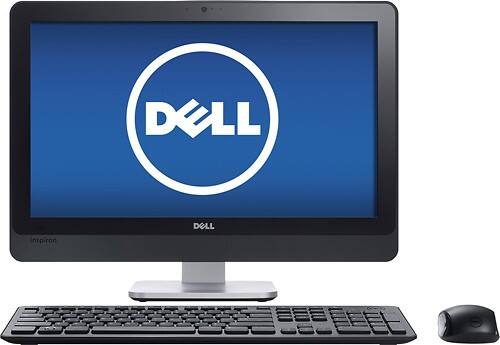

Why? I'm switching to a Ikea Gallant desk and while it does have a tower storage add-on, I'd rather keep it all clean. Because of this, if I had a tower, it would be on my rug, which I don't like the idea of. So an all-in-one is the best way to go for a minimalist desktop PC.
I was originally just planning to use my System76 laptop on my new desk, or a Chromebook, but those seem suboptimal as far as screen size goes. I don't do a lot of "heavy" work but I do love my Gimp and new programming toys (which kinda rules out Chrome OS for now anyways.)
The only thing I don't like about the S76 all-in-one is the res seems a bit low for the screen size (1080p on 21.5".) I have 1080p on my S76 laptop and that's 15.6" I think.
Edit- Although this Dell seems like a better deal, comes with wireless keyboard/mouse, and I don't have to sacrifice a good design: