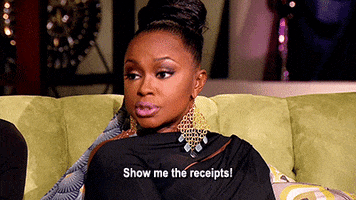Minsc
Gold Member
Same. I would have had one earlier if they sold it in stores. I remember checking Best Buy a few months ago and being disappointed I couldn't buy one there or even try it. It would be perfect to sell at those big retailers like Best Buy, Target, Walmart etc.
I'm going through CDkeys right now looking for some games to buy. So far in my cart I have Monster Hunter World: Iceborne Master Edition. It's only $20 compared to like $50-60 on Steam. Same for MH Rise + expansion. Days Gone was like $10. Metro Exodus GOLD (with expansions) is $5. I just about filled my 1TB + 512gb sdxc card but when I go to a Steam page and see "Steam Deck: Verified", I'm like, I NEED TO TRY THIS GAME. I think the Resident Evil games are next. RE7, Village, RE4R.
If you're playing the RE games, RE3 Remake is also supposed to be a great one on the OLED, HDR gets rave reviews on it... they used raised blacks on the HDR for RE2 Remake, so that one doesn't look as great from what I've read, a lot more muted, but RE3 Remake onwards is where they really impress visually on the Deck. I haven't actually read many comments on Village which has HDR as well and runs 60 fps, nor RE4 Remake (doubt it runs 60, but still has HDR). RE7 is a special kind of hell. I'm saving that for VR, like I did with Village. But unlike Village, I seriously doubt I'll ever be able to finish RE7 in VR haha.
Last edited: