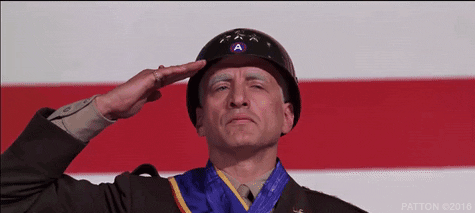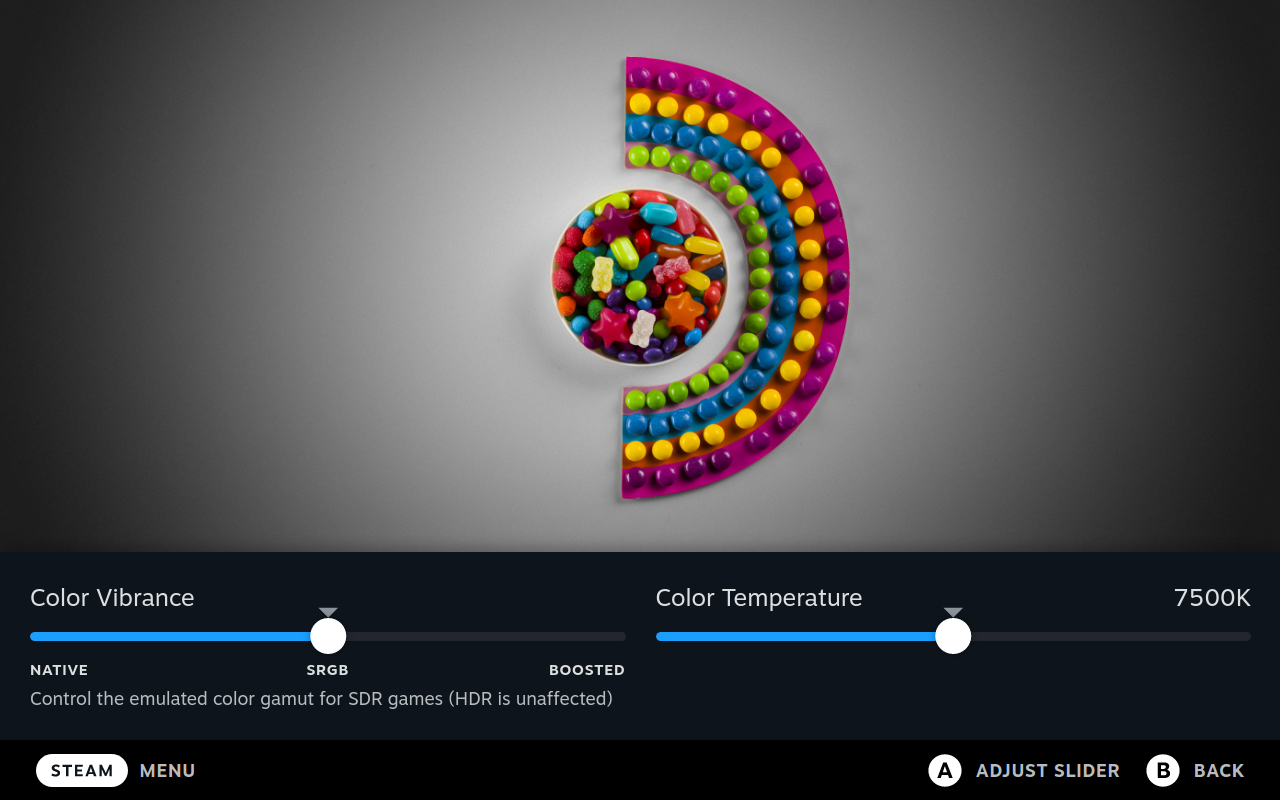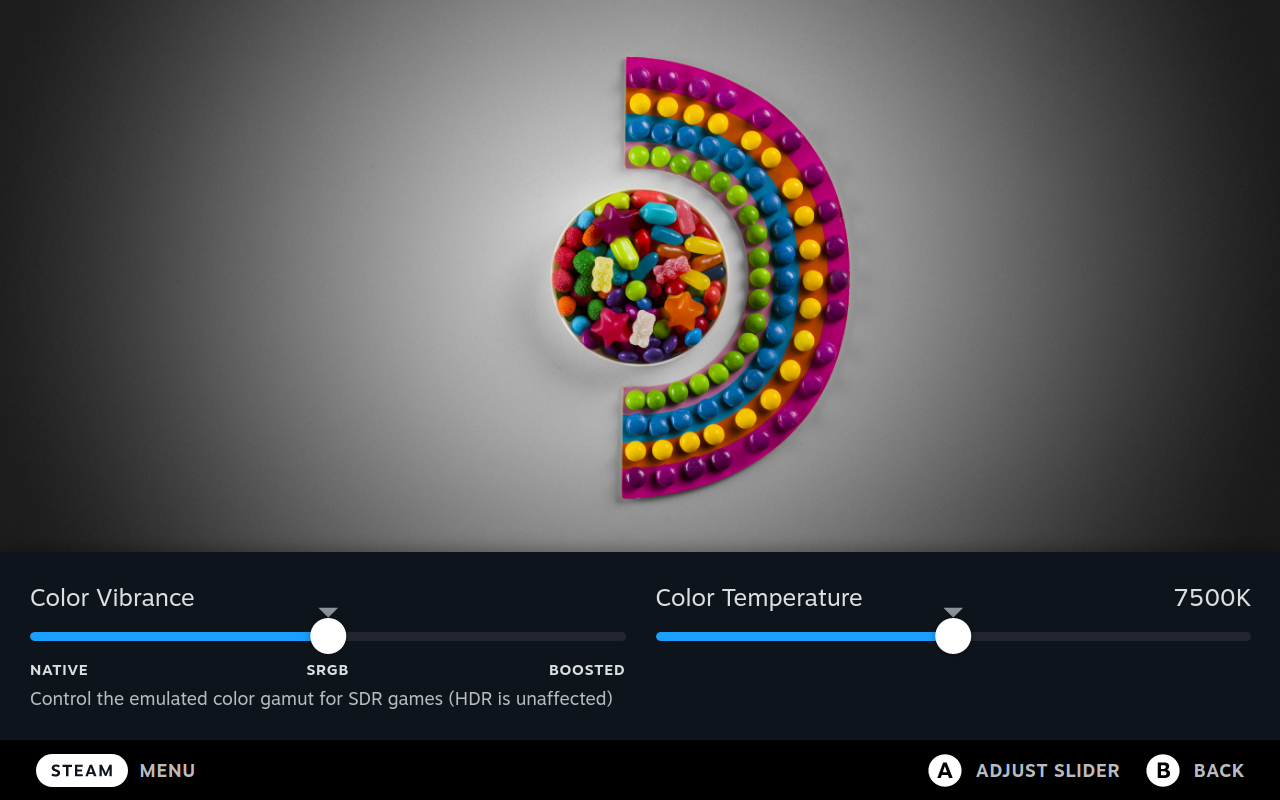Pretty neat Fanatical bundle right now:

www.fanatical.com
First one to quote me can pick two games outside of Hong Kong Massacre, Valfaris, And Golden Light and I'll send you keys.
That‘d be great if I could have Valfaris and Hong Kong massacre

But on topic, I just recently set up the steam deck to my needs, installed dolphin, Chrome for Gamepass, chiaki4deck and the more I play with the steamdeck, the better it gets and after a few weeks of daily usage I even got somewhat used to its size. I still think it‘s not as comfortable to hold as the switch if you play for more than an hour though.
Oh and if someone ever gets the „bug“ which I had, that sometimes the deck seems to be stuck on the loading screen of a game while the game is already running but not displayed properly, toggle off the remote control setting. I always had to reboot the deck until I figured out what‘s the problem.