Leona Lewis
Banned
Still no OS X jailbreak tool?
So much struggle
So much struggle
There is one now! Here's the thread.Still no OS X jailbreak tool?
So much struggle
Thread's locked. Guess if the "new news new thread" thing didn't count for a PC 7.1.1 j/b, it doesn't for OSX, either.There is one now! Here's the thread.
This particular one used an exploit which took advantage of an illegal/pirated Apple security certificate (or something). So none of the bigger/mainstream jailbreak groups would touch it otherwise legal action would surely be taken by Apple. As far as exploits that could be burned, this was a good one for them to take advantage of.Just curious why jailbreak for ios isn't saved for the ios8 actual release?
No, I actually requested it to be locked. Apparently, it installs a pirate app store regardless of you not selecting the option for it, and even having the option might violate TOS.Thread's locked. Guess if the "new news new thread" thing didn't count for a PC 7.1.1 j/b, it doesn't for OSX, either.
I don't have anything but Cydia.No, I actually requested it to be locked. Apparently, it installs a pirate app store regardless of you not selecting the option for it, and even having the option might violate TOS.
Here's hoping for a legit jailbreak to come out next time.
No, I actually requested it to be locked. Apparently, it installs a pirate app store regardless of you not selecting the option for it, and even having the option might violate TOS.
Here's hoping for a legit jailbreak to come out next time.
So it never locks? I thought that was just an option you could disable in iOS. Apologies if you mean something different.I feel like asking this after every new JB, but is there finally a working tweak that disables the lock screen on the iPad?
You could always buy a Smart Cover with the magnets.I feel like asking this after every new JB, but is there finally a working tweak that disables the lock screen on the iPad?
So it never locks? I thought that was just an option you could disable in iOS. Apologies if you mean something different.
You could always buy a Smart Cover with the magnets.
Gotcha. Maybe this? I just googled it, not sure if it's what you're looking for or not. But I might get it for my iPad as well.I don't want to see the lock screen when I turn my iPad on.
Gotcha. Maybe this? I just googled it, not sure if it's what you're looking for or not. But I might get it for my iPad as well.
I'll test it and let you know, my iPad 3 is running 7.1.1. Doesn't guarantee it'll work on 7.1.2, but still... better than nothing.That's what I was looking for, thank you! I tried to use an older tweak I've been using on my first gen. Ipad, called something like "NoLockScreen" but it hasn't been working since iOS 6 and was never updated either.
If it works on iOS 7(.1), I might even finally upgrade vom iOS 6.1!
My OG iPad runs slow as shit on iOS 5.1.1. Was hoping to be able to downgrade it to see if it'd run faster, but something about not having the correct blobs saved prevents me from doing so. Any other tricks or extensions I could find to optimize Safari? It likes to crash on anything remotely media-intensive. I know the limited amount of RAM is a big reason for that, but any stopgaps would do.
You can, but it's better to restore first.I'm on iOS 7.1.2 at the moment. If I jailbreak my phone now, will I be able to update directly to iOS 8 when it is official released?
When iOS 8 comes out, you can restore with iTunes and go straight to 8.0.So it should be like this then?
JB 7.1.2 -> 7.1.2 -> 8.0
It's a transformative speed boost for my 4S, but I doubt it's as dramatic on newer devices.i'm still rocking 7.0.6
is 7.1.2 really that much better?
It's a transformative speed boost for my 4S, but I doubt it's as dramatic on newer devices.
i'm still rocking 7.0.6
is 7.1.2 really that much better?
I concur. My 4S has a new lease on life.It's a transformative speed boost for my 4S, but I doubt it's as dramatic on newer devices.
I present to you the next breakthrough in the jailbreaking world: an equalizer that applies to every app. Yes. Every app. Every single one.
Spotify, iFile, Music, Panamp, Fratmusic, Soundcloud, YouTube, Rdio, 8tracks, and Pandora are a small fraction of apps that this is compatible with. This works with every single music app available on the App Store and on Cydia. This tweak does not discriminate. It's literally everywhere, hence the name. Even phone calls are equalized.
Features:
Aesthetically appealing UI
10 bands
Preamp
Presets
Control Center access (swipe left on music controls)
Auxo 2 access
Settings access
Compatible with:
iOS 7.0.x and 7.1.x
Auxo 2 (see last screenshot)
CCLoader
InsomniaScreenX
Auxo 2
Common concerns:
It does not drain battery or eat up CPU or RAM.
I will do everything in my power to get this working on iOS 8 once it is out.
Through limited testing, I have not been able to blow my speakers out with this, even by turning everything all the way up. Though I will still put a disclaimer.
Disclaimer:
I am not responsible if you damage your speakers by using this tweak.
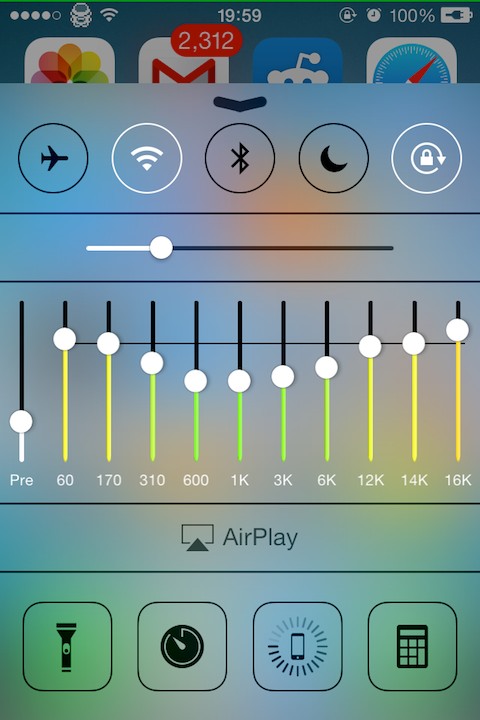
So I'm pretty stupid about this stuff but I'm still using iOS 6 on my iPhone 4, but compatibility with certain apps is lagging behind so I thought I should just take the plunge and upgrade to iOS 7.
I'd still like to keep the jailbreak, so how do I go around doing it? Upgrade regularly and then jailbreak again?
Nvm, I'm all updated now
Would you mind sharing your newly acquired wisdom with the rest of the thread? It might be helpful for others.
Is there any way to clean out the files left by tweaks after an upgrade? They always get backed up with my data etc when I do a backup to the computer, and then get installed back to the phone even if the tweak's not actually installed through Cydia. I found this after I moved to iOS and didn't need a bunch of the tweaks that I used in 6.
