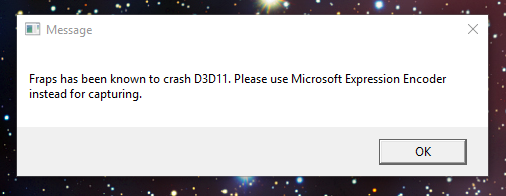Pattycakes
Banned
I'm trying to pair my new Xbox One controller with my PC, but it doesn't seem to be working. When I am doing the search, the device is not coming up. I'm using the Windows 10 Anniversary Update.
I click on Devices which takes me to "Bluetooth & other devices" -> "Add Bluetooth & other device" -> "Everything else" -> Turn on Controller -> Press the small black circle to search for a new device -> ???
at which point nothing happens
Why is this not working? Did a recent update break Bluetooth?
I click on Devices which takes me to "Bluetooth & other devices" -> "Add Bluetooth & other device" -> "Everything else" -> Turn on Controller -> Press the small black circle to search for a new device -> ???
at which point nothing happens
Why is this not working? Did a recent update break Bluetooth?