-
Hey, guest user. Hope you're enjoying NeoGAF! Have you considered registering for an account? Come join us and add your take to the daily discourse.
You are using an out of date browser. It may not display this or other websites correctly.
You should upgrade or use an alternative browser.
You should upgrade or use an alternative browser.
Batman AK PC Perf Thread of DARKNESS, NO SETTINGS [30fps cap / intro removal in OP]
- Thread starter Peterthumpa
- Start date
OnionPowder
Member
Wow 50 minutes is what it's estimated. At this rate it'd be faster to just download the whole thing.
OnionPowder
Member
Damn, tried to do this VPN thing but no dice. On FlyVPN. Internet browsing says I'm in the UK (Amazon will direct to Amazon.co.uk ), but Steam won't let me unlock Batman.
Did you restart steam?
cyberheater
PS4 PS4 PS4 PS4 PS4 PS4 PS4 PS4 PS4 PS4 PS4 PS4 PS4 PS4 PS4 PS4 PS4 Xbone PS4 PS4
Batman has the best encryption tech.
Another 11 mins to go. Feck
I'd like to try the game for 5 mins before I go to bed.
CyberPunked
Member
So....no SLI profile...? But it works from Geforce Experience? How do you enable it via that method?
Uninstall then reinstall Geforce experience.
Did you restart steam?
Yeah
Damn, are you on a SSD? I might just redownload it too...Wow 50 minutes is what it's estimated. At this rate it'd be faster to just download the whole thing.
Did you click on the "Route ALL traffic through VPN" option?Yeah
cyberheater
PS4 PS4 PS4 PS4 PS4 PS4 PS4 PS4 PS4 PS4 PS4 PS4 PS4 PS4 PS4 PS4 PS4 Xbone PS4 PS4
Made the right choice not preloading, Steam ain't holding back on me.

You should change your username to Fibre. Damn that is some fine speed. Just wow.
You're probably playing it already.
Damn, are you on a SSD? I might just redownload it too...
Isn't decryption essentially an almost entirely CPU driven task?
Made the right choice not preloading, Steam ain't holding back on me.

Where do you live ^^ ?
OnionPowder
Member
Yeah
Try using CyberGhost 5. I downloaded it, turned off steam completely, turned it on simulated the UK and then turned on Steam and it worked perfectly.
Damn, are you on a SSD? I might just redownload it too...
Decided to go HDD because I only have 60GB left on my SSD. It's down to 16 minutes now though.
Isn't decryption essentially an almost entirely CPU driven task?
If it is then I have a 5820k and this sucks
Where do you live ^^ ?
Heaven.
Did you click on the "Route ALL traffic through VPN" option?
Yup! Still nothing.
Try using CyberGhost 5. I downloaded it, turned off steam completely, turned it on simulated the UK and then turned on Steam and it worked perfectly.
Will do!
Alright, with everything maxed and enabled at 1080p I get this in the benchmark. I didn't really see the nvidia effects in the benchmark though, so have to see how it holds up in normal gameplay.
GTX970@1550MHz
i7 [email protected]
Sweden.
GTX970@1550MHz
i7 [email protected]
Where do you live ^^ ?
Sweden.
It's a combination of both, maybe that's why they recommend an I7, lol.Isn't decryption essentially an almost entirely CPU driven task?
Yup! Still nothing.
Your avatar looks so disappointed too.
impressive, game might be optimized after all?Alright, with everything maxed and enabled at 1080p I get this in the benchmark. I didn't really see the nvidia effects in the benchmark though, so have to see how it holds up in normal gameplay.
GTX970@1550MHz
i7 [email protected]
Sweden.
Alright, with everything maxed and enabled at 1080p I get this in the benchmark. I didn't really see the nvidia effects in the benchmark though, so have to see how it holds up in normal gameplay.
GTX970@1550MHz
i7 [email protected]
Sweden.
O_O Wow
Abilidebob
Member
Did this new driver from AMD solve the performance problems?
Dictator93
Member
Would you mind taking some screens of the graphic options?Alright, with everything maxed and enabled at 1080p I get this in the benchmark. I didn't really see the nvidia effects in the benchmark though, so have to see how it holds up in normal gameplay.
GTX970@1550MHz
i7 [email protected]
Sweden.
1 minute 30 secs for decrypt.
3770k @ 4.4 Ghz
780ti
1440p
Will update with benchmark results.
Kepler conspiracy: the game will run at - (minus) 32 fps. Better off with PS4 version, man.
Peterthumpa
Member
Indeed, that's way better than I was expecting.impressive, game might be optimized after all?
Your avatar looks so disappointed too.
Appropriately so. I restarted my PC and I think it's working now. Yeah!
Alright, with everything maxed and enabled at 1080p I get this in the benchmark. I didn't really see the nvidia effects in the benchmark though, so have to see how it holds up in normal gameplay.
GTX970@1550MHz
i7 [email protected]
Christ. I have a 4670k and a 970 - I hope I'll be seeing similar results.
Still 5 minutes left of unpacking for me. 😴
viveks86
Member
Alright, with everything maxed and enabled at 1080p I get this in the benchmark. I didn't really see the nvidia effects in the benchmark though, so have to see how it holds up in normal gameplay.
Wow! This is good. This is real good.
Can you post screens of all the available graphics options?
How much RAM? Those are super close to my specs; I have a 4790 @ 4 GHZ though.Alright, with everything maxed and enabled at 1080p I get this in the benchmark. I didn't really see the nvidia effects in the benchmark though, so have to see how it holds up in normal gameplay.
GTX970@1550MHz
i7 [email protected]
Sweden.
OnionPowder
Member
Alright, with everything maxed and enabled at 1080p I get this in the benchmark. I didn't really see the nvidia effects in the benchmark though, so have to see how it holds up in normal gameplay.
GTX970@1550MHz
i7 [email protected]
Wow that overclock
1 minute 30 secs for decrypt.
3770k @ 4.4 Ghz
780ti
1440p
Will update with benchmark results.
Eagerly awaiting your impressions, similar-ish system to my own. Hope there's no Kepler BS going a la Witcher 3 / Project Cars.
adamantypants
Member
Hot damn 40 minutes to unlock...
Well I won't be home for like another 4 hours anyway lol. VPN'd and remote desktop'd. Probably should be working but this is more interesting.
edit: Movin the goalposts... 1hr 10 minutes
Well I won't be home for like another 4 hours anyway lol. VPN'd and remote desktop'd. Probably should be working but this is more interesting.
edit: Movin the goalposts... 1hr 10 minutes
Alright, with everything maxed and enabled at 1080p I get this in the benchmark. I didn't really see the nvidia effects in the benchmark though, so have to see how it holds up in normal gameplay.
GTX970@1550MHz
i7 [email protected]
Whoa!
Hero_of_the_Day
Member
Do you have to keep Steam in offline mode to play it after it's decrypted?
Or keep the VPN running.
IMACOMPUTA
Member
I've never done this before, but do i need to remain logged in to the VPN while i play? Or just unlock it and turn the VPN off?
[edit: post above me answered. Thanks.]
[edit: post above me answered. Thanks.]
cyberheater
PS4 PS4 PS4 PS4 PS4 PS4 PS4 PS4 PS4 PS4 PS4 PS4 PS4 PS4 PS4 PS4 PS4 Xbone PS4 PS4
Right. Time to benchmark...
OnionPowder
Member
Or keep the VPN running.
Any risk to that?
CyberPunked
Member
Alright, with everything maxed and enabled at 1080p I get this in the benchmark. I didn't really see the nvidia effects in the benchmark though, so have to see how it holds up in normal gameplay.
GTX970@1550MHz
i7 [email protected]
Sweden.
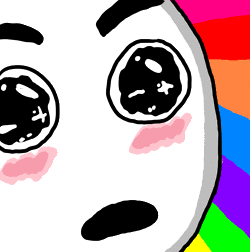
Well then!
LordOcidax
Member
Not so fast!
Driver 353.30, from earlier today.
From Nvidia drivers notes. Is better have off Sli for the moment.
Windows 8.1 Issues
 [SLI, Batman: Arkham Knights] With a 4K display, a TDR occurs after the in-game
resolution is toggled and the application is exited. [200116725]
 [SLI, Batman: Arkham Knights] Heavy flickering occurs in game after Alt+Tab if SLI is
enabled. [200116723]
 [SLI, Batman: Arkham Knights] Severe stuttering seen, especially in indoor scenes,
when the game is running at 4K resolution and NVIDIA Gameworks settings are
turned on. [200116722]
 [SLI, Batman: Arkham Knights] Random flickering occurs in the game if SLI is
enabled. [200116717]
 [GM206, SLI, Batman: Arkham Knights] Stuttering occurs and performance drops
after shadow quality settings are toggled. [200116694]
 [GK180, SLI, Batman: Arkham Knights] When SLI is enabled, a crash points to
ntdll.dll shortly after the game is exited. [200116717]
Saiyan-Rox
Member
Been waiting for 30 mins and it's still decrypting..... *twiddles thumbs*
Don't trust the benchmark was my first reaction, still haven't gotten to any real open world gameplay but it seems way worse than the benchmark going by the diner scene.
Corpsepyre
Banned
Found this on the other thread. Options look pretty barebones :/

Woah, what? That's ass.


