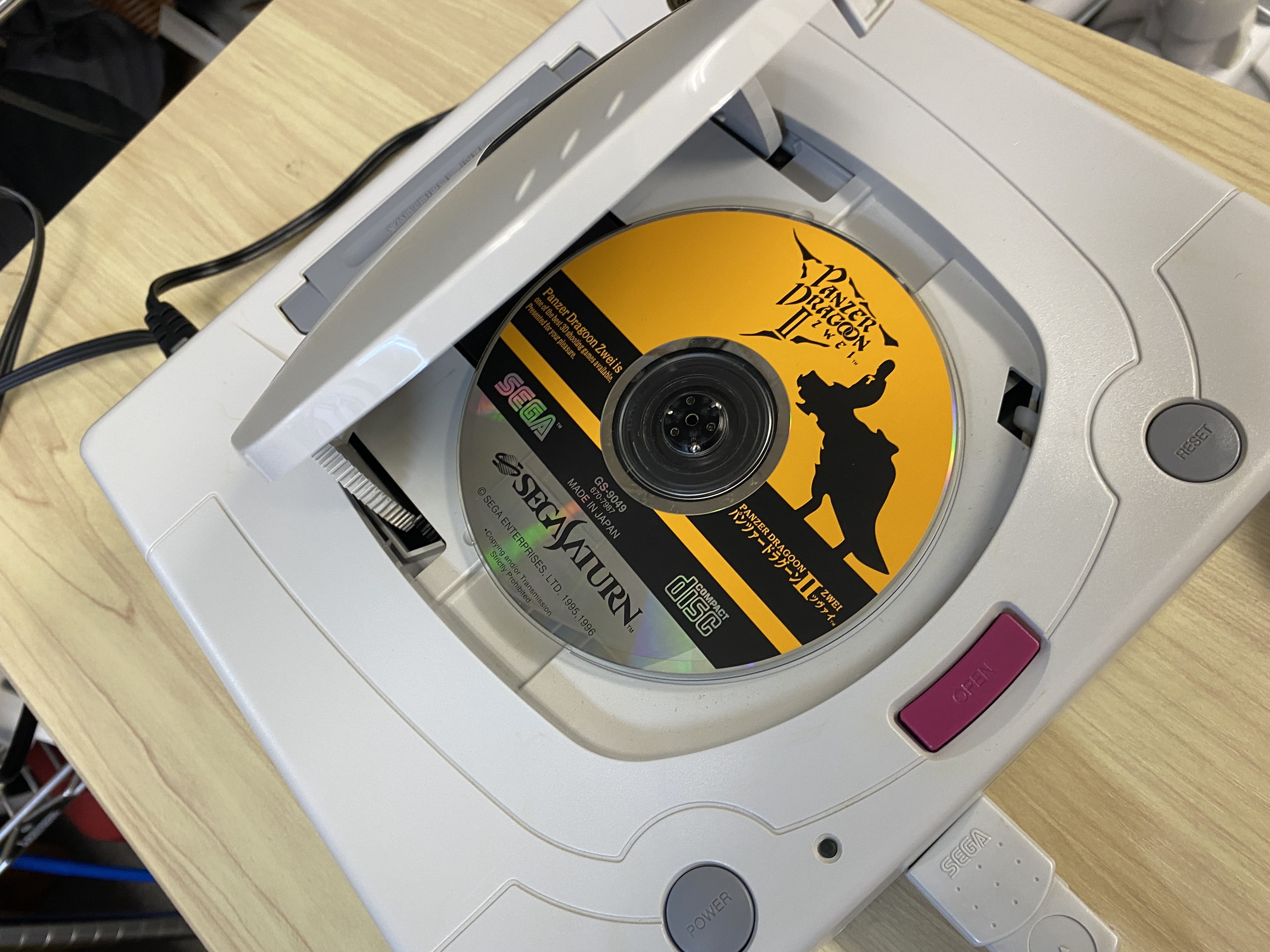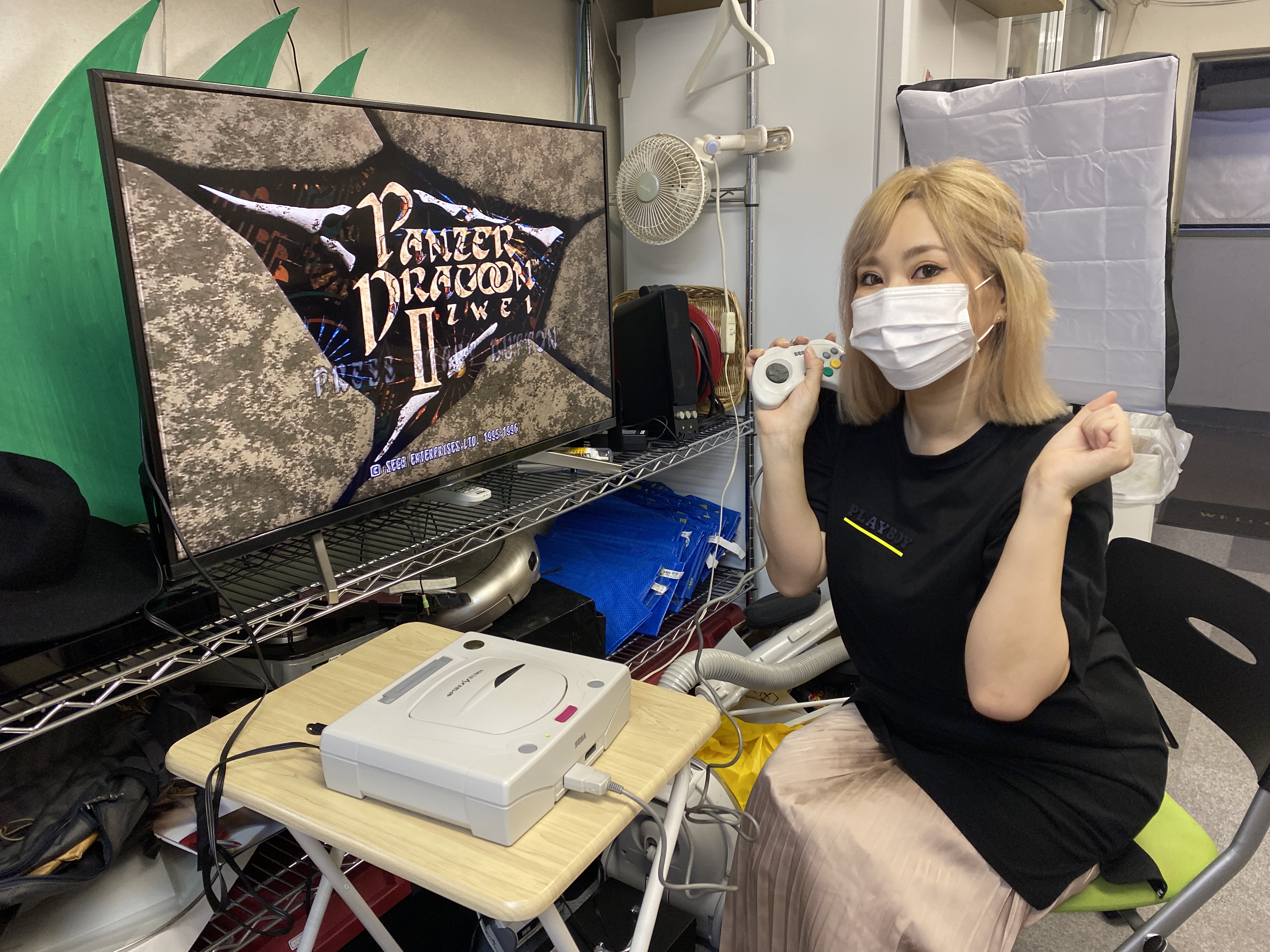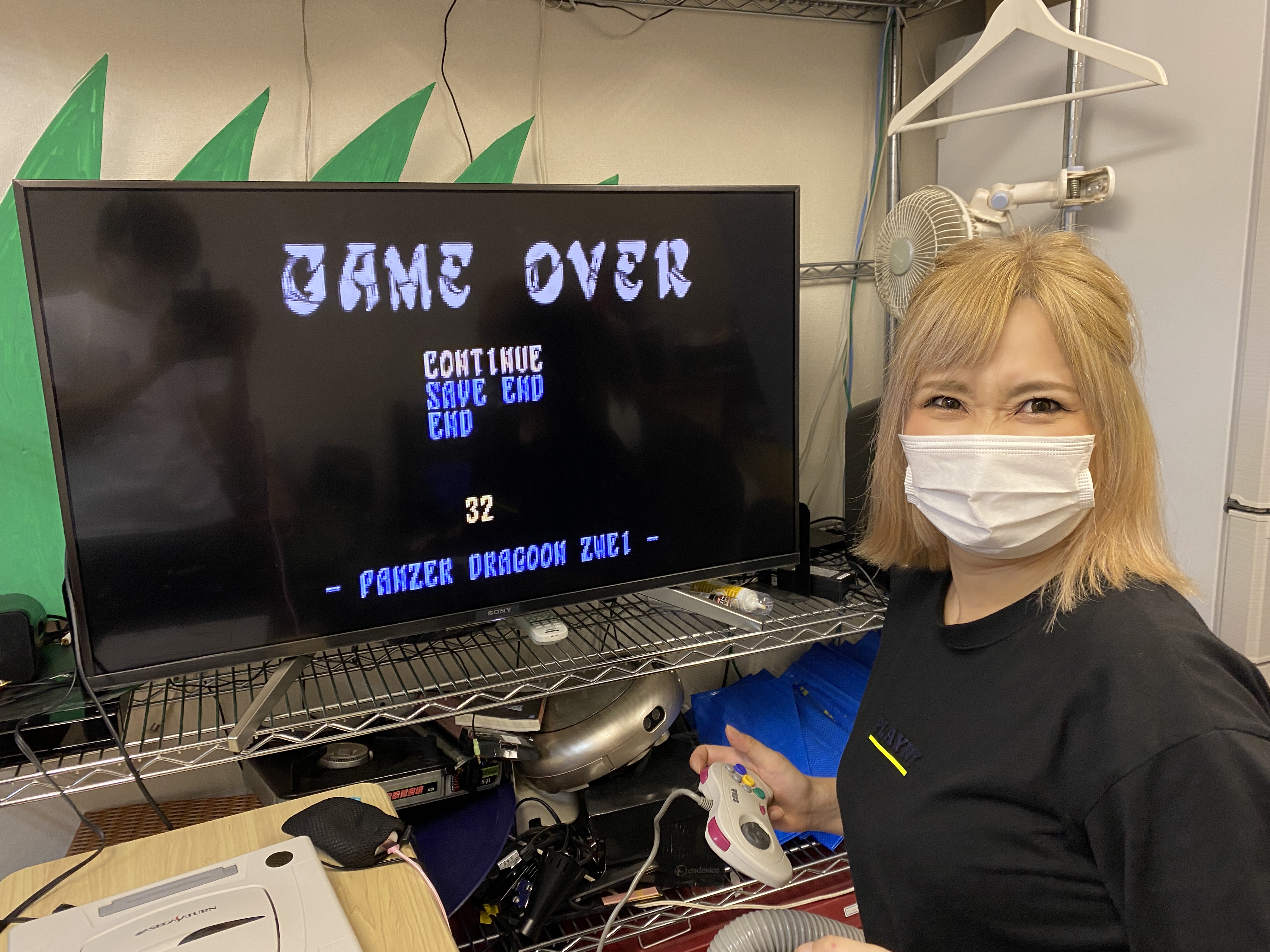Anarchy in the Nippon: Menu Translation Guide
Here is a translation of the menus in
Anarchy in the Nippon. As you know, all the text in this fighting game uses Chinese kanji instead of Japanese phonetic text, making reading somewhat difficult for Westerners. This guide will make it easy for you to navigate the different gameplay modes and options.
Main Menu
1. Arcade Mode
a. Normal Mode
b. Special Mode (Survival)
c. Boss Mode (Tetsujin)
d. Return to Main Menu
2. VS Mode
3. Team Battle
a. 1P vs CPU
b. 1P vs 2P
c. Return to Main Menu
4. Watch Mode
a. Random Characters
b. Select Characters
c. Return to Main Menu
5. Training Mode
6. Character Creation Mode
7. Option Menu
Notes: Boss Mode takes place on a single rooftop stage at night, as you face the four Virtua Fighter "Iron Men" (Tetsujin) who were the designers of this videogame. Be warned, they are the toughest opponents you'll face, so consider this the expert-level challenge.
ProTip: To select the 3rd costume for any player, hold L or R while selecting fighter. To select the 4th costume, hold L or R while pressing Up.
Options Menu
1P Life - very small, small, normal, large, very large
2P Life - same
1P Round - 1 to 5 rounds per battle
2P Round - same
Time Limit - 15s, 30s, 45s, 60s, infinity
Order - normal, random, reverse
Continue - yes, no
Audio - stereo, mono
Controller Setup
Extra Menu
Extra Menu
Normal Mode Ranking
Special Mode (Survival) Ranking
Combo Ranking
Background (VS Mode) - training, any specific stage, random
Music Volume - none, small, medium, normal
Voice Volume - none, small, medium, normal
KO Replay - yes, no
Life Gauge - normal, skulls, fire, whale, flowers, wallpaper, trains, blank (nothing)
Super Deformed Mode - no, yes
Gravity - range from -5 to +5, 0 is default
Music Test
Notes: I'm still not entirely certain what the KO Replay does. It might feature replays from multiple angles or just skip to the next round. The Life Gauge is just a decoration for your life bar. SD mode creates "super deformed" versions of the characters, ala Virtua Fighter Kids, but the graphics glitch out a bit here, so be aware of that.
ProTip: There is a way to play in-game music at "chipmunk" speed, but I don't know how to do that. I saw it in a Youtube video that was posted years ago, but have yet to do it myself.