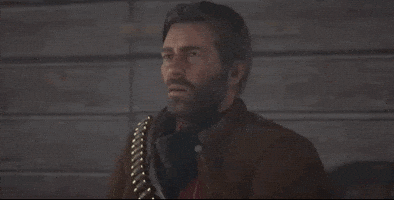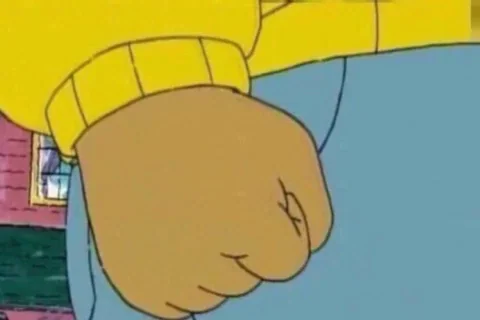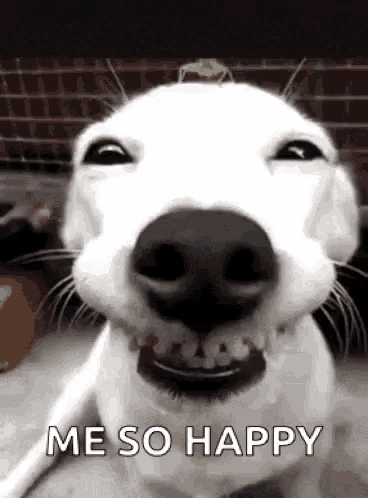-
Hey, guest user. Hope you're enjoying NeoGAF! Have you considered registering for an account? Come join us and add your take to the daily discourse.
You are using an out of date browser. It may not display this or other websites correctly.
You should upgrade or use an alternative browser.
You should upgrade or use an alternative browser.
The PS5 Pro shipping and delivery thread
- Thread starter cormack12
- Start date
D
Deleted member 848825
Unconfirmed Member
I would be surprised if the VRR range has changed.
Imtjnotu
Member
Kuranghi
Member
So eh, word of caution for those attaching the disc drive, make sure you line up the metal rod looking thing properly with the hole or you may bend it, the install guide didn't mention it at all and I was confused what I was doing wrong because it was a 1 step guide, then I lifted the drive back out and looked at it and metal rod (looks like a 3.5mm jack) was bent wildly, I bent it back my repeatedly and slowly applying pressure and now it seems to be installed fine 
I'm not sure if *I* bent the rod or it was like that out of the box, but lets err on the side of me being a moron. Check your tiny rods gentleman!
Edit: I have now attached the stand. No matter how tightly I turned the screw there was always a few degrees of rotation present in the stand, so I would advise to not tighten the screw too much, I would guess its so theres some ability for it turn if anything knocks it... or maybe its just me being a goblin again, a pattern is emerging here.
Well, time to hit the hay, I'm training some people how to sell tomorrow, thankfully it will only be a multi-million pound business's P&L on the line and unboxing a PS5 Pro will not be involved.
Afraid I don't have a VRR capable display, still stuck with this stinky 2016 Sony ZD9
I'm not sure if *I* bent the rod or it was like that out of the box, but lets err on the side of me being a moron. Check your tiny rods gentleman!
Edit: I have now attached the stand. No matter how tightly I turned the screw there was always a few degrees of rotation present in the stand, so I would advise to not tighten the screw too much, I would guess its so theres some ability for it turn if anything knocks it... or maybe its just me being a goblin again, a pattern is emerging here.
Well, time to hit the hay, I'm training some people how to sell tomorrow, thankfully it will only be a multi-million pound business's P&L on the line and unboxing a PS5 Pro will not be involved.
My currys order didn't have the option for collection!
Can you check the VRR range when you get it connected up and updated?Kuranghi should tell you under display if you show supported resolutions etc
Afraid I don't have a VRR capable display, still stuck with this stinky 2016 Sony ZD9
Last edited:
gooner4life_uk
Member
Glad you got your little rod straightened up, no worries on the display! seems like a VRR display is not as common as people think, everyone I've seen with PS5 Pro doesn't have it connected to one yet!
OGM_Madness
Member
Ordered mine from Costco (USA) and despite it saying it’ll ship late November, I just got notification it’s arriving on the 7th!

Kuranghi
Member
Its fine to just use the old power cable and HDMI surely? I really can't be bothered to go in behind my TV and near the dusty nightmare that is my extension leads.
The HDMI ports on my TV have already taken a pounding from the time when I was trying to figure out why I couldn't get 5.1 audio out of my Nintendo Switch through the ARC port, it turns out that it doesn't support 5.1 PCM through ARC, only eARC*, so I needed to connect the Switch directly to my soundbar to get 5.1.
*Even then apparently you must select "Automatic" for the audio output and not "Surround Sound" like you'd think, bizarre.
The HDMI ports on my TV have already taken a pounding from the time when I was trying to figure out why I couldn't get 5.1 audio out of my Nintendo Switch through the ARC port, it turns out that it doesn't support 5.1 PCM through ARC, only eARC*, so I needed to connect the Switch directly to my soundbar to get 5.1.
*Even then apparently you must select "Automatic" for the audio output and not "Surround Sound" like you'd think, bizarre.
Last edited:
Radical_3d
Member
You are! Thank you for your voluntary service!Anyone making an official Pro thread?
Radical_3d
Member
Lo siento amigo, no hablo tu idioma.Lol no, never done it and probably not good at it. Maybecormack12 or someone! Hell maybe you?
Gamerguy84
Member
Preparing to ship, NE USA. From Direct.
RedC
Member
Preparing to ship, GA USA. From DirectPreparing to ship, NE USA. From Direct.
recursive
Member
Its fine to just use the old power cable and HDMI surely? I really can't be bothered to go in behind my TV and near the dusty nightmare that is my extension leads.
The HDMI ports on my TV have already taken a pounding from the time when I was trying to figure out why I couldn't get 5.1 audio out of my Nintendo Switch through the ARC port, it turns out that it doesn't support 5.1 LPCM through ARC, only eARC*, so I needed to connect the Switch directly to my soundbar to get 5.1.
*Even then apparently you must select "Automatic" for the audio output and not "Surround Sound" like you'd think, bizarre.
ARC does not support the bandwidth for lossless audio. eARC does. Glad you got it working though.
CloudShiner
Member
PlayStation Direct UK, Shipped.


Lone Wolf
Member
The anniversary stuff is all being released on September 21st. The Pro bundle included.My Dualsense is not shipping for a few weeks yet, according to Best Buy's site. I'm still skeptical if I'll even get it. I was only able to order via refresh glitching the product page. That said, it's been weeks and they haven't cancelled me yet, so who knows.

Kuranghi
Member
ARC does not support the bandwidth for lossless audio. eARC does. Glad you got it working though.
I meant *PCM, the Switch doesn't output 5.1 PCM or 5.1 Dolby through ARC, only 2.1 PCM.
Kerotan
Member
The 30th edition stuff isn't supposed to be coming this week so that's perfectly normal.My Dualsense is not shipping for a few weeks yet, according to Best Buy's site. I'm still skeptical if I'll even get it. I was only able to order via refresh glitching the product page. That said, it's been weeks and they haven't cancelled me yet, so who knows.

Diseased Yak
Member
Got my email, PS Direct has shipped mine!
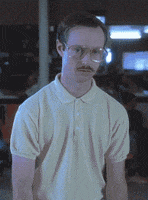
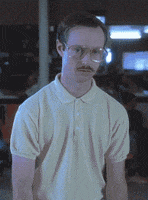
Last edited:
midasmulligan
Member
Ordered pick up from Best Buy, showing as “preparing for pickup on Thursday”, super pumped here gents
FrankWza
Member
Too bad they're not doing anything for tomorrow night at closingOrdered pick up from Best Buy, showing as “preparing for pickup on Thursday”, super pumped here gents
LiquidMetal14
hide your water-based mammals
SHIPPED SONS OF BRITCHS
Northeastmonk
Gold Member
I am jealous of all these shipped Pros. I’m glad they’re going to someone who will appreciate them.
TheTony316
Member
Mine's on the way.
Killjoy-NL
Member
Same from the Netherlands.I planned the perfect switch where my sold ps5 will be picked up on the 7th and the pro should be delivered the same day...
...but my ps direct order is still not shipped, while we are a bit over 24h from said release day. I'm starting to get worried. (Belgium)
But afaik all shipments for Europe arrive in Rotterdam, so there's hope. Assuming they mean it's being prepared to be shipped from Rotterdam.
Last edited:
Rick Dangerous
Banned
Mine shipped yesterday. Hope to receive it soon 
SigSwat551
Member
Mine has shipped and will be delivered tomorrow. (Netherlands and ordered via PS Direct)
Kenneth Haight
Member
Killjoy-NL
Member
Same.Mine has shipped and will be delivered tomorrow. (Netherlands and ordered via PS Direct)

JusticeForAll
Gold Member
Mine is sent now with an estimated delivery for tomorrow. Let's hope for the best!Same from the Netherlands.
But afaik all shipments for Europe arrive in Rotterdam, so there's hope. Assuming they mean it's being prepared to be shipped from Rotterdam.