Memory management
Resource and memory management were completely rewritten in order to use allocated video memory more efficiently:
- Reduced fragmentation may reduce peak memory usage in games such as God of War by up to 1 GiB in extreme cases.
- Memory defragmentation is now performed periodically to return some unused memory back to the system.
The goal is not to reduce VRAM usage at all costs; instead this is done conservatively if the system is under memory pressure, or if a significant amount of allocated memory is unused. Keeping some unused memory is useful to quickly service subsequent allocations.
Note: Defragmentation is currently disabled on Intel's ANV driver, see
#4434. The dxvk.enableMemoryDefrag config option can be set to enable or disable this feature via the the
Configuration file.
Driver support
While technically not required, the new memory management works best on drivers that support both
VK_EXT_memory_budget and
VK_KHR_maintenance5. The
Driver Support page was updated accordingly.
D3D8 / D3D9
Software cursor
Support for emulated cursors was implemented for the D3D9 cursor API, which allows games to set an arbitrary image as the mouse cursor. This fixes an issue in Dungeon Siege 2 (
#3020) and makes the cursor appear correctly in Act of War and various older D3D8 games. (PR
#4302)
![[IMG] [IMG]](https://private-user-images.githubusercontent.com/25567304/376024010-f46d576d-f70f-4369-83cb-c2f2831b9b3e.png?jwt=eyJhbGciOiJIUzI1NiIsInR5cCI6IkpXVCJ9.eyJpc3MiOiJnaXRodWIuY29tIiwiYXVkIjoicmF3LmdpdGh1YnVzZXJjb250ZW50LmNvbSIsImtleSI6ImtleTUiLCJleHAiOjE3MzEzNTM4NzgsIm5iZiI6MTczMTM1MzU3OCwicGF0aCI6Ii8yNTU2NzMwNC8zNzYwMjQwMTAtZjQ2ZDU3NmQtZjcwZi00MzY5LTgzY2ItYzJmMjgzMWI5YjNlLnBuZz9YLUFtei1BbGdvcml0aG09QVdTNC1ITUFDLVNIQTI1NiZYLUFtei1DcmVkZW50aWFsPUFLSUFWQ09EWUxTQTUzUFFLNFpBJTJGMjAyNDExMTElMkZ1cy1lYXN0LTElMkZzMyUyRmF3czRfcmVxdWVzdCZYLUFtei1EYXRlPTIwMjQxMTExVDE5MzI1OFomWC1BbXotRXhwaXJlcz0zMDAmWC1BbXotU2lnbmF0dXJlPWRhYzM3ZTMwZTI1NGZmM2MxNWY0Zjg0ZTAxZjRkYTk5ZTM3NzM3NmRjMWY2Y2FlYzk3Yjk4Nzg0Mzk4YWViZGEmWC1BbXotU2lnbmVkSGVhZGVycz1ob3N0In0.VI46m9_8E1v9bvdeauDOOipYIJWu4R97ScSQKXgPKYg) Sampler pool
Sampler pool
Unreal Engine 3 games using D3D9 have a quirk in that they pass a seemingly uninitialized value as the mipmap LOD bias. In order to avoid creating more Vulkan sampler objects than the driver supports, previous versions of DXVK would round the LOD bias to a multiple of 0.5, which could introduce visual inaccuracies. As a more correct solution, DXVK will now destroy unused Vulkan samplers on the fly and use the correct LOD bias.
Note: The aforementioned workaround was never needed or used in the D3D11 implementation, it only affected D3D9.
Bug fixes and Improvements
- On Nvidia driver version 565.57.01 and newer, strict float emulation is enabled by default for improved correctness.
Games for which this option was already enabled may see a small performance uplift on this driver.
- Made various changes to potentially improve performance on certain mobile GPUs. (includes PR #4358)
- Display modes are now ordered by refresh rate to be more consistent with wined3d and fix issues with some games picking the wrong display mode.
- Fixed a large number of wine test failures.
- Ascension to the Throne: Fixed old regression that would cause parts of the ground to render black. (#4338, PR #4341)
- Command & Conquer: Generals: Fixed performance issue caused by a missing D3D8 entry point. (PR #4342)
- King's Bounty: Warriors of the North: Fixed water rendering issue. (#4344, PR #4350)
- Tomb Raider: Legend: Fixed flickering geometry with strict float emulation. (#4319, PR #4442)
- Rayman 3: Fixed a regression that caused rendering issues. (#4422, PR #4423)
D3D11 / DXGI
Resource management changes
In order to reduce system memory pressure and improve stability in 32-bit games, creating, uploading and discarding resources is now throttled if the amount of temporary staging memory allocations exceed a certain threshold. This fixes crashes in Total War: Rome II and a number of other games. Additionally, large DYNAMIC textures commonly used for video playback will no longer use a staging buffer.
The d3d11.maxDynamicImageBufferSize and d3d11.maxImplicitDiscardSize options were removed accordingly; affected games such as Total War: Warhammer III and Rise: Son of Rome should now perform well by default, without excessive memory usage.
Note: These changes negatively affect CPU-bound performance in a number of games, including Shadow Warrior 2.
Bug fixes and Improvements
- SEQUENTIAL swap effects are now implemented for DXGI swap chains, which allows games to read previously presented backbuffers. This fixes an issue wherein savegame thumbnails would appear black in certain visual novels. (ValveSoftware/Proton#7017)
- Devirtualized some D3D11 method calls to improve compatibility with Special K.
- Fixed incorrect shader code generation for EvaluateAttributeSnapped.
- Lock contention is reduced in certain games that use Deferred Contexts for rendering.
This may improve performance on older CPUs in Sekiro: Shadows Die Twice and some other games.
- Call of Duty: Modern Warfare 2 Campaign Remastered: Fixed a possible GPU hang. (#3884)
- Diablo 4: Work around an issue where the game does not start if an integrated GPU is exposed.
- The Sims 4: Work around a use-after-free bug in the game's D3D11 renderer for real this time. (#4360)
- Vindictus: Work around potential rendering issues caused by uninitialized constant buffer data. (#4405, #4406)
- Yakuza 0 and Yakuza Kiwami: Fixed a regression introduced in DXVK 2.4.1 that would cause these games to lock up on start. (PR #4297)
Miscellaneous changes
- An SDL3 backend was added for dxvk-native. (PR #4326, #4404)
- Fixed an issue introduced in DXVK 2.4.1 which would lead to error messages about failed buffer creation.
- Fixed a long-standing issue where overlapping occlusion queries would lead to incorrect Vulkan usage. (#2698)
- Fixed a rare issue wherein timestamp queries would not be tracked correctly and could read incorrect data.
- Fixed various other issues that led to Vulkan validation errors in games such as Dishonored 2, Tales of Arise and The Sims 4.
- Fixed various issues with MSVC builds. (PR #4444)
- Disabled a workaround for boken render target clears on Nvidia drivers prior to version 560.28.03 on unaffected drivers.
- If supported, VK_EXT_pageable_device_local_memory is now used to enable better driver-side memory management.

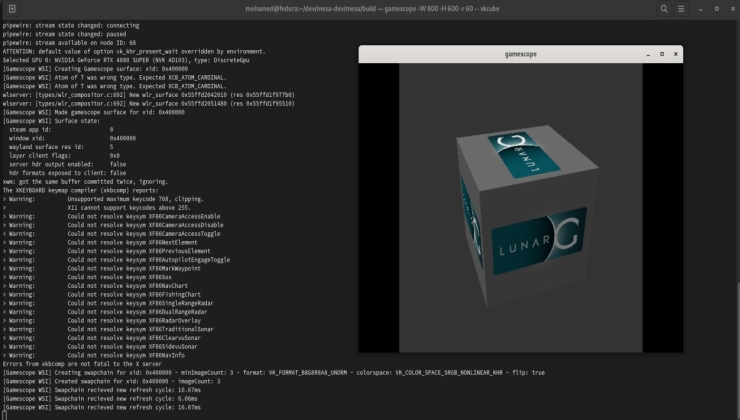


![[IMG] [IMG]](https://private-user-images.githubusercontent.com/25567304/376024010-f46d576d-f70f-4369-83cb-c2f2831b9b3e.png?jwt=eyJhbGciOiJIUzI1NiIsInR5cCI6IkpXVCJ9.eyJpc3MiOiJnaXRodWIuY29tIiwiYXVkIjoicmF3LmdpdGh1YnVzZXJjb250ZW50LmNvbSIsImtleSI6ImtleTUiLCJleHAiOjE3MzEzNTM4NzgsIm5iZiI6MTczMTM1MzU3OCwicGF0aCI6Ii8yNTU2NzMwNC8zNzYwMjQwMTAtZjQ2ZDU3NmQtZjcwZi00MzY5LTgzY2ItYzJmMjgzMWI5YjNlLnBuZz9YLUFtei1BbGdvcml0aG09QVdTNC1ITUFDLVNIQTI1NiZYLUFtei1DcmVkZW50aWFsPUFLSUFWQ09EWUxTQTUzUFFLNFpBJTJGMjAyNDExMTElMkZ1cy1lYXN0LTElMkZzMyUyRmF3czRfcmVxdWVzdCZYLUFtei1EYXRlPTIwMjQxMTExVDE5MzI1OFomWC1BbXotRXhwaXJlcz0zMDAmWC1BbXotU2lnbmF0dXJlPWRhYzM3ZTMwZTI1NGZmM2MxNWY0Zjg0ZTAxZjRkYTk5ZTM3NzM3NmRjMWY2Y2FlYzk3Yjk4Nzg0Mzk4YWViZGEmWC1BbXotU2lnbmVkSGVhZGVycz1ob3N0In0.VI46m9_8E1v9bvdeauDOOipYIJWu4R97ScSQKXgPKYg)
