adamsapple
Or is it just one of Phil's balls in my throat?
A whole new world
A dazzling place I never knew
But now from way up here
It's crystal clear'
Pretty cool, right?


Another Kang from a different multiverse? I see a bit of purple/pink in the avatar.Just received this PM, lol.

That is extremely noticeable, this is indeed a 100% case of issues on Pro.
Hard to say it's system related, but it's yet another CoD game. Should be relevant.


K Kangx
Bet seeing X folks circlejerking on a couple of games having issues on this machine somehow wasn't on your Bingo card.
Just received this PM, lol.

This dithered effect is indeed a CoD issue despite what some trolls would want to believe, but have you seen the Black Ops 6 video in the previous page?CoD Vanguard (Series X)

Like I said, CoD issue.
Honestly really not that bothered although would be nice if it could just look like it did on the standard PS5. It's pretty much isolated to cod and really think it will be fixed but rather than everyone complain here it might be better if everyone could make the devs aware so that it might get fixed in the next patch. I remember all the weird issues when the PS5 released, but they got fixed in time.You guys should be butthurt about those issues (Sony/MS fault) and not me pointing them out. Lol.
Yeah just watched it, not sure what that white shit is, hopefully fixed soon.This dithered effect is indeed a CoD issue despite what some trolls would want to believe, but have you seen the Black Ops 6 video in the previous page?
Those white sparkles are only present on Pro.
I wouldn't say it's system related, could be a case of the previous temporal/AA solution handling/covering the effect better than what's used on Pro. But still, there is a difference.
lolAnother Kang from a different multiverse? I see a bit of purple/pink in the avatar.
Last CoD I've bought is Modern Warfare 3 in 2011, on PC..You guys should be butthurt about those issues (Sony/MS fault) and not me pointing them out. Lol.
So I posted this in two other thread but I think it needs a dedicated thread that we need more people to post here and find out if this is happen to more ps5 games too not just enhanced games.
I think I found evidence of the issue on the pro. Watch the video On the ps5, From 1:00 to 1:40. On the pro, From 1:30 to 2:10.
Please tell me you notice the difference? This is modern warfare III i believe. The ps5 have image crawling issue, but the pro is significantly worst. Also there are shimmering/alias on the pillar at 1:36 on the pro and there is none on the ps5 at 1:04.
This had to be a system issue.
Can someone cut these footages and line them up. This would be great.
Bad specular noise implementations in games aren't limited to RT games. It's any PBR game where the dev does a poor job of removing aliasing.lol I’ve played 7 ps5 pro games so far and no shimmering in fidelity modes whatsoever.
The shimmering is related to low pixel counts of pssr performance modes. And maybe because pssr hasn’t been trained properly on rt games. Sony first party didn’t exactly go all in on rt aside from insomniac who only used it for reflections and now that’s come back to bite them in the ass. Wouldn’t be surprised if pssr was trained exclusively on Sony first party games.
Couldn’t be happier with mine, but yeah, sucks for those stuck with third-party titles where minimal effort has been applied. I only play Sony exclusives on it and they look and run great.Easy solution. Stop buying PS5 Pro. That looks really bad.
Na there is something flaky going on here in terms of the comparison with MW3. It's not been sharpened. If anything there is object motion blur on the PS5 Pro that is missing entirely in the regular PS5 video in the OP.As soon as I fired up the pro I suspected they have some sort of always on sharpening filter one way or another, and I’ve noticed more aliasing in games with zero RT effects or PSSR. Strange when the PS5Pro is demonstrably at higher DRS ranges.
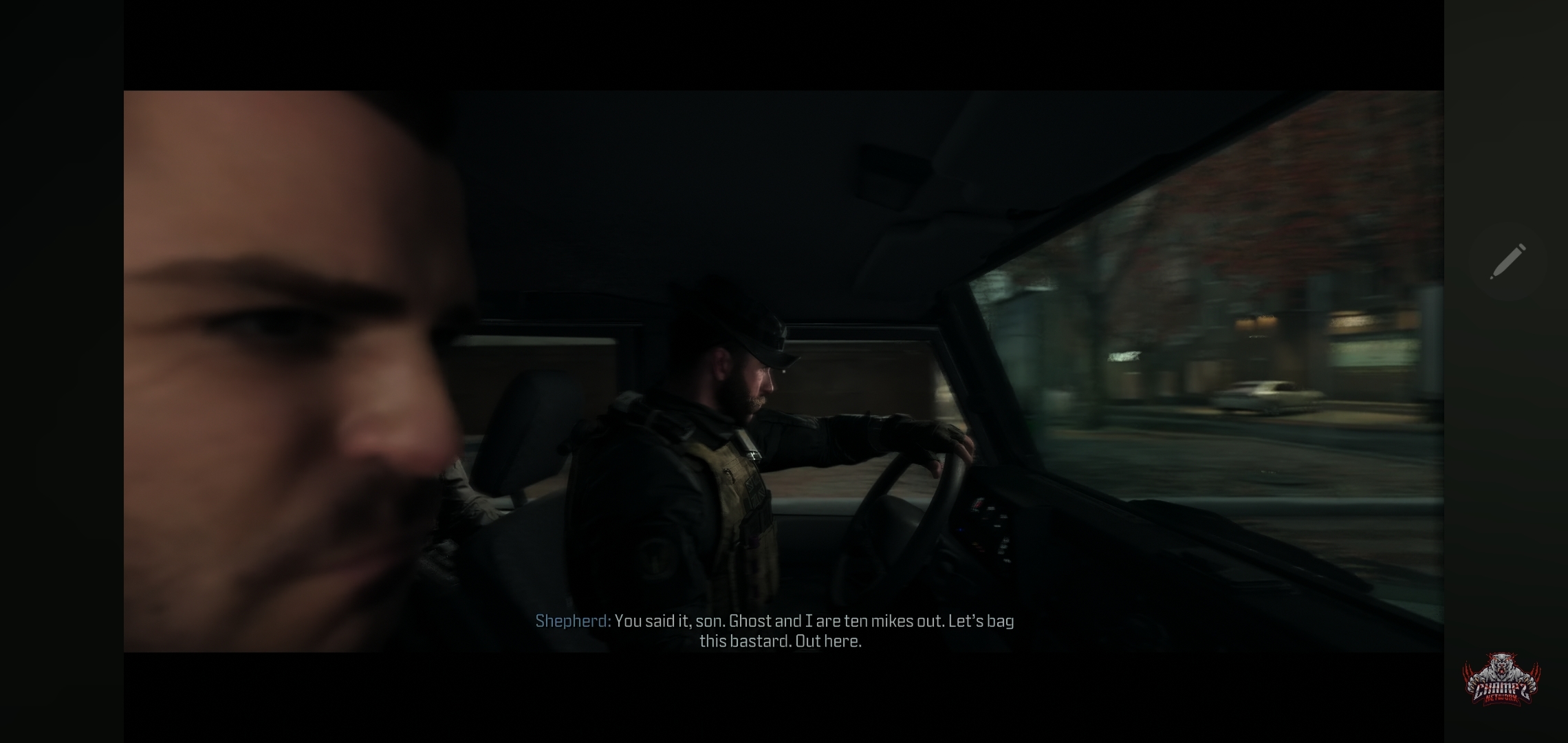
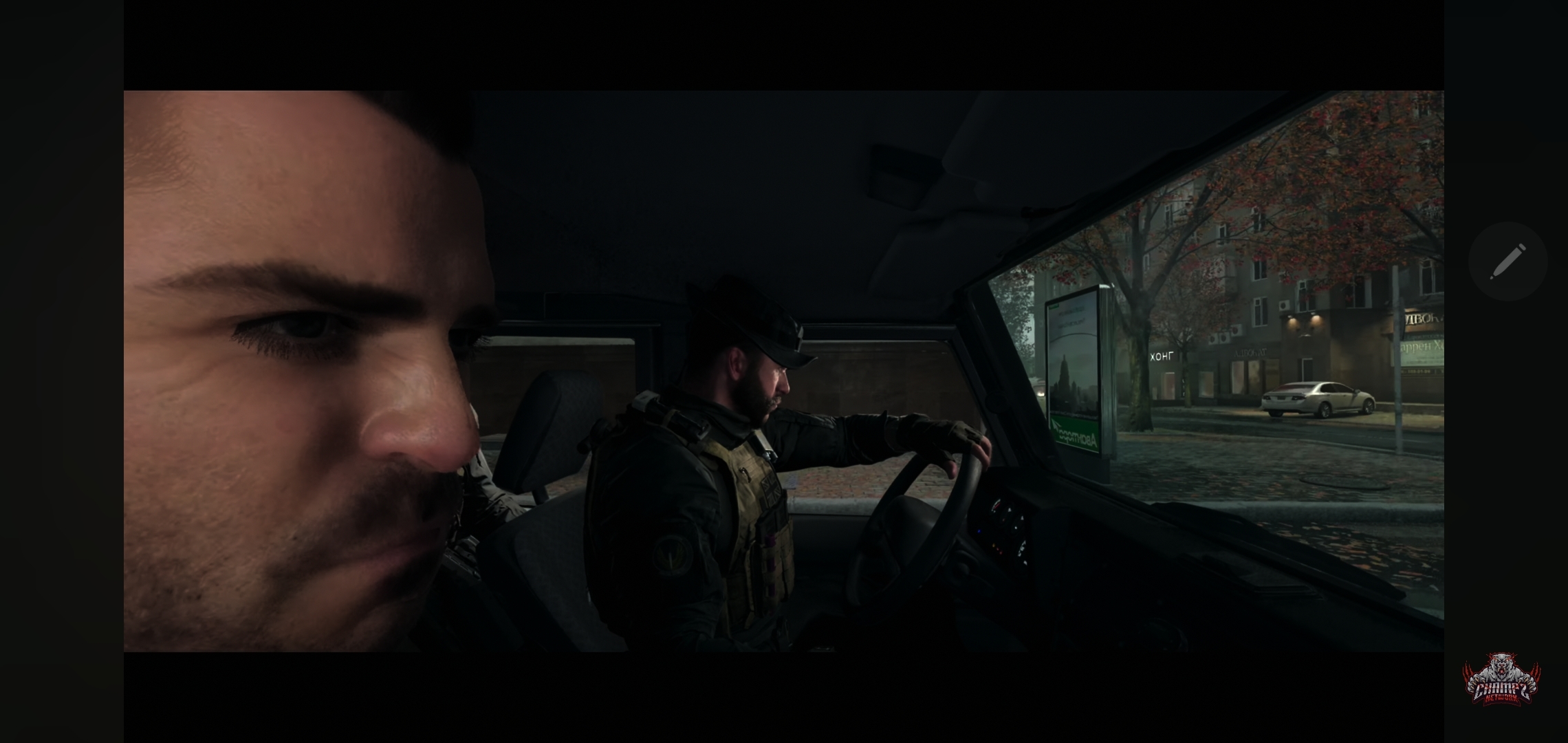
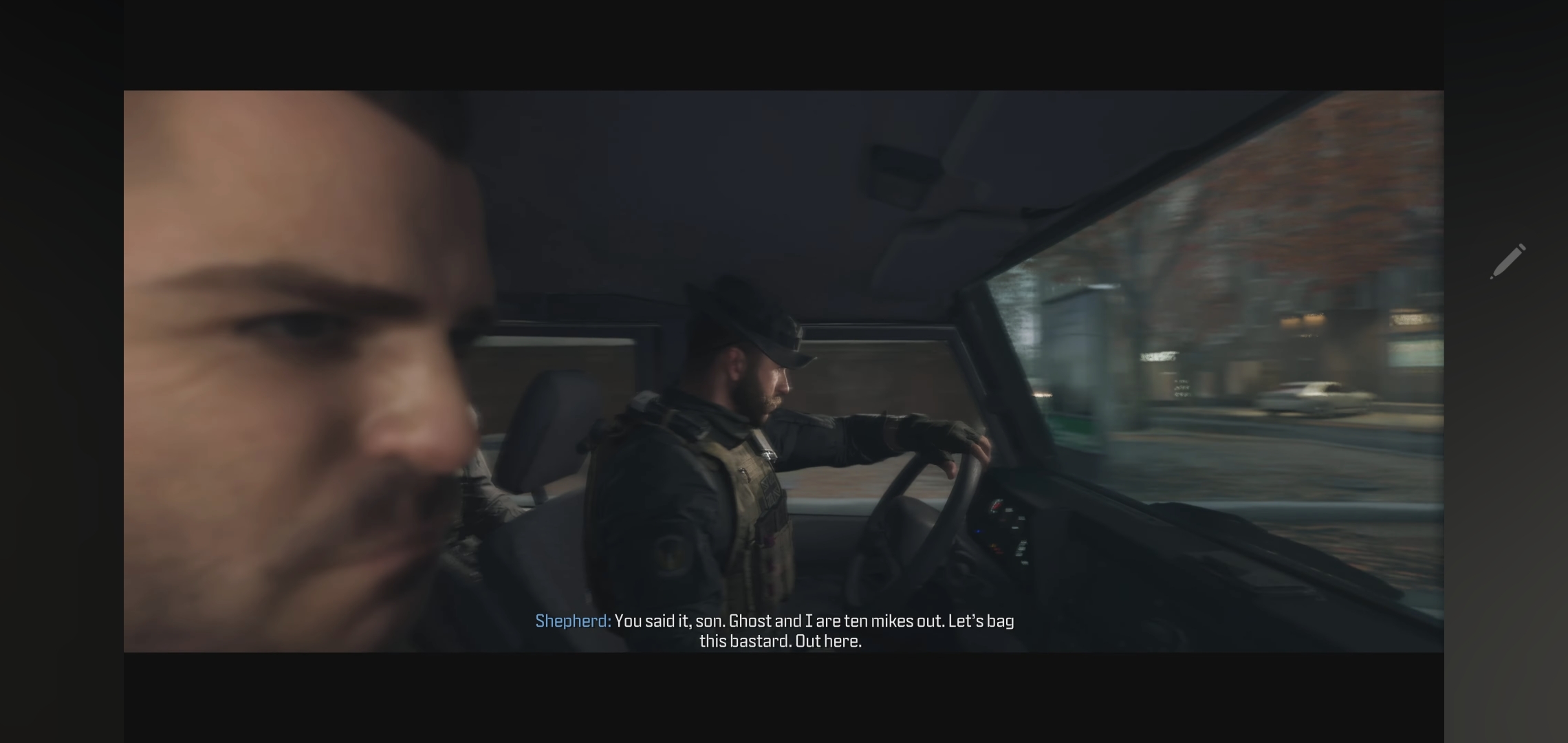
Good to know thanksNa there is something flaky going on here in terms of the comparison with MW3. It's not been sharpened. If anything there is object motion blur on the PS5 Pro that is missing entirely in the regular PS5 video in the OP.
PS5 Pro:
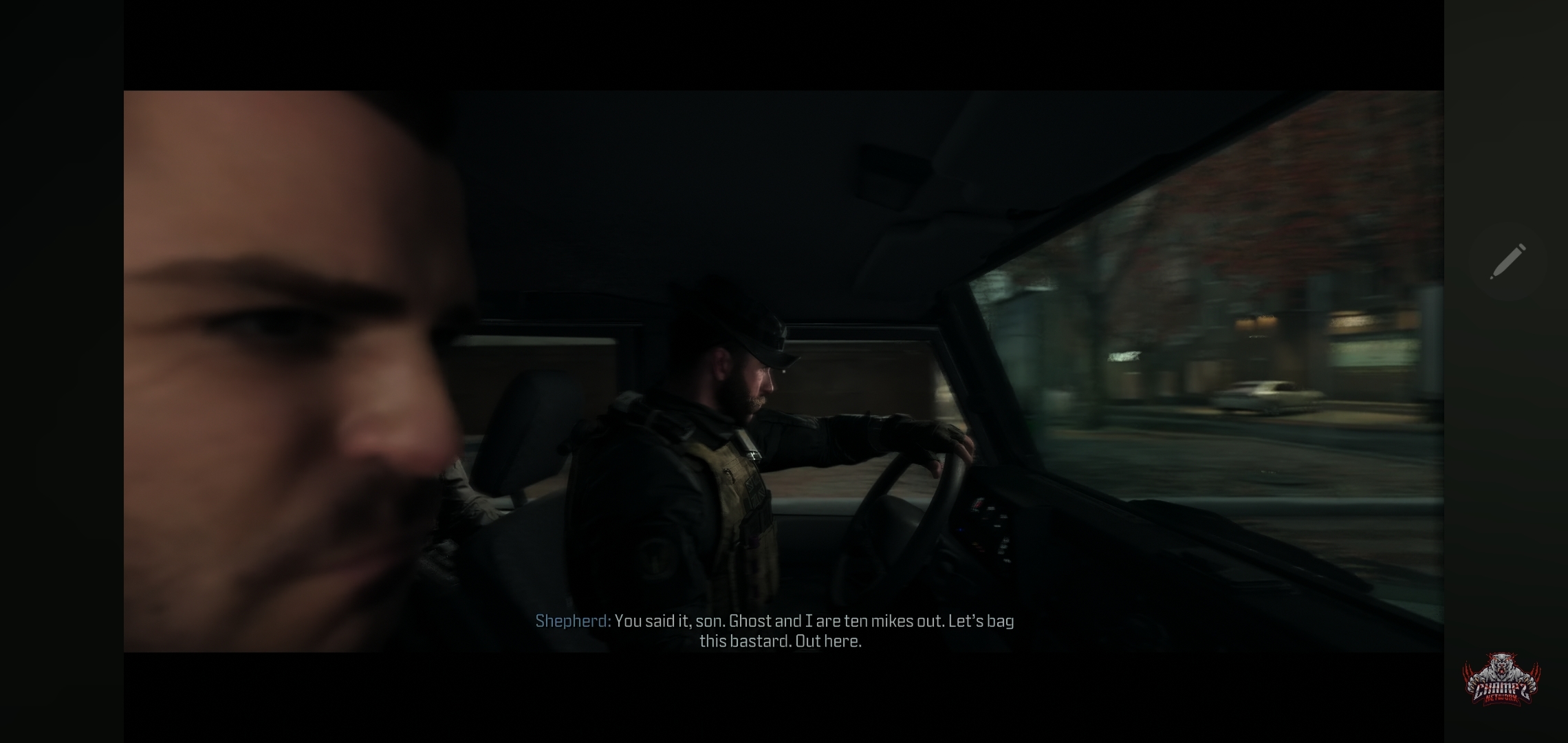
PS5 Regular:
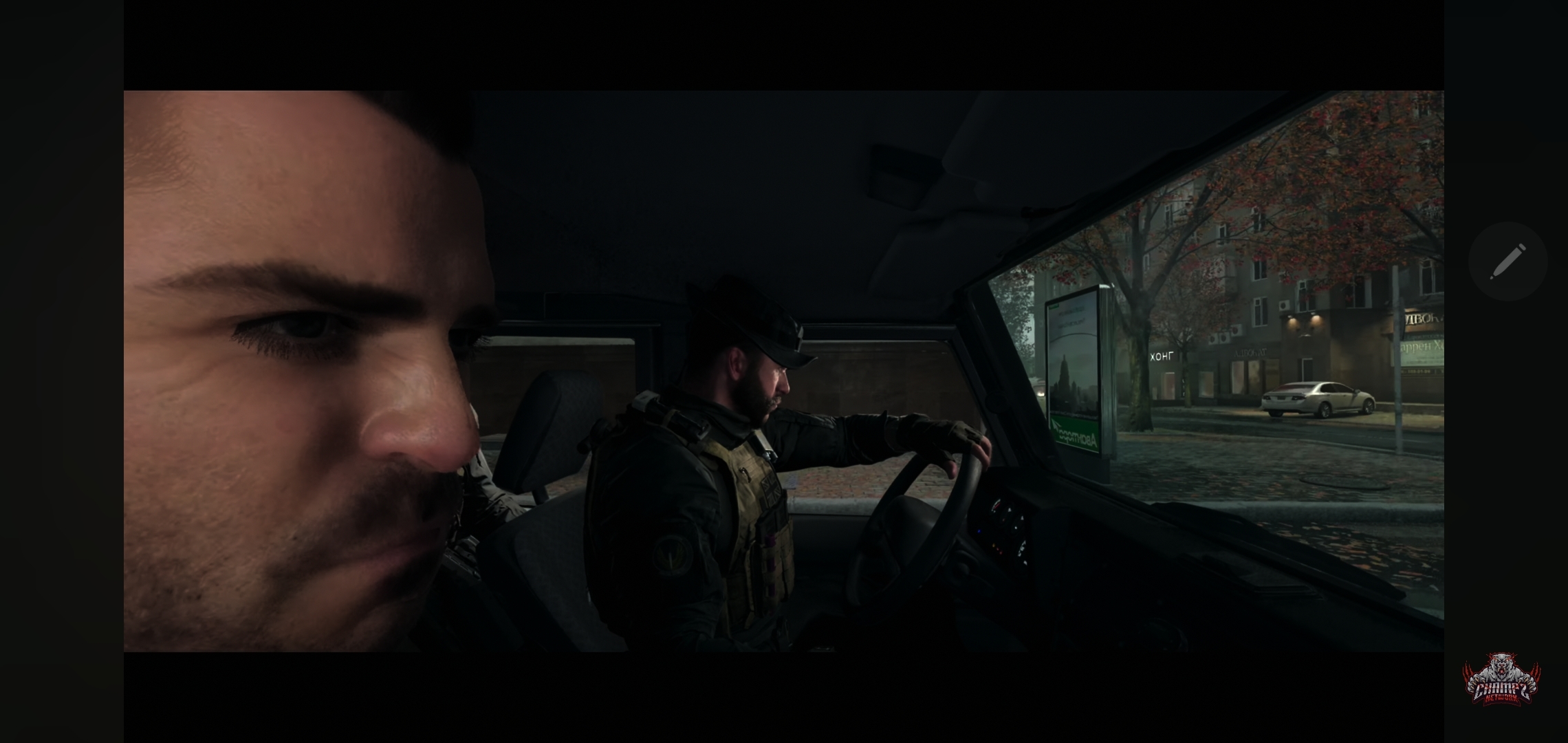
PS5 Regular from a different 4k source video:
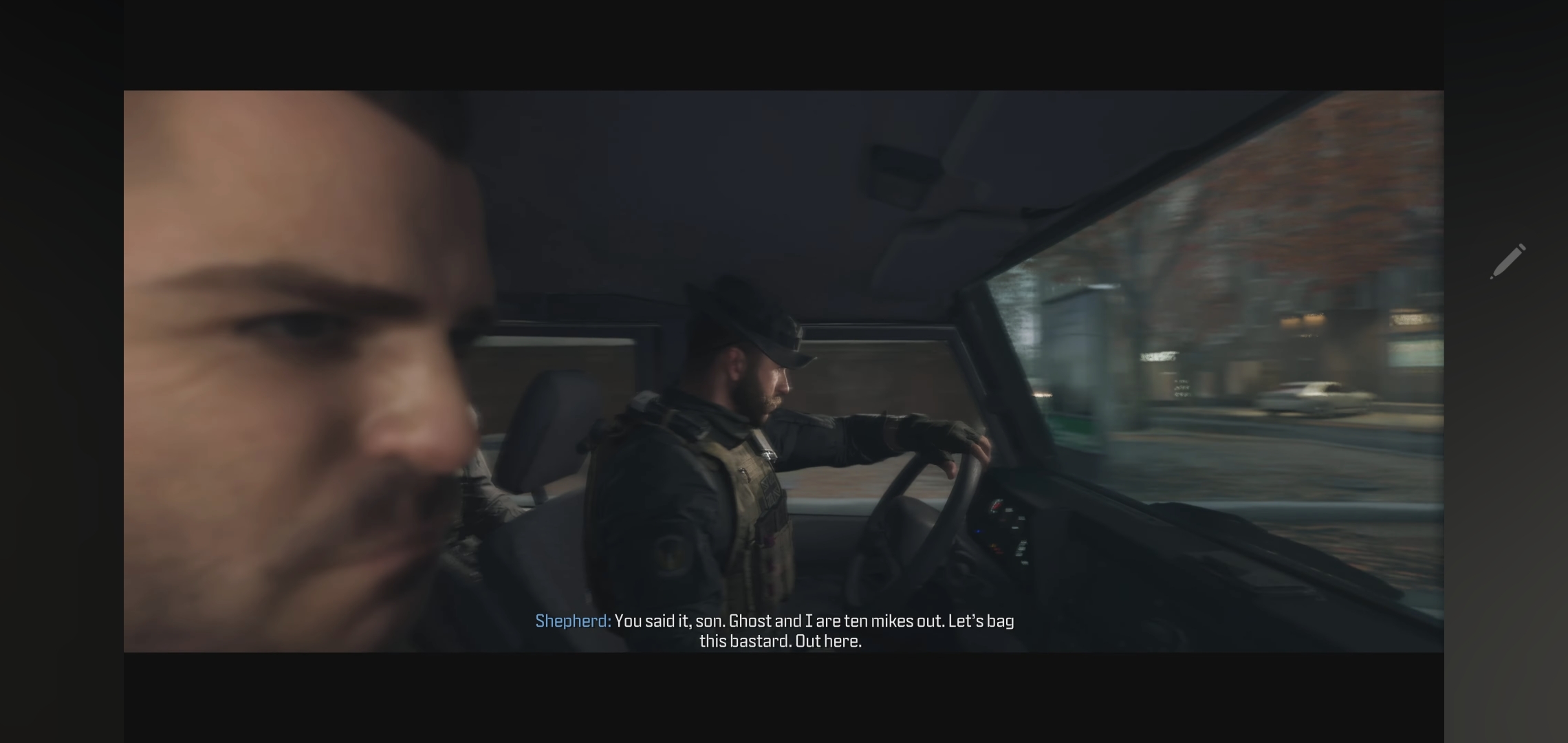
If I had to guess I imagine that the PS5 regular capture in the middle was from the 120hz mode hence why it looks temporaly more stable but missing motion blur (that you can enable on Pro too). Don't listen to the bullshit the regular haters are trying to pedal here.
Might've had it turned off. I turned motion blur/DoF and shit off in MW/BO6.Na there is something flaky going on here in terms of the comparison with MW3. It's not been sharpened. If anything there is object motion blur on the PS5 Pro that is missing entirely in the regular PS5 video in the OP.
PS5 Pro:
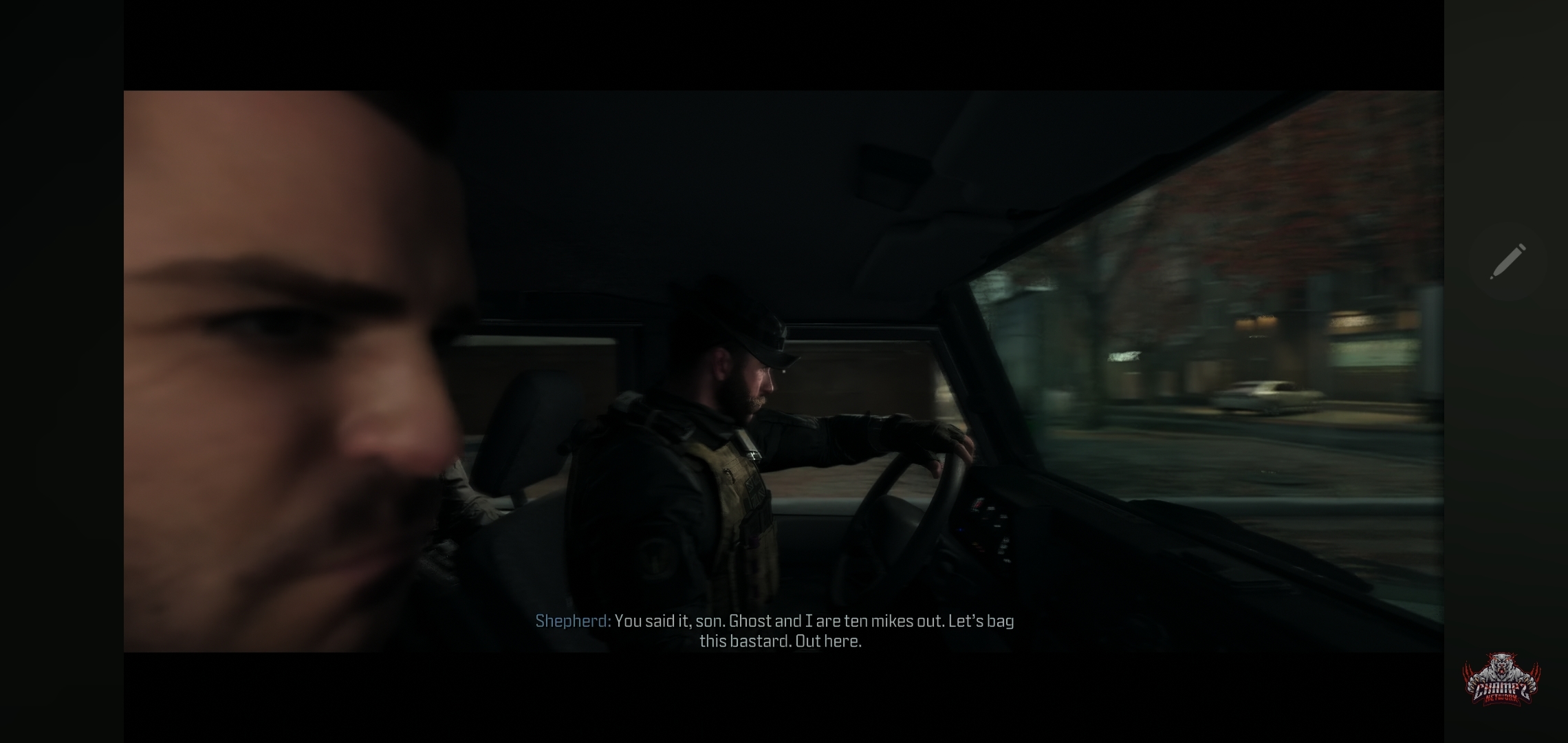
PS5 Regular:
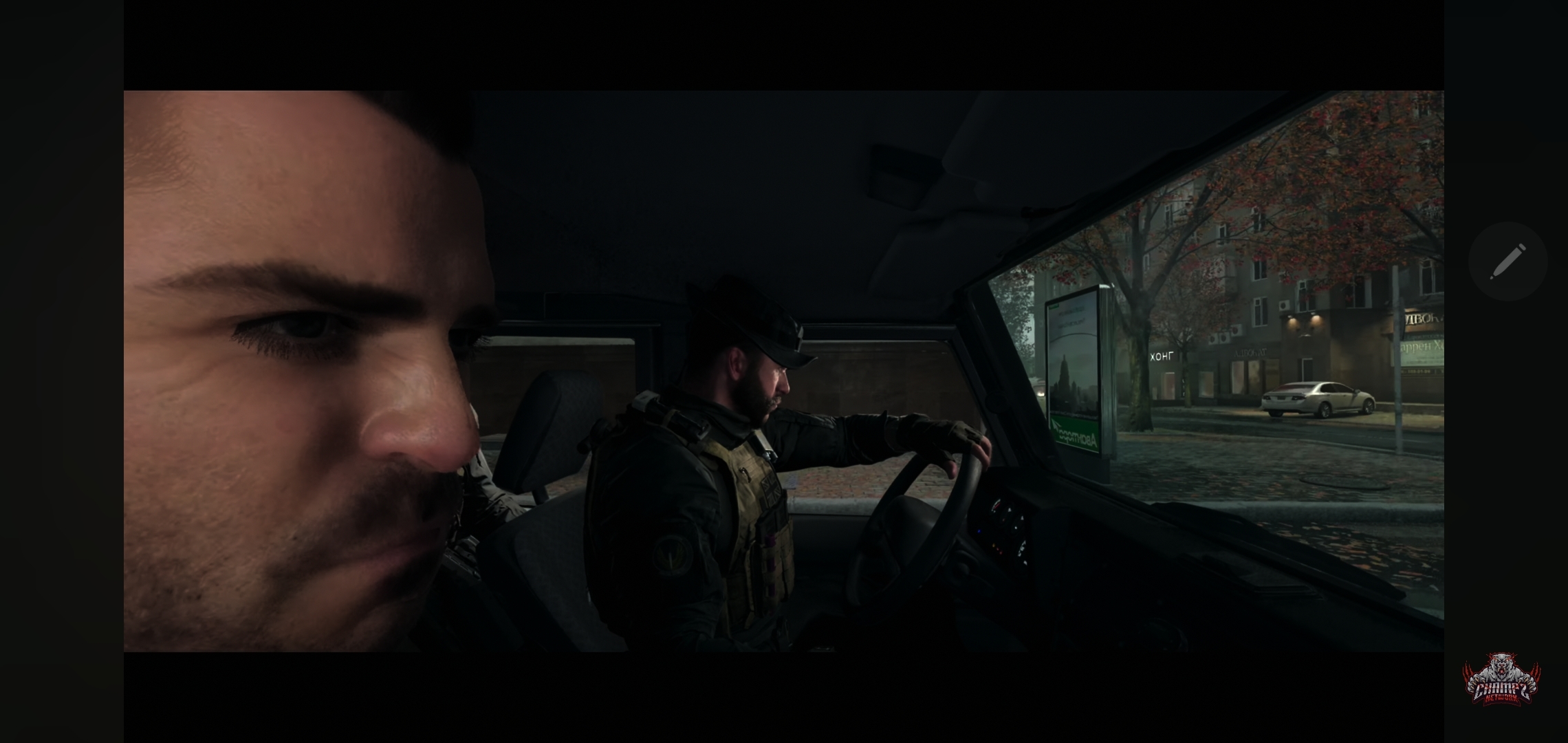
PS5 Regular from a different 4k source video:
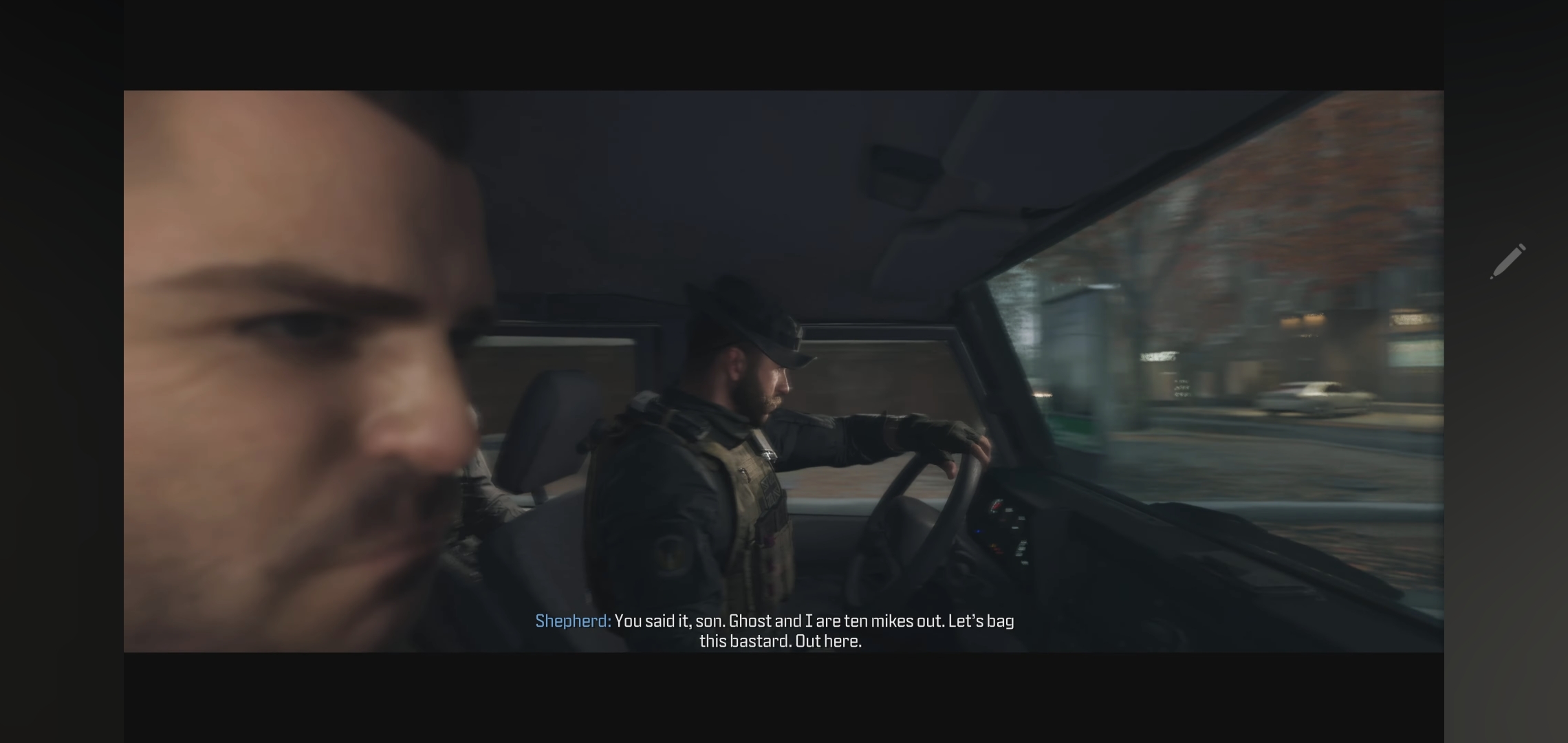
If I had to guess I imagine that the PS5 regular capture in the middle was from the 120hz mode hence why it looks temporaly more stable but missing motion blur (that you can enable on Pro too). Don't listen to the bullshit the regular haters are trying to pedal here.
Yeah they really need to match settings and image position before any comparison can be drawn. Especially seeing how the PS5 regular has the same specular noise with what looks like the same settings in the other video source I posted.Might've had it turned off. I turned motion blur/DoF and shit off in MW/BO6.
Oh look, another high-end PC user satisfied with the console.Couldn’t be happier with mine
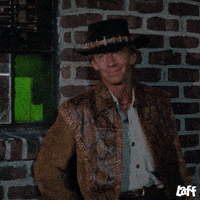
Well TLOU II aside, as those Santa Barbara shadows are nasty, distracting, and worse than they were on PS4.I only play Sony exclusives on it and they look and run great.






And Dead Rising is surprising because ray tracing reflections are everywhere! It's not just few mirrors.
It's on most doors, vending machines, walls, even coarse surfaces but then it just looks like grain. I got some examples. Lowest fps I've noticed so far was 53 in paradise plaza with certain camera angle.
I've not played it on pc, so someone gotta confirm if these reflections are there. Even in glasses and camera lens.







This has nothing to do with PSSR unfortunately buddy, it's on ND. You'll see shadows looking worse than they did on PS4 in Fidelity Mode as well.I wouldn't bother with Pro modes if you have a VRR 120hz tv for this game. I was playing Part II yesterday on Fidelity unlocked and I'm sure it's performing at least at 60 fps most of the time. These weird PSSR Pro modes are putting me off after videos like this one. Give me native 4K when possible. It does look great in Demon's Souls and Stellar Blade but highly skeptical on anything else at this point.















I legit feel sorry for some of them.. like that testicles sucking guy who I know being a huge fan of some of the games I'm having a blast playing maxed out at 4K/60fps that he would enjoy the shit out of on this machine. Doesn't matter how tasty those balls are, I know for a fact it's not worth it.Don't listen to the bullshit the regular haters are trying to pedal here.
I find the smoke effects in F1 2024 on the PS Pro laughable
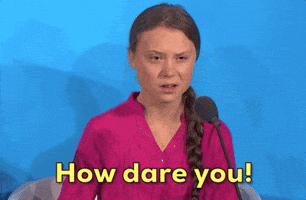
Oh look, another high-end PC user satisfied with the console.
Must be so hard to digest for certain people who decided to spend 90% of their free time scrambling all over the place to make the machine look bad, somehow totally uncaring of how they appear to the eyes of many by doing so.
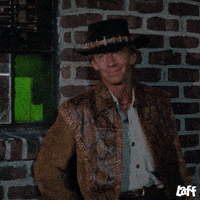
Well TLOU II aside, as those Santa Barbara shadows are nasty, distracting, and worse than they were on PS4.
I know you likely played most Capcom games on PC, but given you own the machine I would fully take advantage of the fact some of their games like DMC5 and DRDR have exclusive RT on Pro those lazy asses at Capcom haven't ported on PC. DMC5 looks great and runs finally stable with RT enabled.






And I've played the Dead Rising Demo and RT reflections are literally all over the place, they went absolutely nuts with them. Not only the first transparency ones seen in RE Engine games, they have also upgraded how their opaque ones look. Hererofif posted some examples:
Funny how the thumbnail shows the only reflections already present in every version of the game, looking much worse than the RT ones. Just be aware of the censoring and some questionable choices in DR in case you want to support them.
I'm on my third RE4R run in a row right now and I'm having a blast with this thing.


Unfortunately all the effects I have enabled like DoF, CA, Lens Distortion and Motion Blur impacted all the screenshots I took a bit too much, but game looks waaay too raw for my taste without them. I mean:

Spent way more time on third party games so far, but you're 100% correct about some of them. It's the reality of Consoles, you're stuck with what they give you, whereas on PC you have almost endless possibilities when it comes to fixing and improving things with your own hands.
This has nothing to do with PSSR unfortunately buddy, it's on ND. You'll see shadows looking worse than they did on PS4 in Fidelity Mode as well.
It's actually the opposite for ND games, Fidelity Modes now look much worse than PSSR ones as they are full of artifacts (look at hair) in their raw nature they let PSSR to solve (and it does). PSSR Mode looks absolutely insane in TLOU:












Max grain is enabled on all of these screenshots unfortunately as it does impact the image a little, but click on them and zoom to see full size level of detail, here an example:

1:1

1:1

Whereas it's an oversharpened mess in Fidelity, with broken hair for every character and other stuff only solved by using Pro Mode.
I legit feel sorry for some of them.. like that testicles sucking guy who I know being a huge fan of some of the games I'm having a blast playing maxed out at 4K/60fps that he would enjoy the shit out of on this machine. Doesn't matter how tasty those balls are, I know for a fact it's not worth it.


Jesus fucking Christ, the green rats are having a mental breakdownso much concern..


Yeah only shows up on the 60hz modeBooted up Nuketown with 120hz off. No shimmering or white dots of doom.
I know I've tried it with 60hz as said above. Nothing.Yeah only shows up on the 60hz mode
It's really bad. Just get a Series S.This console seems terrible.
a PS5 will do, or a PCIt's really bad. Just get a Series S.
You should go check out The Witcher 3, trees in that game seem to be about to take off at any moment.That tree looks too big to be swaying like that by the wind.
Nah they both suck. Go for Series S.a PS5 will do, or a PC
winds howling broYou should go check out The Witcher 3, trees in that game seem to be about to take off at any moment.
The combat is a similar situation to the trees.You should go check out The Witcher 3, trees in that game seem to be about to take off at any moment.
I believe this kind of high quality post only qualifies its poster.. This Thread has nothing to do with PSSR.POSSR needs work lmao.













winds howling bro
I think this happen in the other modes tooThat tree looks too big to be swaying like that by the wind.
PlayStation is a gaming PC with too many settings to qualify as a game console and too few settings to allow users to fix broken games.This had to be a system issue.
FR. the issues exist, the way to get them fixed is to point them out and be loud about it.You guys should be butthurt about those issues (Sony/MS fault) and not me pointing them out. Lol.
The game has borked effects in general even on the base machine and PC, so I’m not surprised pits having issues at the moment. I wonder if we’re getting a pro patch.The only game i'm desperate to see fixed is Silent Hill 2 and I suspect the problem with that game is borked built-in Pro support. There were references to PSSR in the config files on PC so the game code was aware of the console. Wouldn't be surprised if they intended it to just work™ when the system launched and it backfired.
I believe this kind of high quality post only qualifies its poster.. This Thread has nothing to do with PSSR.
And while the fur shots below are not direct comparisons with DLSS, it's currently impossible on PC to get rid of this kind of dithered fur edges PSSR is resolving.


